Microsoft Teams is absolutely loaded with features designed to enhance collaboration. Between the chats, channels, Teams, @mentions, and likes, notifications can certainly get out of control in a hurry!
That said, it’s also super important to understand how to make sure you’re not missing anything important or relevant to your workstream. Here are a few tips to help you fine-tune Microsoft Teams notifications to your needs.
How the Microsoft Teams Desktop or WebApp Sends Notifications
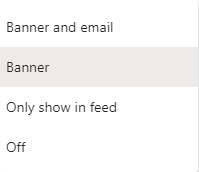
There are three primary options when it comes to notifications in Microsoft Teams. The “Banner and email” notification setting will show a banner message pop-up in the lower right of the screen and send an email (you can set the frequency) with the notification information. If you select the “Banner” option, the banner notification will still show, but no email will be sent. If you select “Only show in feed” the notification will only be visible via the feed in the upper left of the application.
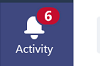
You’ll still find the number of notifications in your activity feed, and via the feed you’ll be able to keep a list record of recent notifications. You can also filter the notifications in your feed by type, a feature that comes in handy when looking through your recent @mentions.
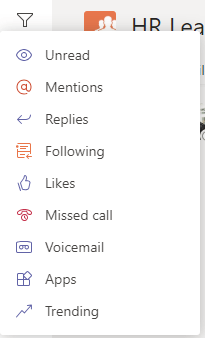
Options for Notification Types
Under your profileàSettingsàNotifications in the Microsoft Teams application, there are many actions that can generate notifications. Luckily, there are also granular controls to help you adjust how you want each to behave.
Need help taking full advantage of Microsoft Teams notifications? This post might help: Click To TweetAs you think through your options, keep in mind that there are additional supporting tools to help manage your notifications as you work. For instance, it’s possible to enable desktop banner notifications via the Microsoft Teams desktop application. You may also want to set up Outlook inbox sweep rules to manage email notifications rather than turning them off (or use Microsoft Flow to kick off other actions from those notifications!).
It’s important to note that Team owners can prevent @mentions in Teams settings (see below) and that you can unfollow or “mute” chats so they don’t generate notifications.
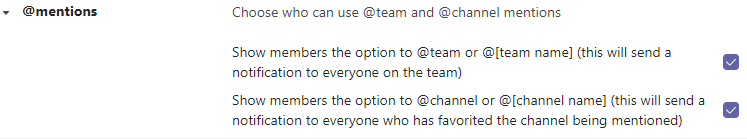
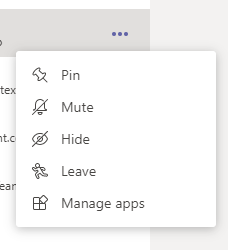
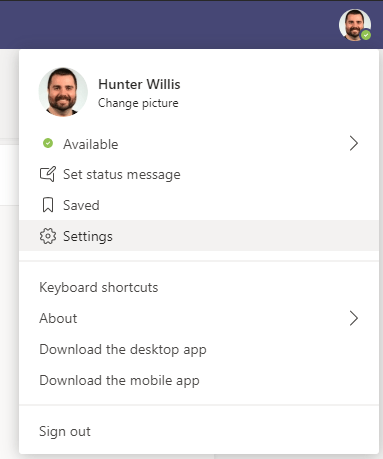
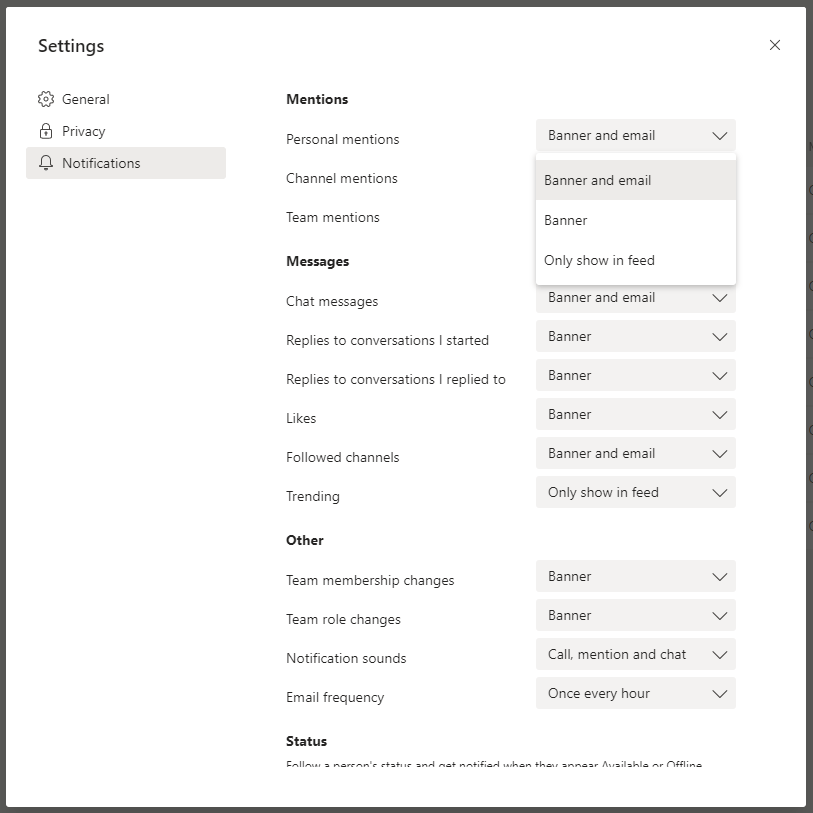
Want to learn how to accelerate tech intensity in Office 365 and your modern workplace?
Check out the killer speaker lineup at the 2020 #ShiftHappens Conference!
Following a User’s Status
You can configure Microsoft Teams to send you a notification when a user’s status changes so you can keep track of when fellow collaborators are available to chat.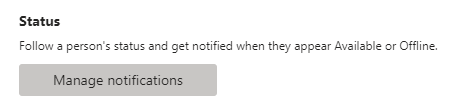
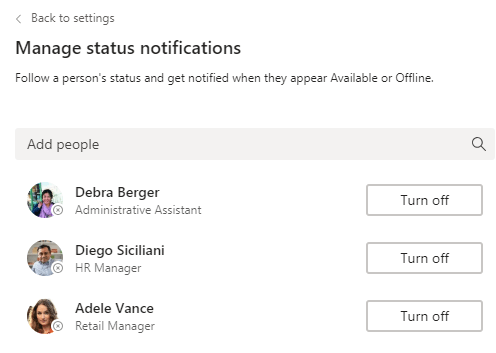
Take time to think through how you work…
It’s true that many of us do not like to be overloaded with tons of notifications, but it’s also true that we want to be sure we don’t miss any important updates or requests, even when we’re not at our desks. Think through how you want to manage your notifications, which chats, people or Teams are most important, and how you can keep track of everything that’s going on.
Remember through all of this that managing your work-life balance is important! Take advantage of these configuration options and ensure that your off time is really your off time.
See below for more on Microsoft Teams and Office 365 governance resources:
- Top 10 Governance Considerations for Microsoft Teams
- Microsoft Teams Governance in the Public Sector
- AvePoint’s Solution to Automate Provisioning, Management & Lifecycle
- When to Create Microsoft Teams vs. Channels









Is there a way to disable the popup banner for incoming calls on Teams? So if a user has a desk phone he doesn’t need his computer to also popup a message saying he has an incoming call.
Hi Chris! Unfortunately, you can’t specifically disable the popup for calls in Teams. However, you can disable popups for other notifications like chat messages and likes.
In my school we created classes like 9A, 9B..etc and in each class there’s channels of the subjects (English, math..etc) and even though i disabled email notifications I’m still receiving emails of other teachers scheduling their meeting for the next day, how do i turn these off?
Hey Hisham! What you’re likely receiving is the actual Outlook invite for the meetings, which all members of the Team will get. Currently there isn’t a way to turn this off, but you could set up a sweep rule to delete these emails or move them to another mail folder if they’re an annoyance.
Similar problem like Hisham:
School-Environment… Team=Classroom with students and teachers
Problem is Assignments notifications, which pop up for other teachers in that class too.
How can we limit assignments notifications to students only?
Hey Reinhard! The most direct way to do this would be to have a channel for assignments within that Team that the teachers could then disable notifications on.
Hi,
Do you know if there is a way to have a badge created on the specific team where the unread message is?
Thanks
Dave
Hey there David. Teams that have channels with unread messages will appear in bold text. That should make it easier to know which ones to check.
Teams sucks, I have to use it for work but it’s really uncomfortable. Especially the notifications that come in all the time and fill your screen make it impossible to work.
Hey Umberto, sorry to hear you’re having trouble managing the notifications in Teams. Do keep in mind that, as Hunter mentioned at the start of this article, you can always adjust your notification settings so they only appear in your activity feed. That should help clear up your screen a bit!
Is there a posibilty to get popups and notifications chat etc directly visible and workable in Teams shared to specific users in another tenant.
Tenant A has created a Team and want users in Tenant B to se all this in his client without switching tenant ?
And if so how do i configure this ?
in a simultanisly in Teams hw i can set up Teams in my tenant and also give members in Another tenant
Hi Peder! Users can access two tenants at the same time by accessing one in their Teams application and another in a web browser window. Users whose accounts have access to multiple tenants can switch between them using the Organization Navigation feature in the upper right-hand corner of the Teams application. Notifications for new messages in shared tenants will appear in the upper right corner in the event that a user’s account has access to multiple Tenants. Hope this helps!
Forget this lines 🙂
in a simultanisly in Teams hw i can set up Teams in my tenant and also give members in Another tenant
I am trying to figure out how to send notifications to my e-mail if I have a missed call in TEAMS. I have gone into the Notifications and don’t see anything related to calls?
Thank you
Hey Stacey. This is currently unavailable from Microsoft. If it’s ever implemented we’ll definitely cover it on the blog!
Is there a way to disable notifications within a post when someone is added to the team? It tends to overwhelm the post and take away from other noteworthy announcements.
Looks like its currently in testing. You can advocate this position in Microsoft User Voice here: https://microsoftteams.uservoice.com/forums/555103-public/suggestions/35515990-users-added-to-team-line-removed
Sorry but Teams notification management is absolutely horrible. Why do i need to see notifications in both activity and the actual team chat. Give me one or the other. Either consolidate all ‘chat’s into one pane vs making me bounce around. Oh and how about an actual apply to all setting for notifications. To many options force feed or banner and feed or can’t be disabled. Why? At this point I just turn it all of and check the app once in awhile. It’s more work to manage than has actual value.
Teams sucks – hate it with a passion. Too cluttered, too complicated, videos freeze, sound often bad, screensharing a nightmare – all very simple in Skype. Forced to use it with company grrrrrrrrrrrrrrrrr
Hey Ren. We’re sorry to hear you’re not having the best experience with Teams. I can’t say we’ve run into the same frustrations, but hopefully it’ll grow on you over time.
If you ever need any resources, I highly recommend giving these a look: https://www.avepoint.com/resources?topic=microsoft-teams
When I initially commented I clicked the “Notify me when new comments are added” checkbox and now each time a comment is added I get four emails with the same comment. Is there any way you can remove people from that service? Many thanks!|
Sorry Terese, we’ll look into this. Thanks for making us aware.
Unlike others, I need the chat banner to stay open. If I’m not at my desk I won’t know that I have a chat. The banner disappears after a few seconds.
Totally agree. I am searching to learn if this has been added.
Since the move from StaffHub to Shifts in Teams i wonder why there is no option to receive an e-mail notification whenever a request has been made or processed. And i still wonder why nobody seems to miss this feature. Or does everybody build his own workaround in Flow or Power? Any thoughts or ideas on that? Thank you and have a great day.
Hey Fabio, thanks for commenting! There are plans to make improvements to notifications for requests in User Voice, but it remains to be seen whether or not this will extend to Outlook. There are many field team users who are simply using the mobile app of Teams for these features and may not have full access to Outlook. That being said, it’s definitely a reasonable idea and could be very useful for many orgs!
Hi Brent,
Thank you very much.
Sadly also the push notifications on the app are often not working. We have the problem that our manager does not see the information for new requests and we always have to bother him or he has to look into the requests all the time. With StaffHub it worked way better.
So let´s hope that the notifications will improve over time.
Have a great day.
Fabio
There needs to be an option for email notifications only.
I have ADHD. Popups are unworkable because it is impossible for someone with attention issues to ignore them. But if I turn off all notifications I will never remember to check. newsfeeds should always have an option to review a summary email once a day!
We try and stick to asynchronous communication as much as possible to avoid distracting colleagues and therefore turn off as many notifications as possible in teams. However, it would also be good to have the option to send a pop up notification if something is urgent and/or you want instant communication. It would be good to have this option privately and within groups/teams.
Is there a way of setting something like this up, while leaving the general notifications off?
Hi Nick, You can @mention someone or mark the communication as urgent using the icon below
I have several people who use the gif excessively and can be a bit salty to others. Is there a way to mute a user so I don’t want to get any notification? I know I can go to “Do not disturb” mode and enter a list of allowed notifications, but that seems rather backwards and the supervisor may not like the do not disturb.
Hi Andy,
It doesn’t look like this is a currently supported capability, but you can tell Microsoft you’d like to see it by contributing on this UserVoice thread: https://microsoftteams.uservoice.com/forums/555103-public/suggestions/34050118-allow-user-to-block-specific-contacts-while-being
I don´t seem to get any actual notification on Teams. I get the small popup when the desktop app is closed but i would like to get a small 1 badge on the app in the activity-field aswell. Can someone please help me?
If the desktop app is open everything work like it should.
I like Teams very much but it has one huge flaw that drives me crazy. When I receive a chat, a notifications pops up in the notification area, stays up for about 10 seconds, and then disappears. If I am away from my desk during the pop-up, I never know I was contacted unless I always check the app when I return. My job doesn’t require me to be in Teams much, so I don’t really live there, which means that I miss a lot of notifications this way. Is there a way to keep the pop-up notification visible permanently, until I close it myself?
Hi Jim,
If you don’t live in Teams, I would check and modify your “missed activity emails” settings. You can choose to get an email about activities you missed in Teams right away, once every 10 minutes, once every hour, once every 8 hours, daily, or not at all.
I have notifications on for a person’s availability but it only pop’s up and doesn’t go anywhere in action list. the only setting is off/on vs type of notice is there a way to do this or place to look for them – if I’m away from desk don’t see pop up
Hi Jen,
Type in a person’s name into the chat section and select their profile. Their availability status will populate. Green for available, yellow for not active, purple for out of office, red for unavailable. You can read more here: https://www.avepoint.com/ebook/microsoft-teams-best-practices
Hi ,
I am new to teams. I set up a channel but when someone posts no notifications are going out. How do I set it up so we can use it as a discussion board. I am looking for it to send alerts to their teams app as well as an email.
Thanks,
Eric