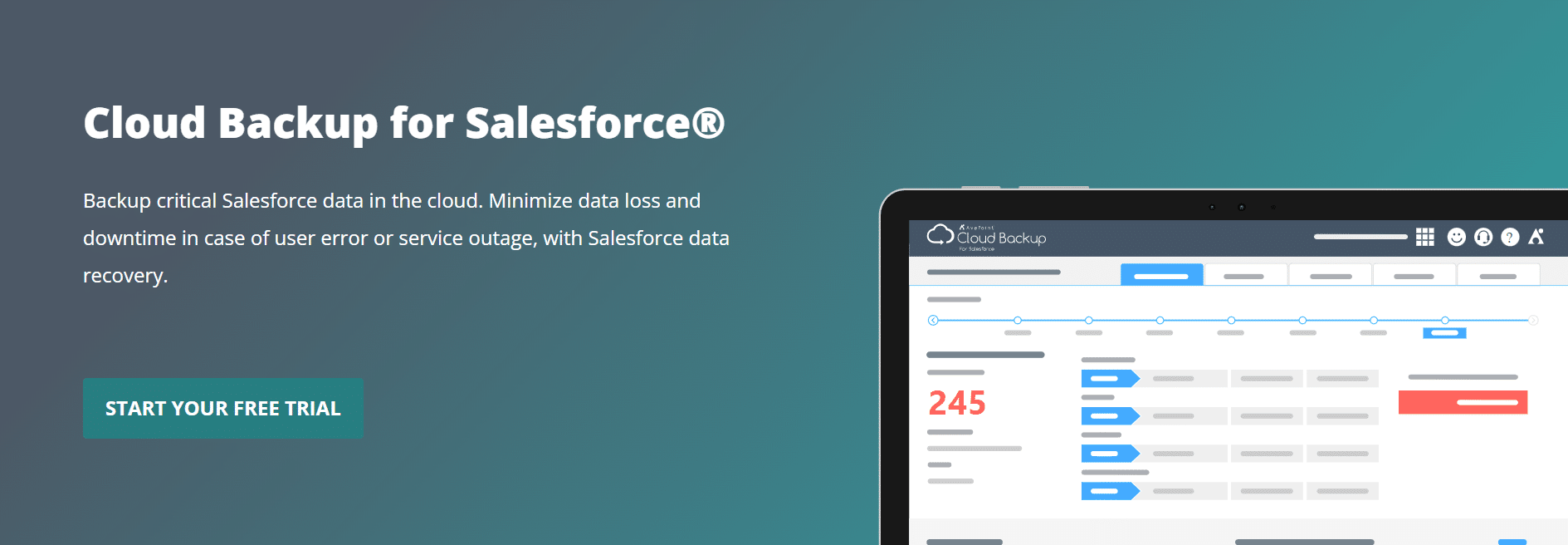People often think about Salesforce as just another customer relationship management (CRM) tool that helps them manage their clients, but that couldn’t be further from the truth.
Salesforce is much broader than that; it can have different applications across industries and product types. Salesforce can be used outside of client relationships in all kinds of ways. This makes a Salesforce disaster recovery strategy important for every organization. Here’s why:
Salesforce gives you what’s called an “organization” (essentially a tenant) that can be used as a sandbox for development, testing, or production. That’s where the live data that your end users are leveraging every day is built on a number of different pillars. If we start at that top organization level and move our way down the hierarchy, the next piece of the puzzle is what’s called an object. And that object facilitates these database relationships between the different objects in Salesforce.
Those objects can be anything from a knowledge article to an account, but that object itself houses a record. A record is associated with the particular object that maintains that relationship, and based on that relationship, it also allows for all kinds of customizations. And then, based on what’s in that record, if we go one more step down the rung, we look at what’s called the field, which is all the granular data points to that record.
Understanding Salesforce Disaster Recovery
When people think about backup, they typically think about disaster recovery. However, in the context of Salesforce usage for companies, running Salesforce disaster recovery isn’t necessarily a massive disaster where you need to restore the entire organization. It could be a tiny disaster sparked by a small internal error. When something like that happens, having the ability to access backups and make sure that the data is back to the state it needs to be can be critical.
That’s where the Salesforce data recovery function becomes so valuable. Being able to handle those one-off scenarios — if and when they arise — is a must for many organizations. Salesforce is vast; there are all kinds of different customizations that can be done to it. So, giving organizations the power to pinpoint a record and its associations is key.
Data Loss Scenarios
Complete Salesforce disaster recovery scenarios are generally rare, but that doesn’t mean the need for comprehensive restore functionality isn’t useful for “tiny disasters.”
- For instance, an employee is going to deploy some code in Salesforce, but they end up fat-fingering, and it’s set against the wrong record.
- Or what if, as part of that deployment, the way the records were created was incorrect?
- Or even worse, what if an employee was fired and wanted to cause serious damage in Salesforce before leaving?
When we say “comprehensive restore,” we’re talking about maintaining everything from the records to the fields within those records and the related metadata that helps you categorize and organize all that information.
Any malicious changes made to records, objects, fields, and so on could typically have a multifaceted effect on the business and branch out into several different child records associated with it. Then, before you know it, 30 different records are affected. If you rely on these records for your business, that’d be a massive blow.
A solution that allows you to restore data comprehensively is critical in maintaining these records; any of these scenarios mentioned above wouldn’t impact a company with a comprehensive backup solution.
That’s a big reason why many Salesforce users come to AvePoint; our Cloud Backup for Salesforce® solution is comprehensive from top to bottom, meeting companies’ Salesforce backup and recovery needs.
Customers often come to us because they see a hole in their data web caused by a minor incident. They want to return it to where it used to be and recognize that a Salesforce disaster recovery functionality can enable that.
AvePoint Cloud Backup for Salesforce: Disaster Recovery Features
At the end of the day, if Salesforce is a business-critical application for your organization, then settling for native backup and recovery isn’t going to cut it. You’ll almost certainly run into roadblocks when you try to granularly access the data you need. Even if you don’t need a Salesforce disaster recovery tool from a production perspective, its impact on the development sandbox could be crucial in testing workflows as efficiently as possible.
There are three different levels in Salesforce that Cloud Backup for Salesforce protects:
- Objects
- Records
- Fields (and the metadata associated with those fields).
Cloud Backup for Salesforce is a solution that helps with Salesforce disaster recovery and Salesforce backup and recovery across all industries. As a bonus, it is also the only FedRAMP (moderate) authorized solution on Salesforce AppExchange, which would highly benefit users in the public sector.
More specifically, Cloud Backup for Salesforce can:
Maintain objects, records, and fields. You can recover any type of Salesforce data or even an entire Salesforce organization. By doing a simple keyword search, you can quickly locate the file you need to recover.
Restore backups from a point in time. Have a specific time on a specific day you want to pinpoint and restore from? No problem. Curious about what changes have taken place in your objects and want to compare an older version vs. your life Salesforce environment? You got it! It’s even useful if you’re a developer and just want to go back and check your previous work before applying further changes and customizations.
Allow developers to utilize a sandbox seeding environment that allows them to seed their test environment with relevant data, to minimize product errors. Admins can customize access to allow user permissions within the organization.
Go hands-on and see the useful the functionalities of Cloud Backup for Salesforce® by availing your free trial: