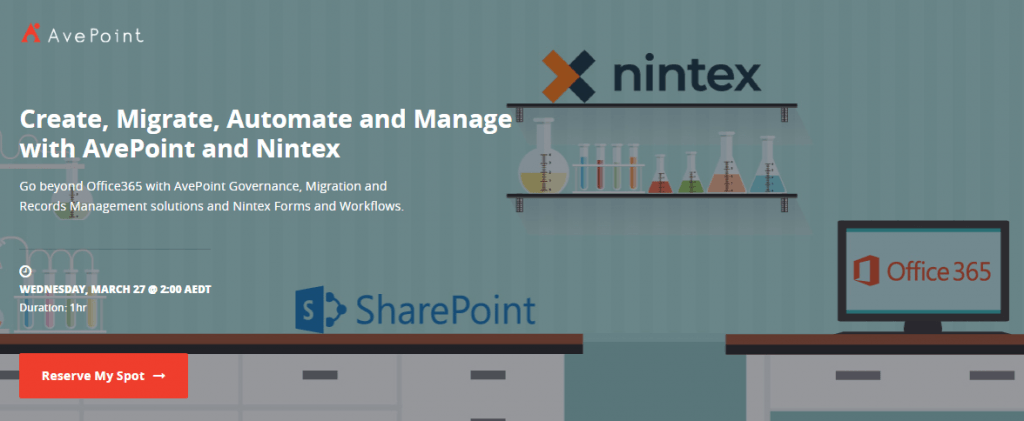Effective data backup should be a major focus for any organization. Knowing this, we’ve continued to make several significant updates to out Cloud Backup solution over the last several months. Our most recent releases have been designed to securely extend our sharing capabilities, manage permissions, recover soft-delete content, and provide even more Cloud Backup support for Microsoft Teams!
If you’re considering the adoption of AvePoint Cloud Backup or are an existing Cloud Backup or DocAve Online Backup customer, this webinar presented by Customer Success and Service Delivery, Eric Lam, is a must-watch. It does an excellent job of covering what AvePoint Cloud Backup is and the benefits it can offer your organization and end users.

Specifically, Eric covered:
- What is AvePoint Cloud Backup?
- What are the latest features of AvePoint Cloud Backup?
- The benefits of using AvePoint Cloud Backup
- Why you should consider moving from DocAve Online Backup to AvePoint Cloud Backup
One of the benefits of using AvePoint Cloud Backup is that it provides comprehensive coverage for backing up your Office 365 and Dynamics 365 content from a single service. There is no longer a need to rely on multiple backup vendors or locate data across multiple cloud services for restorations, which saves your IT admin time and increases the protection of your data.
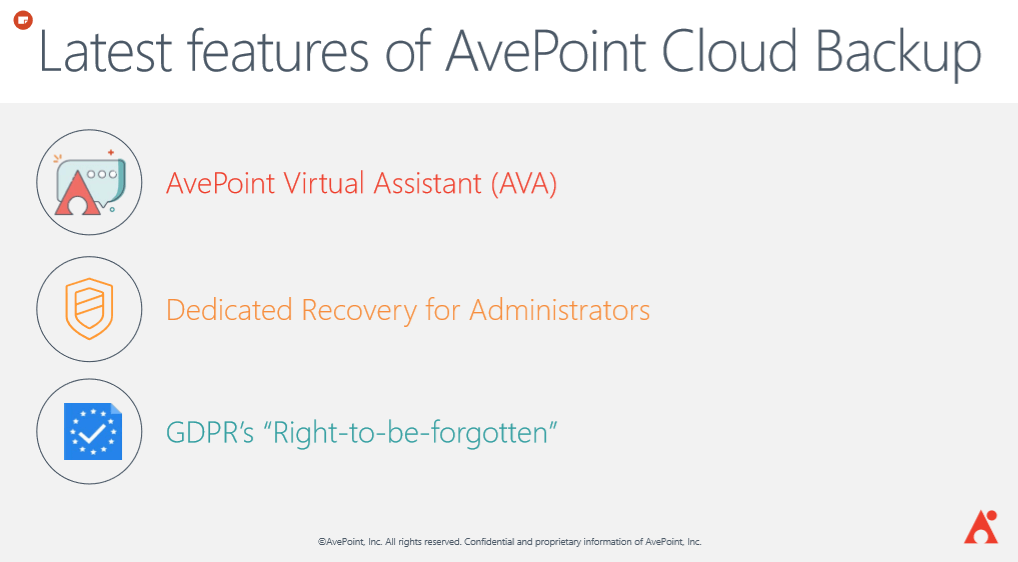
To enhance the end user experience of Office 365, we recently launched the AvePoint Virtual Assistant (AVA) to allow our customers to use Chat-As-A-Service to restore Cloud Backup data via Microsoft Teams.
As part of the demo, Eric showed us how an end user can search and recover content from AvePoint’s Cloud Backup data for OneDrive, Exchange Online, and the native Office 365 recycle bin by asking AVA in Microsoft Teams.
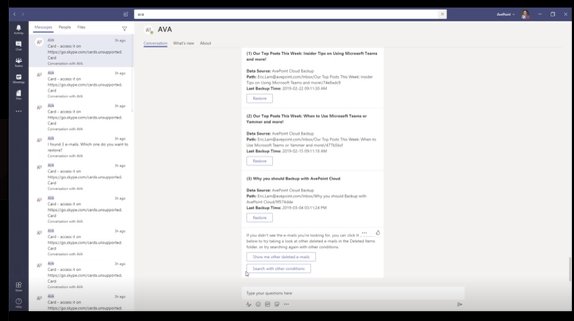 Top Questions Answered
Top Questions Answered
Here’s a taste of some of the questions answered in the webinar:
- If we select Mailbox folder restore, is it possible to see the items inside the folder before the restoration takes place?
- Is AvePoint Cloud Backup the right solution for hybrid SharePoint environments? What if most of the content is online?
- If the object you’re trying to restore is not in the container that you have access to, can you still restore the job?
- Can you back up Planner?
- If you unregister someone from the container, does it delete their back up data?
Watch on-demand!
Need advice for dealing with data backup in O365? This article might help: Click To TweetUpcoming Webinar in Australia
Many organizations have thousands of employees with tasks and processes that can be significantly optimized. Nintex and AvePoint are offering the necessary tools to help mitigate workflow issues and save your org time and money.
These tools will help you:
- Create Office 365 artefacts
- Migrate legacy systems to Office 365
- Automate processes and data capture
- Manage your Office365 content
Interested? Then this webinar is for you!Register here.