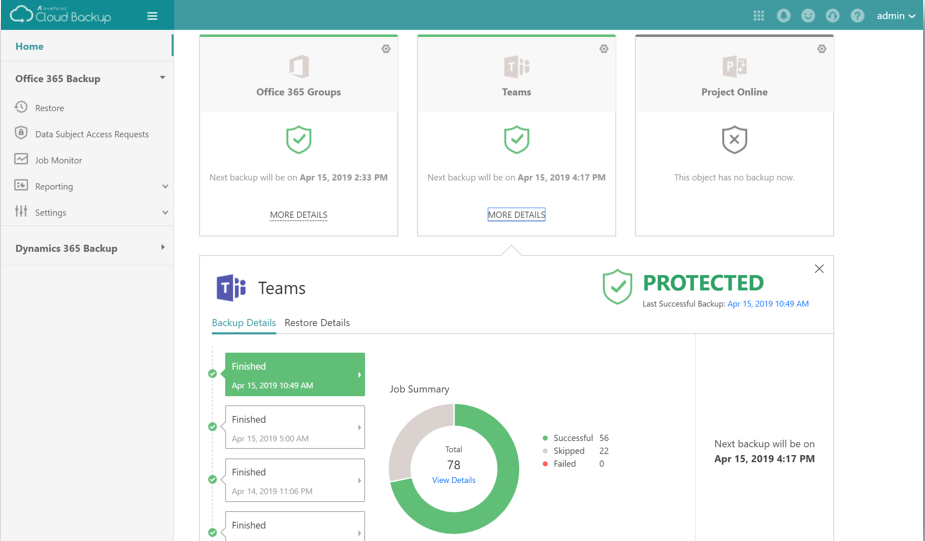Learn how to effectively protect your data with our upcoming webinar “Cloud Backup and Restore for Your Organisation: Beyond Native Capabilities!“
Data is growing at an alarming rate in today’s modern workplace. More employees are creating more documents, spreadsheets, and notes than ever before thanks to the increased adoption of technology. With organizations handling more data than ever before, it only makes sense that further thought must be put into protecting it.
As a result, a few of the most important questions organizations are faced with are:
- What are we protecting against?
- What if I need data protection insurance?
- Are there any data protection gaps?
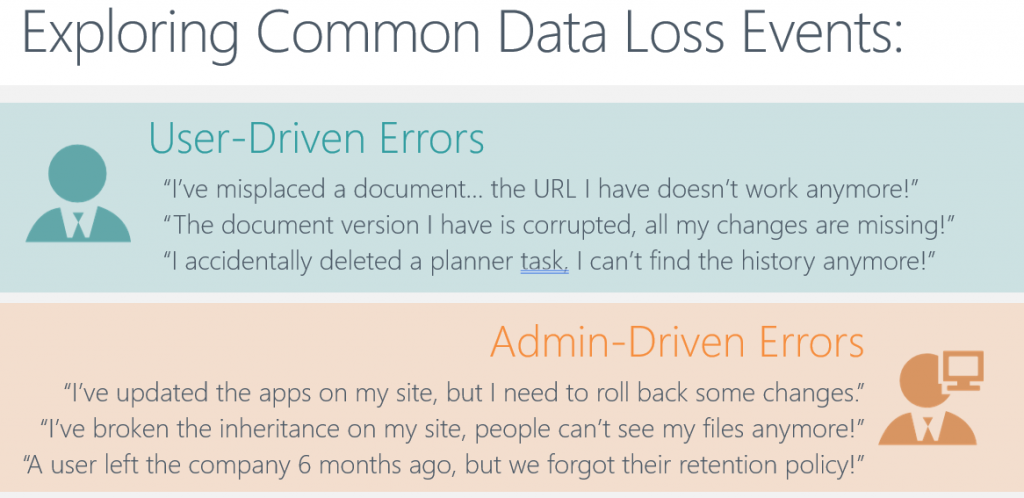
Backup Strategies
In terms of data protection, we typically look at how often we perform a backup of the data and/or any associated metadata as well. Most organizations perform “full backups” and, depending on their data protection policy, will also perform a differential or incremental backup. Let’s take a look at each.
Full Backup
These are fairly straightforward to perform: you simply go and backup (make a copy) of all the data beginning at a certain time. As the backups are being performed, it keeps a journal (or index) of all the data being copied so you can easily determine what you backed up and when. Restoring data is similarly straightforward.
For example, let’s say a company wants to ensure all data is protected in the event of data loss or corruption and wanted to implement the most straightforward solution that would provide the protection. A full backup could accomplish this.
But what if you have quite a bit of data? How long will it take to back it up? What about changes in-between backups? How many copies of the full data set can you keep on hand? Do you have enough storage? How important is the data to the business?
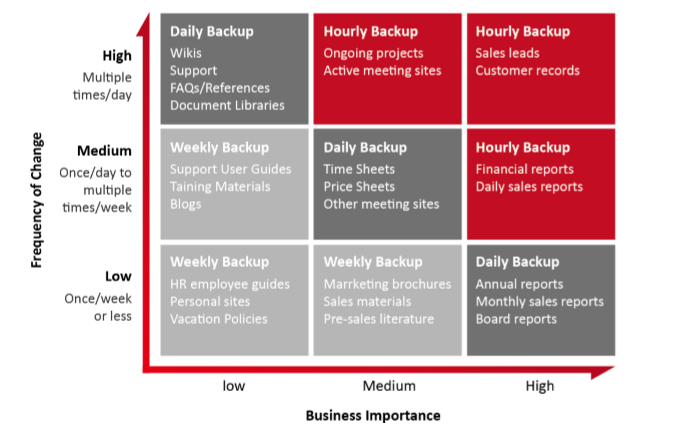
All of this is where differential and incremental backup come in.
Differential Backup
A differential backup is where we reference what was backed up during the last full backup and then begin to backup all the changes that were made since. This allows for faster backups because it only involves copying the changes from the full backup.
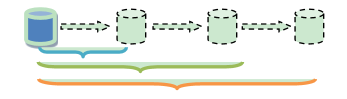
A differential backup is a great option for customers who don’t want to keep extra copies of full backups and\or maximize backup storage.
Incremental Backup
Now, this is where it gets fun. An incremental backup will first backup the changes from the last full backup, and then from the last incremental backup (vs a differential backup that is just the changes from the last full backup).
This will ultimately protect changes faster but will also require more tracking and indexing. The upside? Less space will be used. The downside? Restores will require all backup sets, full and incremental.
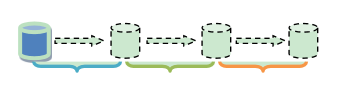
Customers that have lots of changes or modifications to data can take advantage of incremental backups. Incremental backups will allow protection of the content as soon as the backup is performed. Advantages also include having duplicate backups created, something that saves valuable time and storage.
AvePoint Cloud Backup
AvePoint Cloud Backup simplifies this process considerably. With a fast initial full backup and daily incremental backups (up to 4 per day), we ensure full data protection for customer data in Office 365. Click here to learn how to streamline your backup processes.