Securely backing up data is a must for any organization. The topic of cloud backup has continued to boom over the years, and 2018 was no exception. As such, we’ve compiled our top 5 backup posts to give you a glimpse at the topics our readers were the most interested in. Let’s run down the list!
5. 5 Common Office 365 Backup Mistakes and How to Solve Them by John Hodges

Preview:
When explaining to an organization why they need backup or recovery for cloud services, there’s almost always a false sense of ease you need to overcome. Many decisionmakers will make a statement like, “doesn’t Microsoft already offer backup services?” Understanding your responsibility as a customer and what Microsoft protects is of paramount importance when thinking about backing up all of your information. The chart below breaks down who is responsible for what…
Read the rest here!
4. A Tale of Two Services: Cloud Backup vs. Cloud Storage by Spenser Bullock
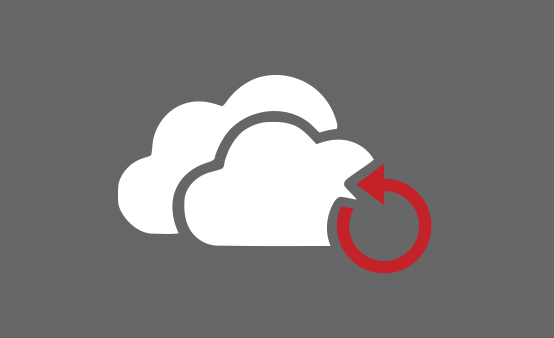
Preview:
When organizations are looking to move to the cloud, they may hear “cloud backup” and “cloud storage” and think they’re synonymous. However, this is not the case! Cloud backup and cloud storage are two separate services, and organizations should know what they are and how it can better serve their organizational needs.
Read the rest here!

Preview:
Why Cloud Backup?
The move to cloud servers means that the cloud provider, Microsoft, is responsible for high availability and, therefore, also for the disaster recovery if the service fails. However, the data is still owned by the companies, and therefore it’s their responsibility to secure it. Data can still become lost or unattainable due to:
- Accidental deletion
- Intentional deletion
- The corruption of files
- A variety of cyber attacks and ransomware
Indeed, the need for secure information is greater than ever before.
Read the rest here!
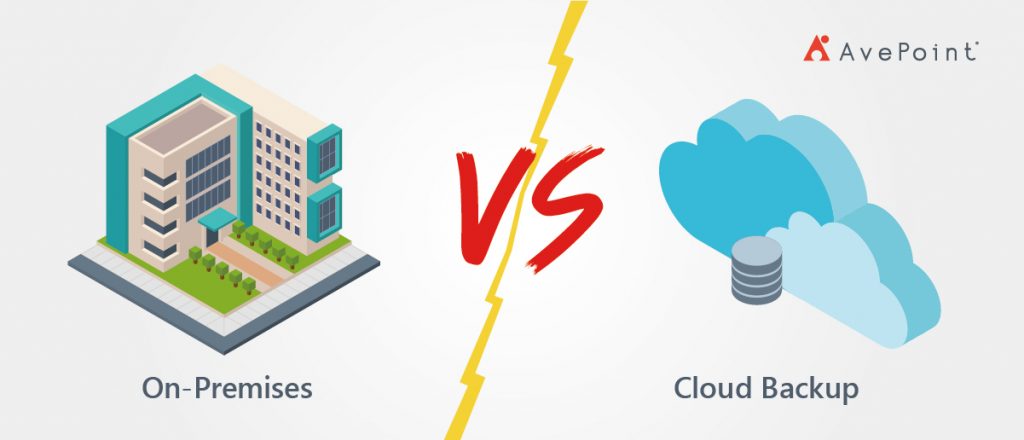
Preview:
What On-Premises Backup Brings to the Table
On-premises backup is software that enables customers to protect Office 365 content, typically purchased as an add-on to your existing Enterprise Backup solution. This means that you are responsible for all the infrastructure behind a backup product, including:
- Installation and configuration of the platform
- Scaling and deployment of the necessary servers to support this software
- Network bandwidth and monitoring for connections to Office 365
- Storage for all Office 365 backups, including redundant storage locations to protect against disk-failures or corruption
Read the rest here!

Preview:
1) What is a retention policy?
Due to the issues of managing high data volume, ensuring data retention is critical for organizations. To make sure that there is organizational data retention, an Office 365 retention policy must be implemented to protect important information from being lost. Retention policies enable organizations to:
- Decide proactively whether to retain content, delete content, or retain and then delete the content when needed.
- Apply a policy to all content or just content meeting certain conditions, such as items with specific keywords or specific types of sensitive information.
- Apply a single policy to the entire organization or specific locations or users.
Read the rest here!
Want to follow all of our new content going into the new year? Subscribe to our blog and never miss an update!




