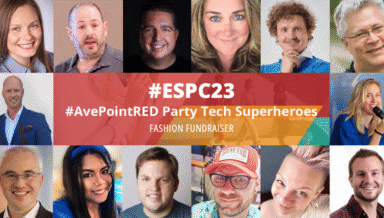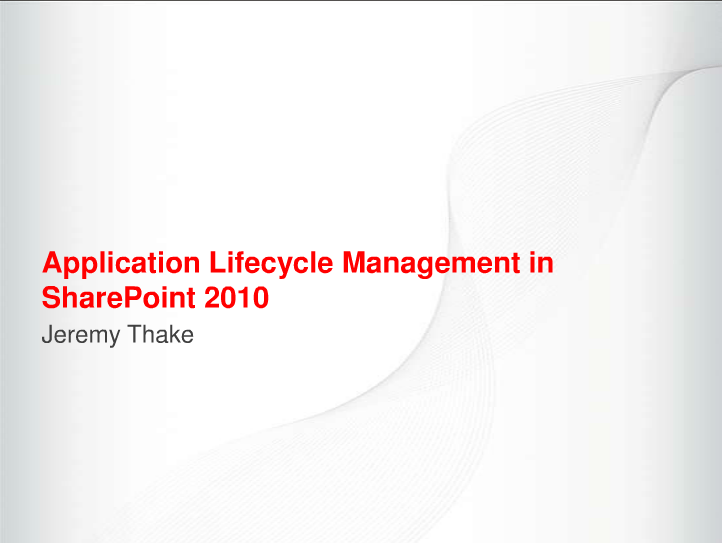 Tony Testa also presented on a related topic based on Team Foundation Server 2010, Setting Up a SharePoint 2010 Continuous Integration Process, which was a great follow up to my presentation. The event was extremely well run, and both the lunch and vendor booths were perfectly laid out. It was great to catch up with so many passionate SharePoint community members and to celebrate a bunch of birthdays on Saturday evening at the SharePint. Marcy Kellar took some nice photos at both the event and the SharePint. Here's one of me with Fabian Williams:
Tony Testa also presented on a related topic based on Team Foundation Server 2010, Setting Up a SharePoint 2010 Continuous Integration Process, which was a great follow up to my presentation. The event was extremely well run, and both the lunch and vendor booths were perfectly laid out. It was great to catch up with so many passionate SharePoint community members and to celebrate a bunch of birthdays on Saturday evening at the SharePint. Marcy Kellar took some nice photos at both the event and the SharePint. Here's one of me with Fabian Williams:  On my return to New York, I shared my first Manhattan driving experience with Fabian, Marcy, and fellow MVP Becky Isserman. It was Marcy’s first time in Manhattan, so I showed everyone around and then we all experienced the amazing New York Giants win at Superbowl XLVI at a local bar. Overall it was a great weekend! Thanks to everyone who made it happen! Did you attend SharePoint Saturday Philly and would like to share your feedback? Drop a comment here, or reach out to me on Twitter (@jthake).
On my return to New York, I shared my first Manhattan driving experience with Fabian, Marcy, and fellow MVP Becky Isserman. It was Marcy’s first time in Manhattan, so I showed everyone around and then we all experienced the amazing New York Giants win at Superbowl XLVI at a local bar. Overall it was a great weekend! Thanks to everyone who made it happen! Did you attend SharePoint Saturday Philly and would like to share your feedback? Drop a comment here, or reach out to me on Twitter (@jthake).