Task Management
Managing tasks through their lifecycle in Dynamics CRM is crucial in helping individuals achieve their goals. In previous version of Timeline, tasks could be viewed for an individual lead, account, contact, case, or opportunity. With Timeline 2.0 you can now view every single one of your tasks in an aggregated view, no matter to which record they're related. Not only can you view all of your tasks, but you can also manage tasks by updating the status of each task as you close them. [caption id="attachment_3181" align="alignnone" width="605"]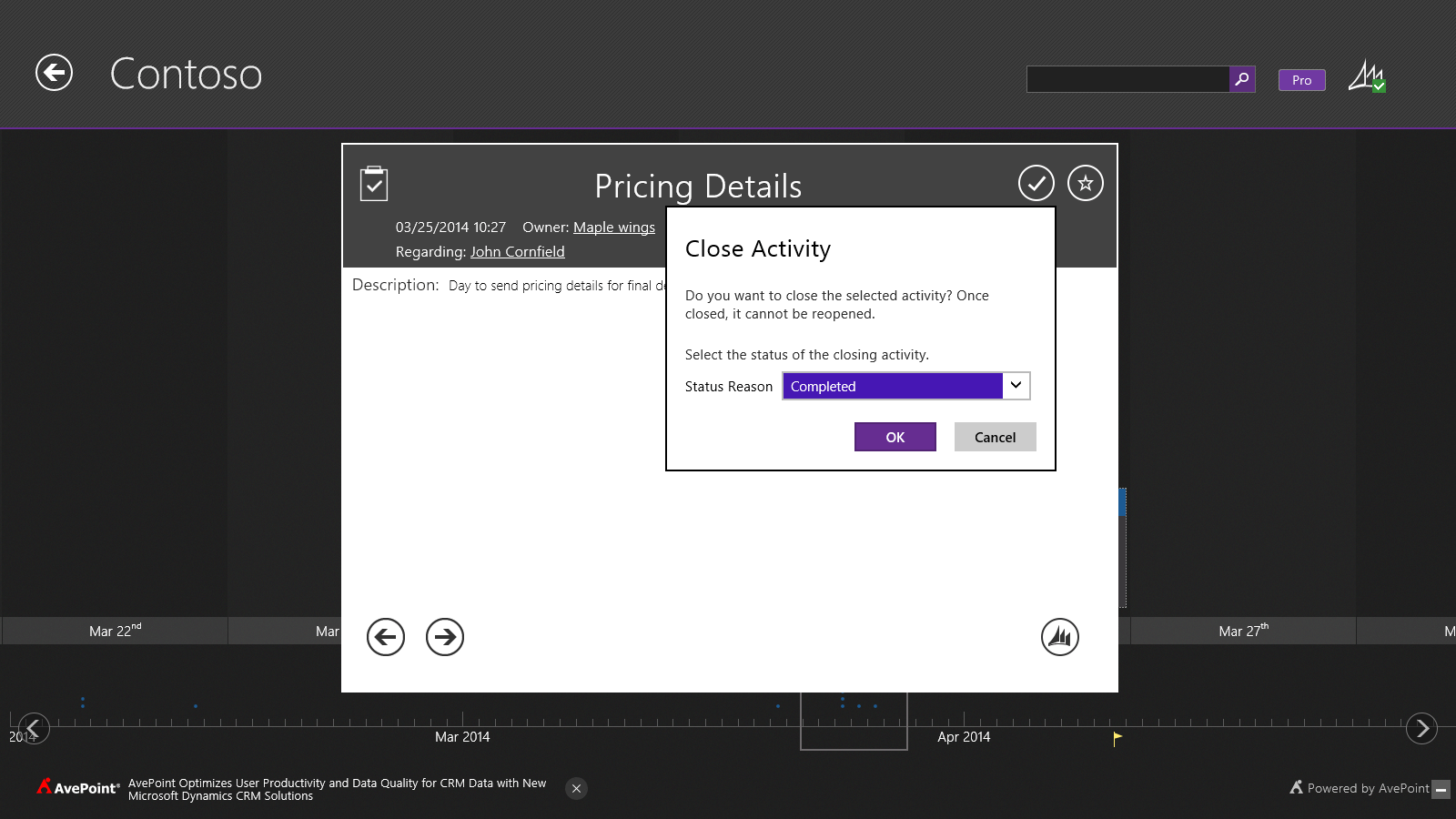 Figure 1: With Timeline Pro 2.0, users can manage tasks throughout their entire lifecycle on the go.[/caption] Managers can also take advantage of the new task management features we've added to Timeline. Not only can they manage their own tasks, but managers can now review their team's tasks as well. This gives managers easy access and insight into their individual team members’ timelines to ensure that they remain productive. [caption id="attachment_3182" align="alignnone" width="584"]
Figure 1: With Timeline Pro 2.0, users can manage tasks throughout their entire lifecycle on the go.[/caption] Managers can also take advantage of the new task management features we've added to Timeline. Not only can they manage their own tasks, but managers can now review their team's tasks as well. This gives managers easy access and insight into their individual team members’ timelines to ensure that they remain productive. [caption id="attachment_3182" align="alignnone" width="584"]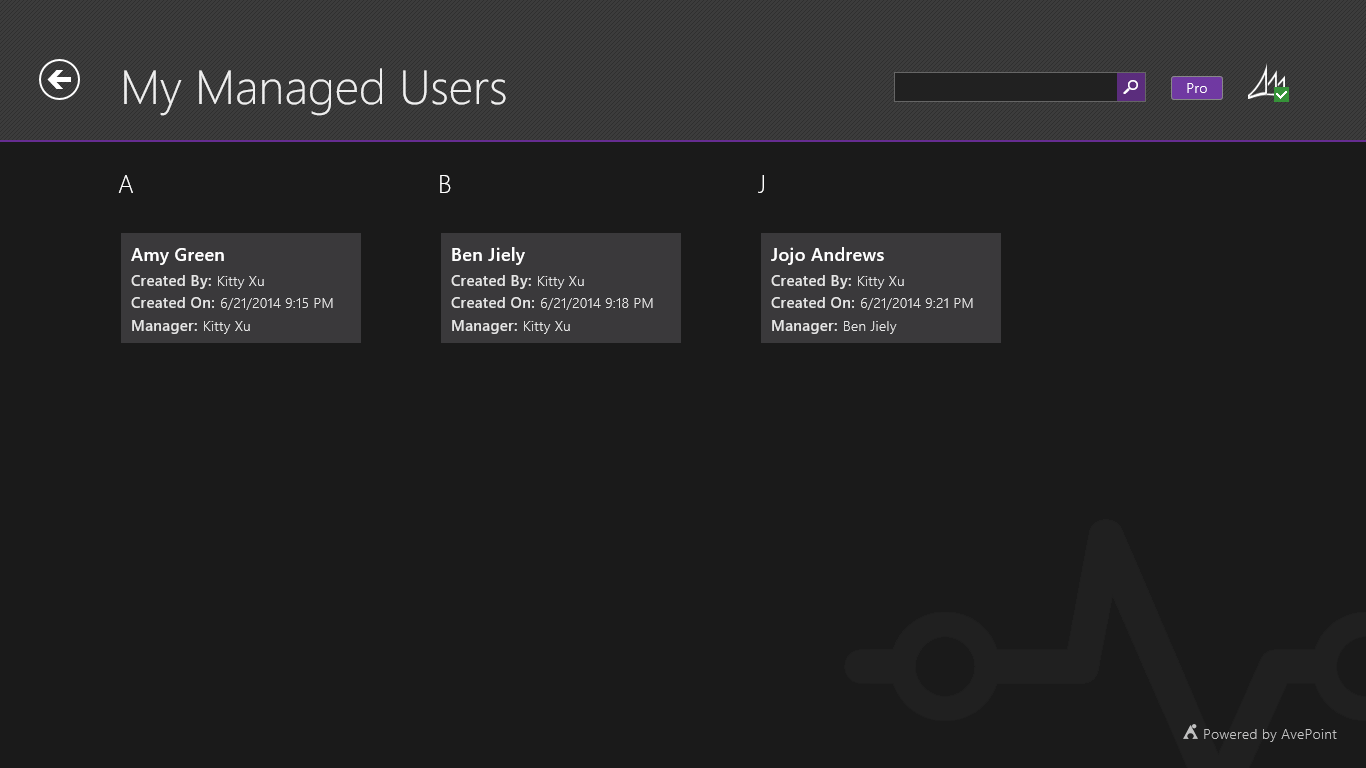 Figure 2: Timeline Pro 2.0 allows managers to keep track of their team's tasks in addition to their own.[/caption]
Figure 2: Timeline Pro 2.0 allows managers to keep track of their team's tasks in addition to their own.[/caption]Personal Views
Dynamics CRM is often customized and configured to fit each organization's unique needs and requirements. Business users can even customize their own Dynamics CRM experience by creating their own personal views or lists of records based on certain business rules and criteria so that they can stay organized. With Timeline 2.0, end users can now access their personal views so that they can review and manage the timelines for these lists of records. [caption id="attachment_3183" align="alignnone" width="590"]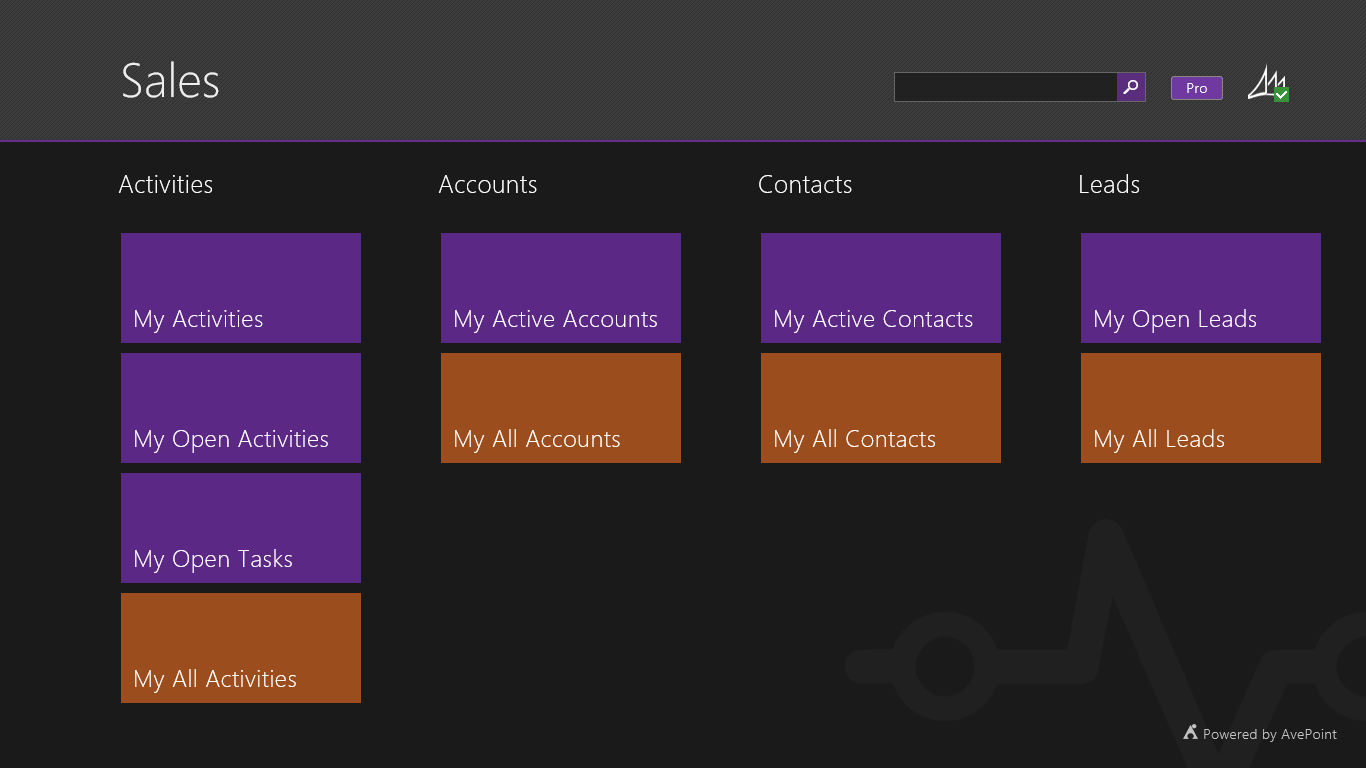 Figure 3: Users can now access Dynamcs CRM personal views through Timeline Pro 2.0.[/caption] To learn more about the other features Timeline Pro 2.0 has to offer, please visit our AvePoint Timeline product page or contact an AvePoint sales representative today. Or if you’re at Microsoft TechEd North America 2014 in Houston, TX this week, be sure to stop by booth 221 and ask for a demo!
Figure 3: Users can now access Dynamcs CRM personal views through Timeline Pro 2.0.[/caption] To learn more about the other features Timeline Pro 2.0 has to offer, please visit our AvePoint Timeline product page or contact an AvePoint sales representative today. Or if you’re at Microsoft TechEd North America 2014 in Houston, TX this week, be sure to stop by booth 221 and ask for a demo!
