Meetings – you may love them or hate them, but there’s no denying that they’re essential to getting work done. For those in the latter camp, it may be the case that meetings in your workplace are unproductive and unorganized. You’re not alone – we’ve all experienced a poorly run meeting and know the consequences – whether it’s loss of time, loss of productivity, or perhaps even a slight loss of sanity.
At AvePoint, we feel your pain, and that’s why we created AvePoint Meetings – that’s designed to bring order and productivity to your meetings while maintaining accountability. Whether you’re running multi-day board meetings or ad-hoc one-on-one meetings, AvePoint Meetings is a one-size-fits-all SharePoint meetings solution. It’s designed to help you make better, more actionable decisions by empowering your users to efficiently document, audit, collect, and analyze business information.
Originally released in 2013, we’re continuing to innovate and improve on AvePoint meetings to help you run better, more efficient meetings. I’m please to share that the latest version of the app – AvePoint Meetings 4.1 – is available today for both SharePoint Online and SharePoint 2013. Check out three of our newest features below designed to help you outsmart meeting chaos at your organization.
1. Secure Your SharePoint Meetings Information with Private Meetings and Security Trimming
For some meetings, it may be appropriate to make the agendas, notes, tasks, and other items discoverable by the entire company. Others may contain sensitive information that should remain private and only available to the invited attendees. To support both scenarios and shades in between, AvePoint Meetings now includes a simple model for security trimming entire meetings or even individual agenda items.
By default, Meeting Privacy is not enabled, but can be enabled by a Site Owner as depicted below:
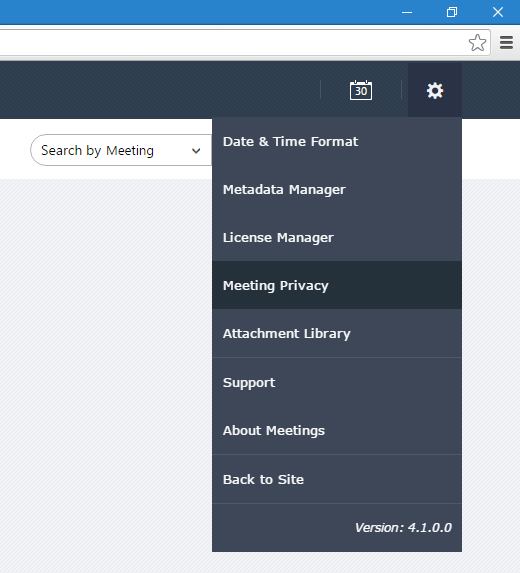
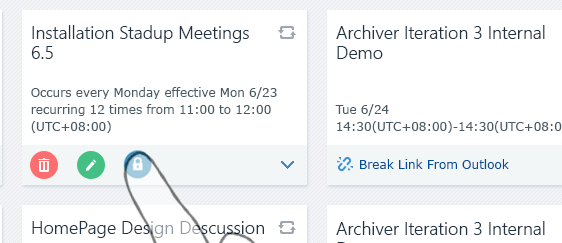
Meetings control is very flexible and provides the ability for a user to scope privacy to an entire meeting or down to a single agenda topic, as seen below:
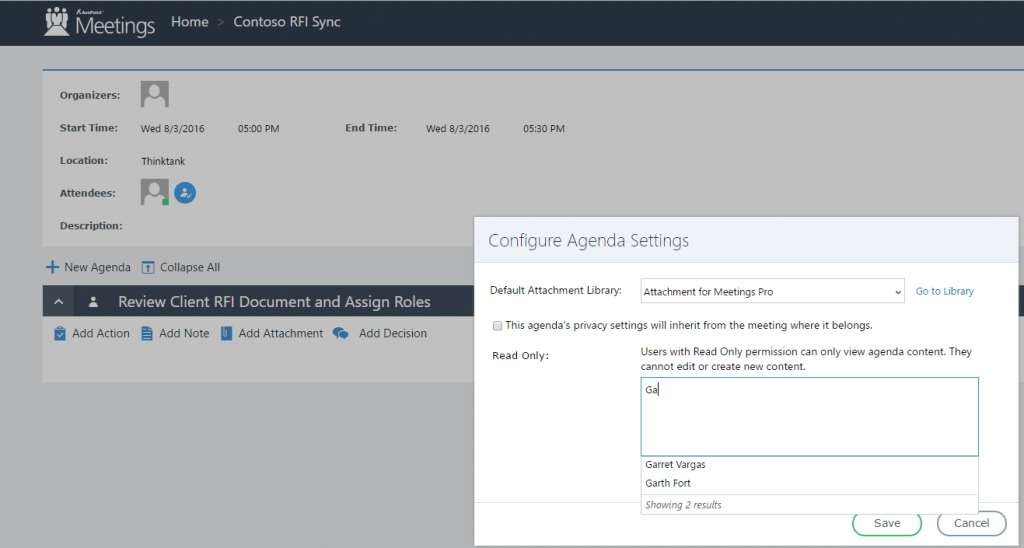
This kind of granularity is especially helpful during large meetings where multiple parties may be invited in to present on a topic as guest speakers. There may be a number of reasons why these guest speakers cannot see the content being presented in other agendas or previous meetings, and this new capability ensures they only have access to approved content.
2. Customize Your SharePoint Meetings More by Choosing Your Own Document Library
Previously, AvePoint Meetings stored documents and other attachments for SharePoint meetings in a default library generated by the app itself. We recognized a need for users to be able to upload all of their content into a common library outside of the one created by the app. In this latest update, AvePoint Meetings automatically detects other lists and libraries present within the site and allow users to choose where their content will be routed.
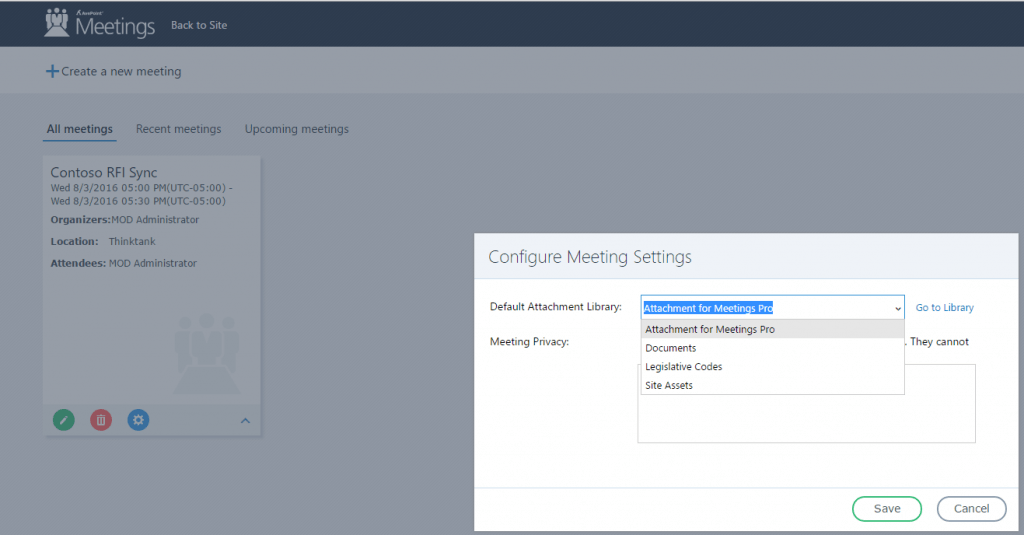
All kinds of content can be shared during a single meeting ranging from technical specification documents to business plans. One of my favorite things to do is point Meetings to a SharePoint library with Content Organizer Rules configured. This way when particular documents are uploaded, the rules intelligently route data to the appropriate libraries where other SharePoint users can have access and participate in the conversation as well.
3. Enjoy Improved SharePoint Meetings Performance and Scalability through Updated Architecture Powered by SQL Azure
For enterprise organizations implementing AvePoint Meetings, it’s important that the app be able to scale for a larger user base. To optimize the app for organizations of all sizes, we’ve re-architected AvePoint Meetings –
What’s Next?
We’re continuing to build new features into AvePoint Meetings and have a lot of exciting updates on our roadmap – . In the meantime, whether you’re in the cloud or still on premises, our SharePoint meetings app is available today to breathe life into your organizational meetings and boost your user productivity. Download a free trial of AvePoint Meetings today for Office 365 – SharePoint Online or SharePoint 2013 to get started.

