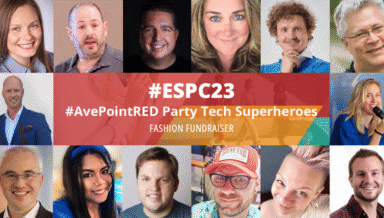SharePoint governance has always been necessary, but until DocAve Governance Automation, it was never easy.
Since it was introduced in 2012, DocAve Governance Automation has helped organizations not only implement an effective SharePoint governance strategy, but do it in a way that avoids manual, time-consuming processes altogether. This ultimately benefits users, IT administrators, and the organization as a whole. Users can quickly access the SharePoint resources they need through automated service requests that are fulfilled according to defined policies. As a result, governance and compliance objectives are satisfied, and administrators get to spend a lot less time worrying about provisioning, lifecycle management, and security.
We’ve continued to innovate the solution over the years, and today we’re proud to introduce DocAve 6 Service Pack (SP) 7. This release adds significant enhancements for admins to enforce governance policies and gain insight about how SharePoint and Governance Automation are being used. It also includes updates that will help data owners and business users utilize SharePoint more effectively by easily finding the sites they need before they decide to create new ones.
Key new features for SharePoint governance include:
- Search for existing sites before creating a new one
- Initiate service requests from My Sites Report
- Automated lifecycle operations when recertification is not completed
- Organizational KPIs and ROI Dashboard
Let’s take a closer look at each one.
1. Search for existing sites before creating a new one
One major challenge in SharePoint – especially when employees have the ability to provision their own sites – is users who create new sites when there is already an existing site that they can use for their intended purpose. This creates duplication of workspaces and can be confusing for users who need to look for or store new content.
In DocAve Governance Automation SP 7, we added a new feature to the “Create Site” and “Create Site Collection” services that allows users to search existing sites to see if there are any that serve the same purpose as the one they are trying to create. This reduces unnecessary site sprawl and also points users to existing sites that may contain information relevant to their business purpose.
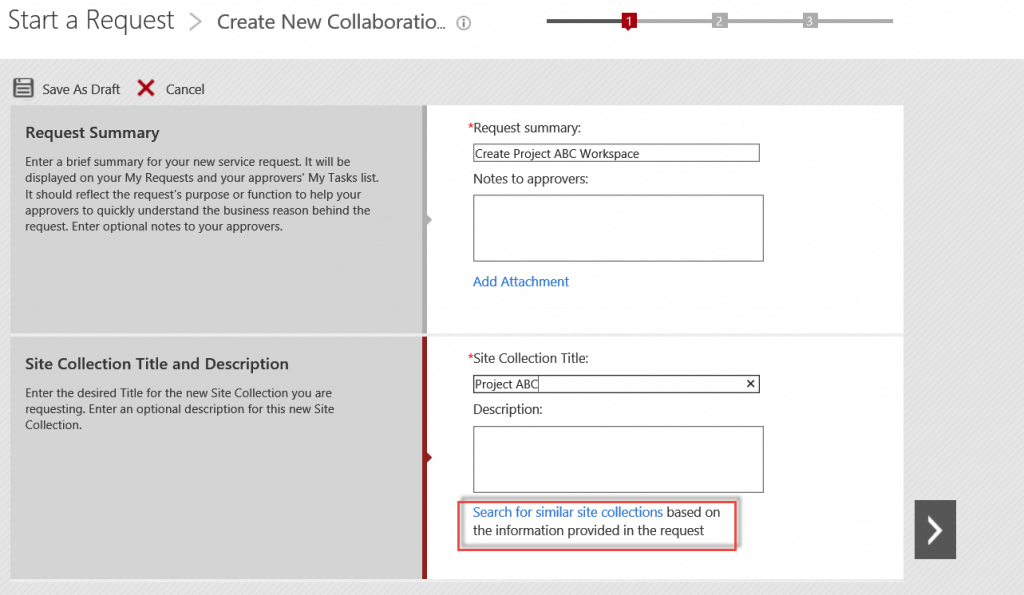
DocAve Governance Automation bases the search on what the user types in for the proposed site name or URL and matches it against the Department, URL, Title, Policy, Admin, Contact, and Metadata of existing sites. In the displayed results, the site with a higher number of matches ranks higher.
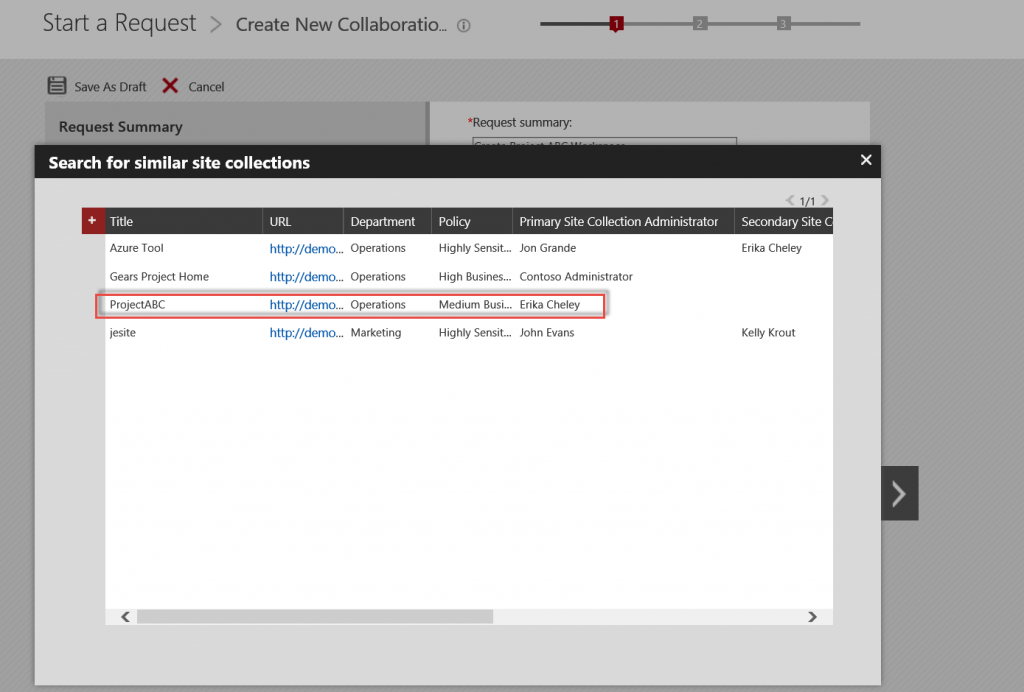
2. Initiate service requests from My Sites Report
The My Sites report in DocAve Governance Automation lists all of the sites that that the user owns. He or she can see the title and URL of the sites as well as any other policy information and metadata about the site. In the last release of our solution, we enhanced the report to allow an organization to define the criteria for a site to show up in this report for a particular user. By default, if the user is a primary or secondary owner of a site or site collection, he or she will see that site in the report. In DocAve Governance Automation SP 6, we added the ability for an administrator to define other people-based metadata fields that would be considered when deciding what sites to show a user. For example, if there is a metadata property on a site called “Librarian” and Bob is the person whose name is in that field, Bob can see that site in his My Sites report.
In this release, we enhance the value of the My Sites report even further by allowing data owners to not only view a list of their sites, but also to initiate service requests for those sites directly from the report. This allows users to quickly and efficiently request lifecycle operations, permission changes, and ownership transfers against the sites for which they are responsible.
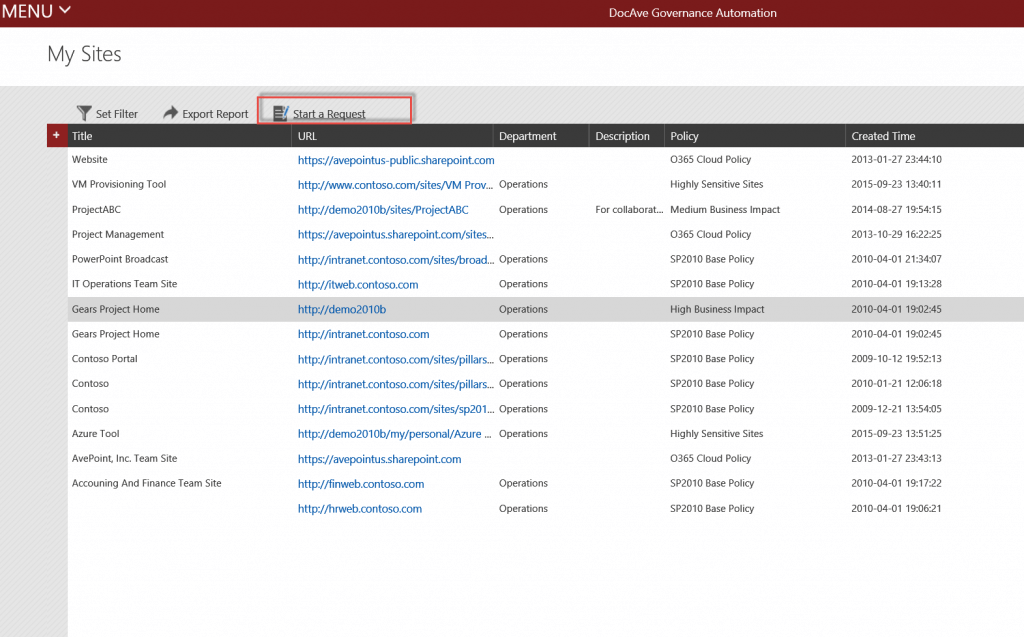
3. Automated lifecycle operations when recertification is not completed
DocAve Governance Automation’s recertification feature enables organizations to require that data owners complete a periodic review of permissions, site metadata, and/or ownership of site collections on a scheduled basis. The user can make any required changes to ownership, metadata, or permissions directly in the recertification task and then DocAve Governance Automation will automatically apply the changes once all approval stages are complete. The solution tracks the status of the recertification processes with reports that show the status of site collections. This is especially beneficial for organizations in regulated industries, which are often required to have a recertification process in place – and those processes are typically manual and time consuming.
In DocAve Governance Automation, we’ve further enhanced recertification by adding the option to not only initiate and track processes, but also to take automated lifecycle actions on a site collection when recertification fails to complete in the appropriate time frame. As an example, let’s say that a company has a requirement that sensitive sites must have their permissions reviewed and certified every six months. Because it is seen as a risk to sensitive data if the site collection does not have this process completed, all site collections that fail to be recertified within 30 days of the start of the process should no longer be accessible to users until the permissions are properly reviewed and approved.
DocAve Governance Automation SP 7 allows you to configure a maximum amount of time to allow for a recertification process to complete. If the process is not completed in that timeframe, you can have the solution automatically lock the site collection (prevent adding content, set for view only or no access) until the recertification process is completed successfully. Additionally, you can instruct DocAve Governance Automation to take an additional lifecycle operation (such as archiving the site collection) if the now-locked site collection is not recertified after another specified duration.
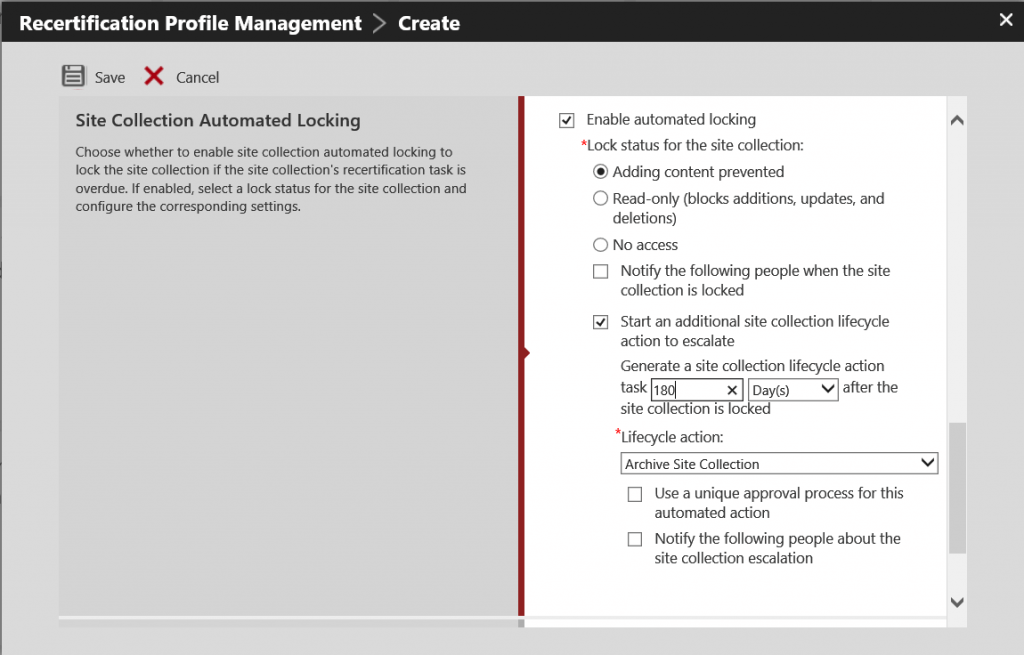
4. Organizational KPIs and ROI Dashboard
DocAve Governance Automation can bring tremendous value when it comes to SharePoint adoption and proper usage. Based on the fact that it also implements and manages the provisioning, lifecycle, and end-of-life of sites, the solution also ensures that the organization’s SharePoint deployment does not sprawl out of control. Our newest reporting feature in DocAve Governance Automation helps administrators show the value that the solution is bringing to the organization.
We’ve added the new GA Dashboard to provide high-level reporting that shows trends and metrics about how DocAve Governance Automation is being used and what effect it is having on the environment. This new ROI/KPI functionality provides out-of-the-box dashboards showing which service types are most requested and the distribution of their site collection statuses.
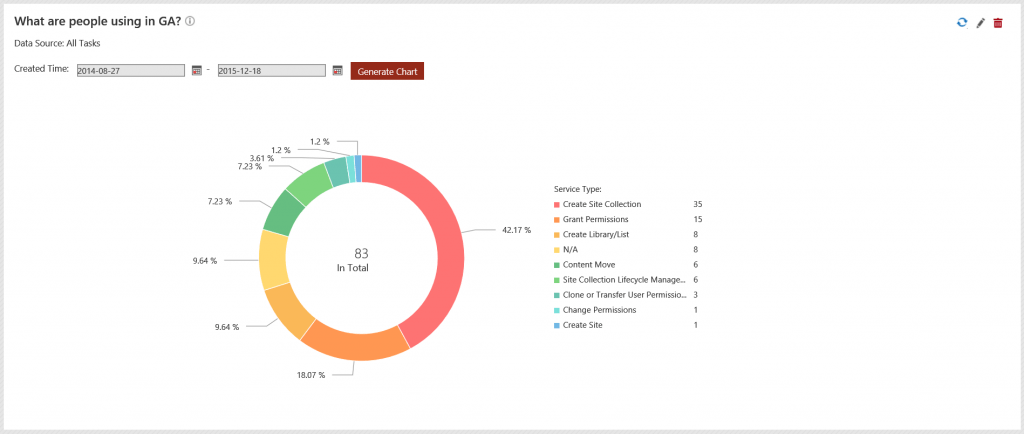
In addition to the out-of-the-box dashboards, organizations can create their own KPI dashboards easily through the GA Admin interface.
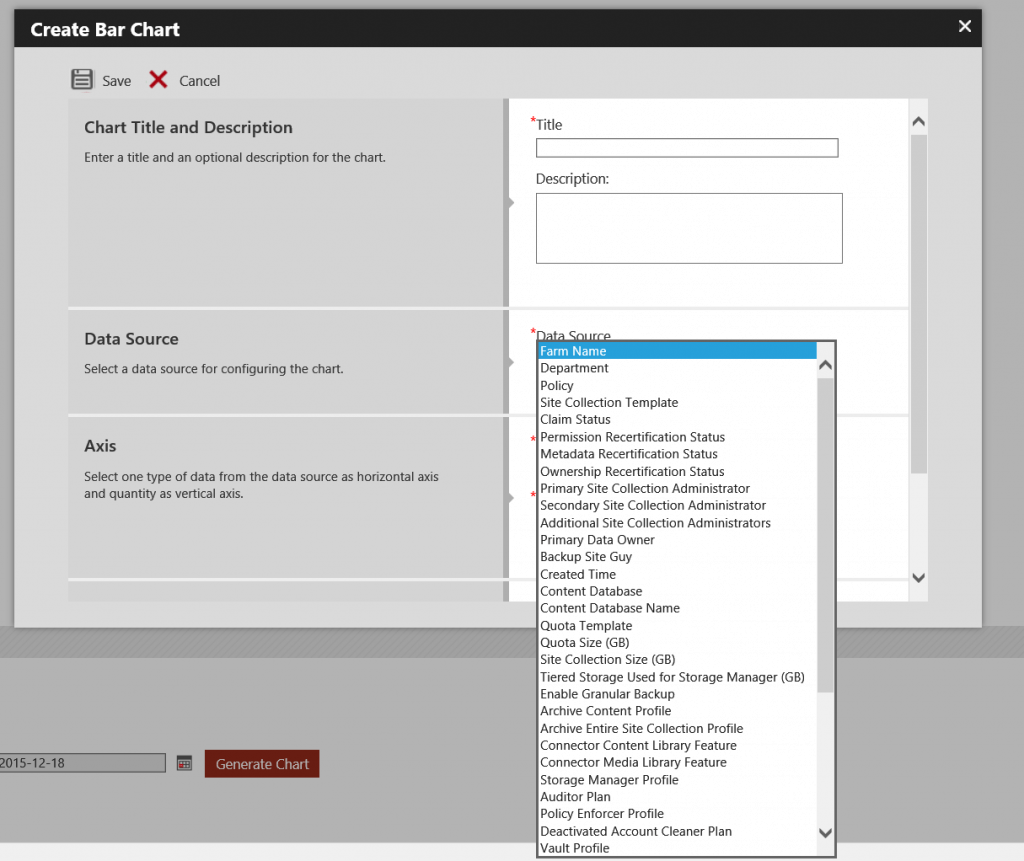
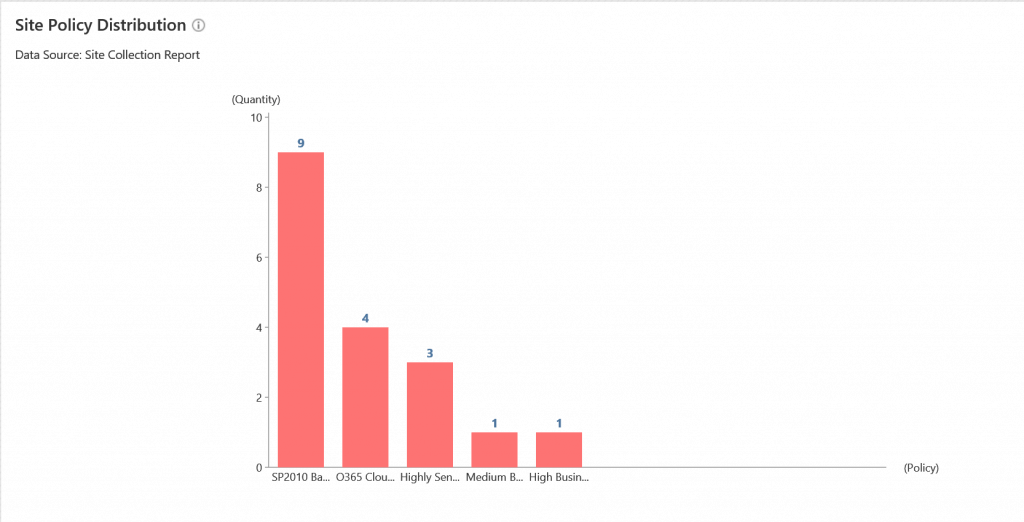
Try DocAve Governance Automation Today
Give your users easy access to IT resources while ensuring governance policies are met across your on-premises, hybrid, or cloud-hosted SharePoint deployments. Visit our product page to learn more about DocAve Governance Automation and download a free trial today.