As the business owner of AvePoint’s Microsoft Dynamics CRM deployment, I work closely with all of our departments to help them be more productive with our use of Dynamics CRM. One of the first major pieces of feedback from our staff was that they needed a quicker way to review the history of a customer record. Sales wants to quickly see all the various activities that happened to a particular lead, contact, or account. Meanwhile, technical support wants to see recent communications with a customer, or what happened last in the case as many of them juggle more than 20 cases at a time.
There was also an issue of reinforcement. Staff doesn’t really see the value of logging these small interactions in CRM because they don’t see that they get much out of it personally, as well as the fact that information is often hard to extract. So one of the first internal customizations that we built was a button called “View History” that basically ran a report that listed out all the recent activities (with option to show more) in detail. Not just the subject, but the content also. When a representative is handed a new account (or case), they can review the history with this customization. We also added a box to let users quickly log a new completed task as a way to annotate and take notes on the history. With this, the users have a quick, centralized way to review a record and log new notes so they are more likely to add more information as they have an easy way to get feedback.It looked something like the image below. It was barebones, but it got the job done:
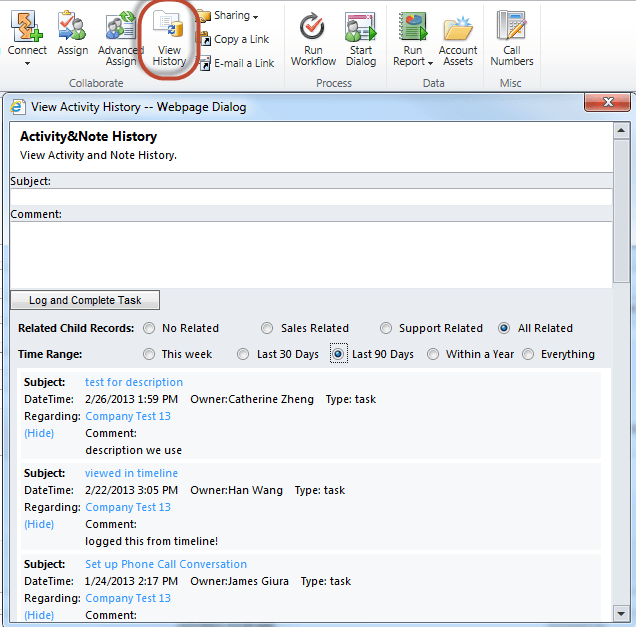
We took that core capability (which Dynamics end-users at AvePoint loved and used) and decided to take it to the next level. One question that is frequently asked is if there is any way to see the cadence of interaction. It’s one thing to see a list of interactions, but another to see a huge gap in the interaction timeline visually. We wanted something that is not only functional, but a pleasure to use and inspires further exploration. With that in mind, we built AvePoint Timeline for Microsoft Dynamics CRM and got rave reviews internally on it.
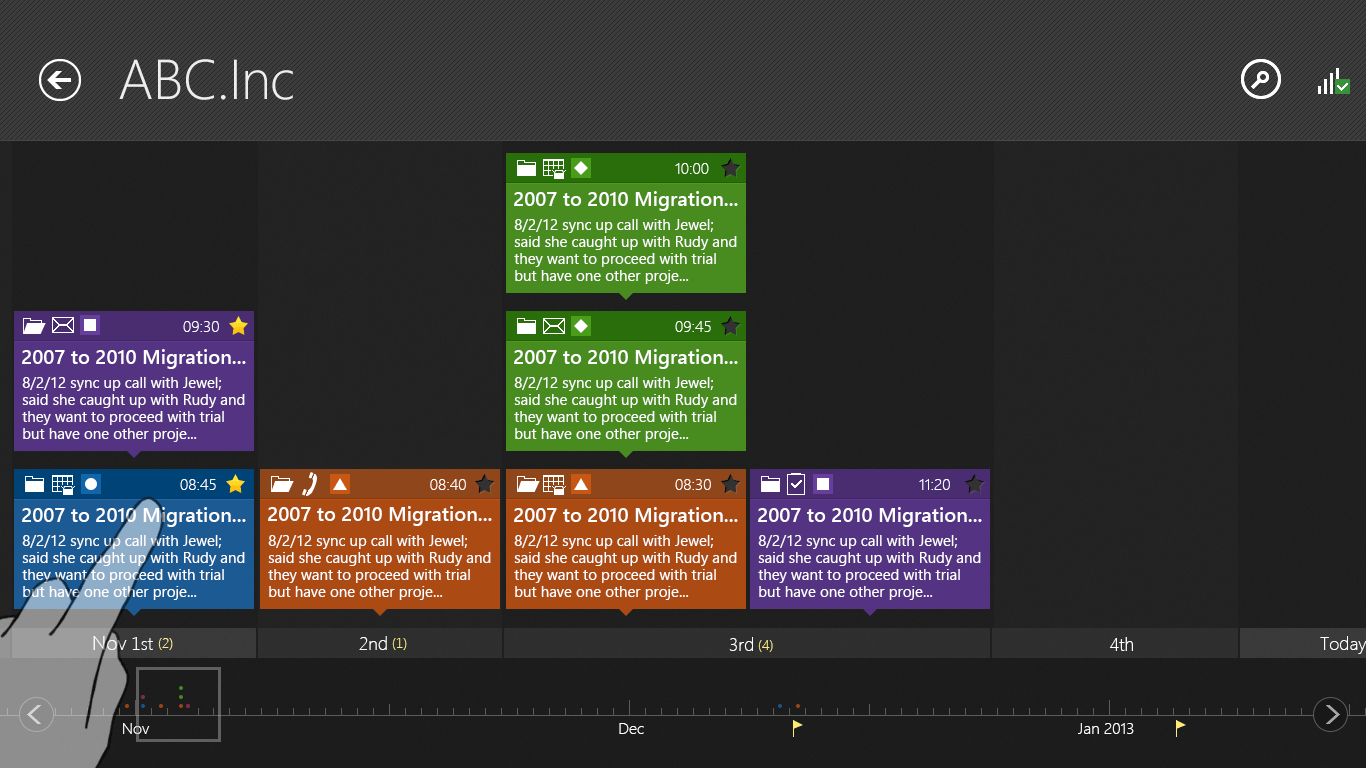
We find it very useful, and hope you will find it useful too. Download Timeline today in the Windows 8 Store for free. Yes, you heard me right, it’s free! As our way of helping promote good, clean, and useful data in CRM, we’re offering the app so that you too can see the information that you’ve been meticulously entering into CRM beautifully.
Attending Microsoft Dynamics Convergence 2013? Be sure to stop by the AvePoint booth (617) to try Timeline for yourself and learn more about all of AvePoint’s solutions for Dynamics CRM.

