The modern world is changing very rapidly, and this is especially reflected in the workplace. There’s always something new to learn or ways to update your knowledge; new practices, new tools, updated procedures, and changes in the ways we work. Yet, at the same time, there is usually very little time dedicated for actual learning in organizations. According to Leading in Learning, Bersin by Deloitte, employees only have 1% of their workweek to focus on learning new skills. This is combined with the fact that the majority of CEOs, according to PwC CEO Survey 2019, are concerned that the lack of essential skills in their workforce is a barrier to future growth. This is the pain point that Viva Learning exists to solve.
Microsoft Viva Learning is just one module in the Microsoft Viva family. It aims to solve the learning challenge by making learning a natural part of the workday and helping to create and foster a culture of learning. The key method here is to focus on people and how they can discover and share learning easily. In other words, this simplifies the experience with a one stop shop for all learning content surfaced from various sources like LinkedIn Learning, Microsoft Learn, 3rd party content, and especially by allowing organization to create and distribute their own learning content very easily.
I have already facilitated several Microsoft Viva Learning workshops with customers. From these experiences it is very easy to see that there is a big need to help make learning easier. Themes that I repeatedly hear from participants are those that are the biggest strengths of Viva Learning: ease of use, social learning (sharing learning with colleagues), assigning and recommending learning, surfacing learning from within Microsoft Teams, and especially putting the learning in context. The list doesn’t end there, but it is already very clear that Microsoft Viva Learning is something every organization’s CEO, CIO, and Head of HR should be very interested in. Personally, I’m very excited about what Viva Learning enables for people – just like Microsoft Teams enables modern and hybrid work – and experiencing how it resonated in customer workshops only fortified my excitement about the potential the Viva platform has.
Scenarios like onboarding new employees or new staff members for projects, frontline workers starting in a new worksite, or keeping employees up to date about everyone’s cyber security are all things that can be answered easily with Microsoft Viva Learning by assigning required learning, making learning available in certain contexts (project skills needed, new worksite practices and rules) or surfacing it via recommended learning. Scaling from individual to organization-level learning and making it easy to participate in the learning via Teams – instead of using an external solution – is also accelerating business outcomes when learning is aligned with goals.
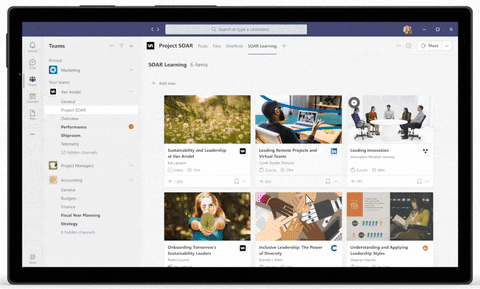
Surfacing learning in a context, like a Team channel, makes it easy to find related learning. A project management channel can show relevant learning for project managers while electricians could have learning materials about new devices or new safety practices and developers could have customized learning materials about specific skills they need for the project.
Social Learning
Besides bringing up learning in a specific context, like a project, social learning is also an important aspect in the modern world. When a trusted colleague of says “you really need to check this one out – it’s very good, and I think you would benefit from it” we are very likely to go through with the learning because it comes from a valued member in the community, and it’s also personalized.
Microsoft Viva Learning makes it easy to share training with your colleagues. When you have the learning material open you can easily recommend it to individuals or even groups of users, like everyone in a specific Team. With some personalized notes it’s very likely that receivers will react to that.
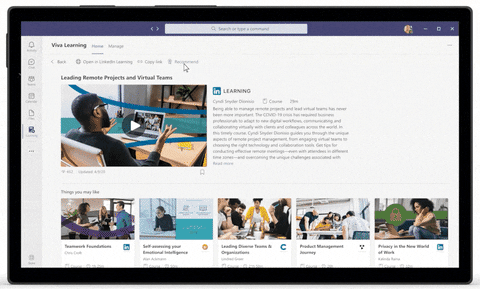
You can also share the learning in a Teams conversation to surface relevant learning to the conversation, for example. This makes it very highly related to context, and while AI is good, people are still better on surfacing actions like these when needed. The key here is the simplicity: Viva Learning makes this really easy.
Using a private 1:1 or group conversation social learning extends to these also; besides dropping Learning content in the chat, it’s also possible to pin Learning to the tab, like in a Team, to make it easy to discover relevant learning directly from the chat.
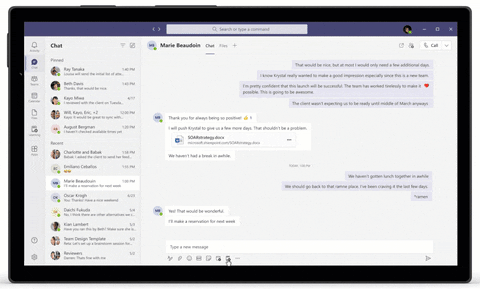
I have been repeating the word relevant here many times because it is the key thing that adds to the experience. When something is relevant and in context, it’s received better than some random or generic “good to know” training.
One Place for All Learning
As mentioned before, the Viva Learning application is meant to serve as the one shop stop for learning. Surfacing as an application in Microsoft Teams it is easy to discover and search for available learning. In the app you can find highlighted content as well as those learnings you have bookmarked for yourself. For organizations the key thing is that they can assign employees trainings. When the Viva Learning app is opened people can see what learning they are required to take, when you are expected to complete it, and what they should take, along with other available trainings.
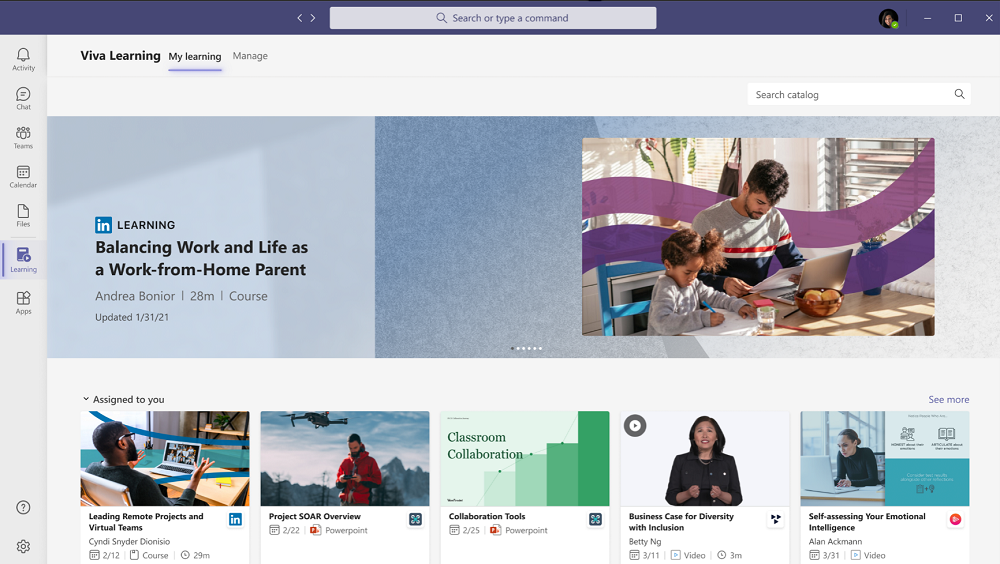
Of course, for organizations it is important to keep track of how people are completing assigned or recommended learning, and that is possible in the app as well from the Manage tab.
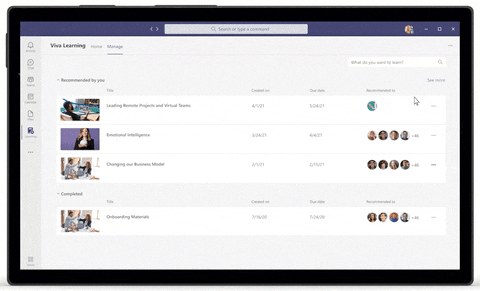
When you are assigned or recommended a learning you will receive a notification about it directly in Microsoft Teams.
And no, you don’t need to use the Teams desktop application. Learning is also available for Teams Mobile which makes it a really good tool for frontline and hybrid workers with limited time. Taking a Learning doesn’t require special arrangements, but you can engage it when there is a suitable moment at work. Organizations creating their own content should aim to keep materials short and quick to learn when they know there is limited time available; it might be better to consider a series of shorter duration learning materials instead of one that is several hours long.
What about people using SharePoint? No worries – Viva Learning will surface its content there as well. That is the key with the Microsoft Viva solution: to bring essential tools and services to people where they are, not forcing them to follow one technical route. Modern and hybrid is all about embracing and supporting different ways of working and embedding the content where people need it. For example, searching in SharePoint also surfaces learning content and there is a Learning search vertical if you specifically want learning results. Viva Topics also allows to surface topic-related learnings directly on the topic page for an easy upskilling process. All learning materials are managed in Viva Learning.
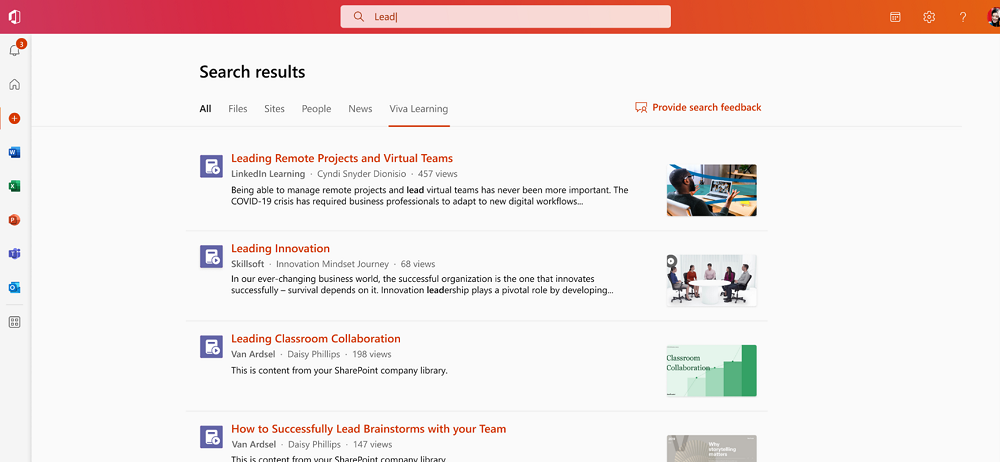
You can also embed Viva Learning content directly to Viva Connections Dashboard for easy and targeted discovery
Is Viva Learning the future of LMS?
This is the question that’s often raised. Is Viva Learning a LMS? Currently Viva Learning is the hub of learning that brings together materials from various sources, including an organization’s own content, into one user interface and experience. As the whole Microsoft Viva solution is still relatively new, it’s progressing at a rapid pace. There are LMS features already, but some features like learning or career paths are missing at this point.
The vision of Microsoft Viva solutions seems to be that all these are going to be extendable. There will be APIs that allow programmatic interaction with modules and so on. Since Viva is relatively new at this point not everything exists yet. There are already several learning partners integrated with Microsoft Viva to surface Learning content like Coursera, edX, and Pluralsight.
My prediction is that Microsoft Viva Learning will be a LMS eventually and it will be integrated with various learning partners even better than it is now, making it possible to drive and surface learning paths, including materials from various sources, to people instead of just learning content. It don’t think it is much farfetched to think how Forms, or other tool, integration would be used to test learner’s knowledge as part of the learning process and Knowledge Managers would be able to plan, assign and report these paths as part of the formal training. That is my guess for the future.
But we are not in the future yet; it’s now that interests us.
Preparing Your Organization for Viva Learning
Microsoft Viva Learning is still in preview as of writing, but according to the roadmap Viva Learning should become available in the next month (November 2021). With that in mind, now is a good time to start preparing your organization for Viva Learning! You should:
- Consider learning needs
- Think about pilot groups to gather experiences
- Plan out the learning content you want to create
- Find a good Microsoft Partner to help you get started and advise you forward
IT Admins, especially Microsoft Teams Admins, should familiarize themselves with the Microsoft Viva Learning application and how you can manage and control its deployment and access to your employees. Microsoft Partners, like Sulava who I work for, can help you prepare your admins and organization to get started.
You also need to appoint the Knowledge Admin role to people who you want to manage Viva Learning. Knowledge Admin should be moderately technical and have existing SharePoint admin credentials. A good Knowledge Admin is also familiar and has experience in education, learning, training, and/or the employee experience part of the organization. I recommend that this person is not a typical IT Admin, but someone working closely with the Learning, Communication or HR department. Knowledge Admin will then have access to configure Viva Learning Content sources and can define the SharePoint content source for the organization’s custom content as well. Defining the SharePoint content source is not yet available. See Microsoft article how to define Knowledge Admin role and setting content sources here.
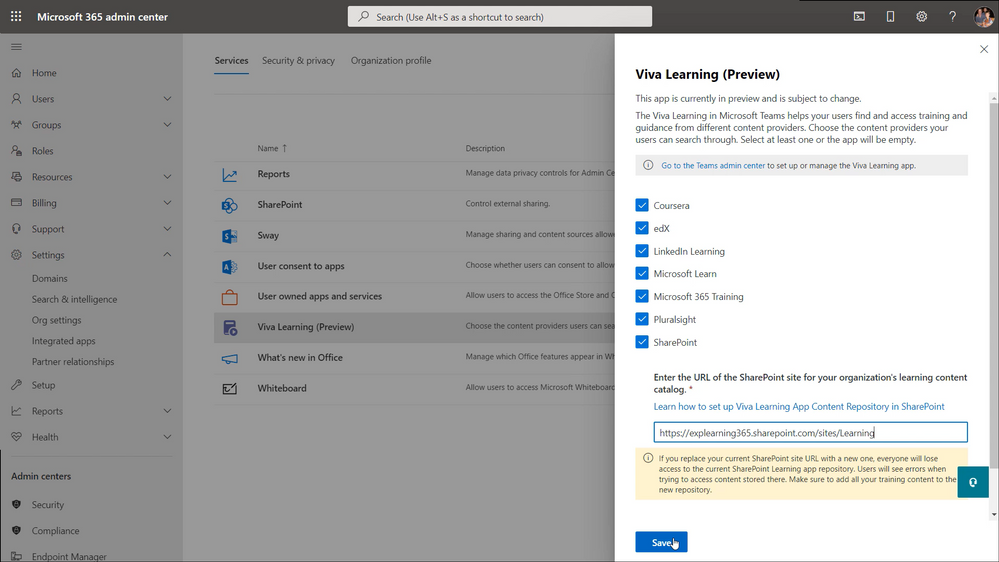
Knowledge Admins and IT Admins who participated in the Viva Learning preview should be aware of bulletin MC287943 in Admin Message Center, especially about Viva Learning applications. “An organization’s current preview version will be automatically converted to the full free version of Viva Learning. In addition, the full version of the Viva Learning Microsoft Teams app will replace your current preview version of the app in Teams. After October 25th, the Viva Learning Preview will no longer appear in the Microsoft 365 Admin Center.”
In the same bulletin it is mentioned that the Viva Learning rollout will be generally available and completed by mid-November.
Licensing Model
The same bulletin also shared details that Viva Learning will have two licenses: a basic (free of charge) version that is included with a current Microsoft 365 license and a Premium one that has more features and options available.
Viva Learning Free includes full content libraries of Microsoft Learn and Microsoft 365 Trainings as well as a limited set (125 courses) of LinkedIn Learning content. Viva Learning Premium requires admins to purchase a license or to sign up for a free trial in November. Accessing non-Microsoft Viva Learning Premium content may require a separate subscription with the third-party content provider.
Knowledge Admins can select and configure third party content providers in the Viva Learning section of Admin Center:
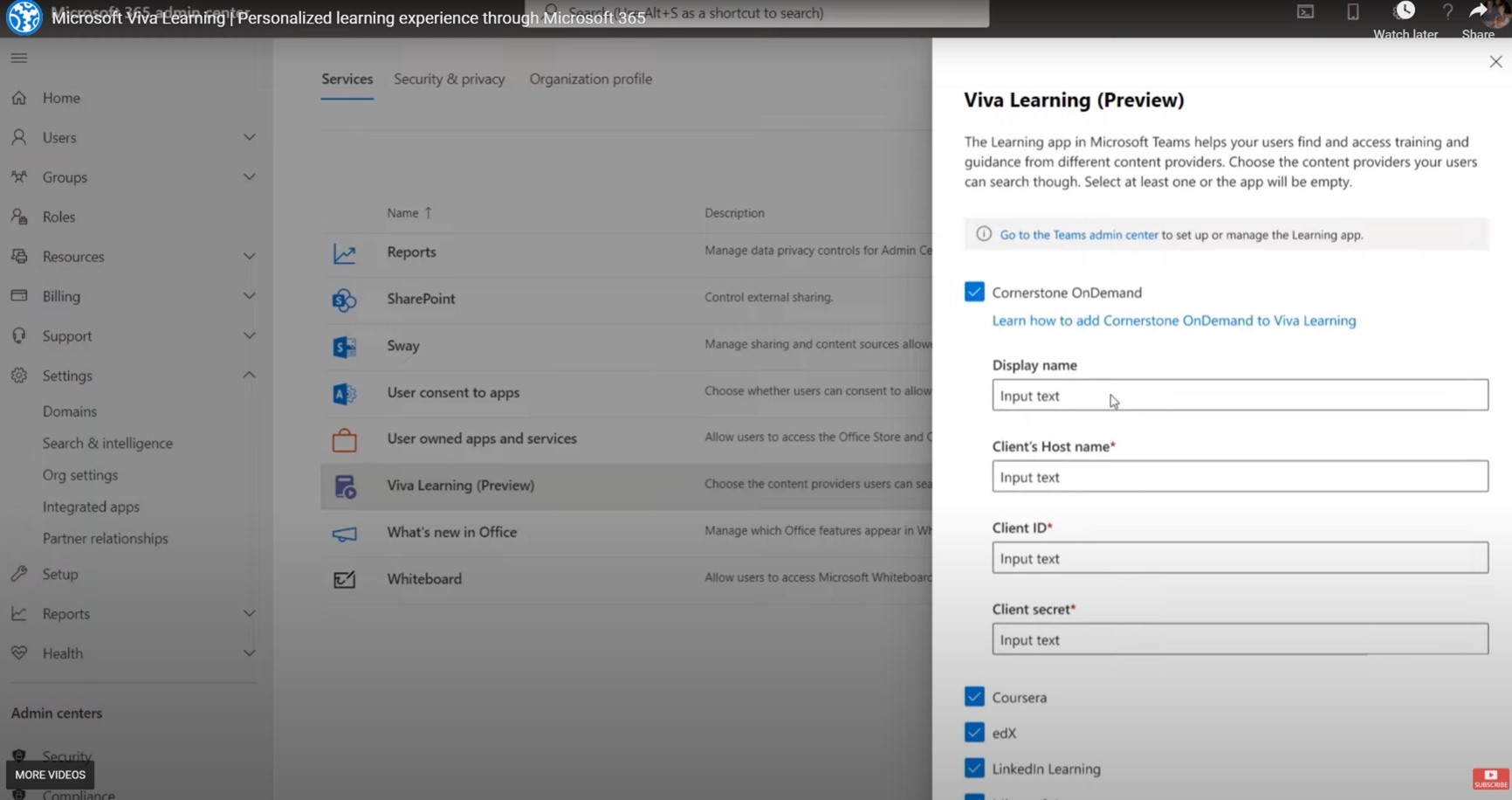
Microsoft Viva Learning creates a new, simple, and easy, way to learn and upskill during work. Microsoft Viva is an evolving solution that keeps on getting new features and new modules (like Ally.io was just announced to become a new Viva module) that keep people centered and focused while tech and integrations power modules behind the scenes. Stay tuned for more!

