Why do we need MyWorld?
With massive proliferation of content, a multitude of systems to keep track of, and colleagues stationed around the globe, today’s information workers struggle to remain aware of and prioritize all the information available to them. Delve and the Office Graph represent huge strides in improving this condition by surfacing the most relevant content and people we’re connected to in Office 365. Available now for Windows Phone, AvePoint MyWorld takes things a step further by suggesting people and content that you may not be connected to, but should be.
Making sure you’re seeing content that is related to your role but falls outside of the content you’re already accessing is critical for ensuring that you’re working efficiently. Without this insight, you may be working on documents or even whole projects while another team is working on the same thing or something very similar unbeknownst to you. Additionally, there may be subject matter experts and other resources that can help you do your job better that you’re just not aware of yet.
How does MyWorld solve the problem?
MyWorld queries the Office Graph on behalf of the user to create a number of useful views such as:
- My Recent Docs: Documents that you have worked with recently
- Docs Trending Around Me: Documents that are popular among your colleagues
- Suggested Docs: Documents across the enterprise that include relevant topics which are associated with you and your content
- Frequent Collaborators: Visualization of your colleagues and frequent collaborators
- My People: A classic, list-based rendering of your colleagues and collaborators
- Suggested Contacts: Contacts that are working on documents with topics that are important to you
- Topics: Interactive “topic cloud” visualization showing key topics that are trending around you with clickable topics that search your environment for more related content
Think of MyWorld as that app you’ll scan on the way to work so that you feel caught up and plugged in by time you get to your desk. Early users of the app have been blown away so far. One user sent me the following feedback: “Very useful! Found some docs that were actually very helpful that I didn’t know existed that saved me a bunch of time…” That’s exactly the point of MyWorld!
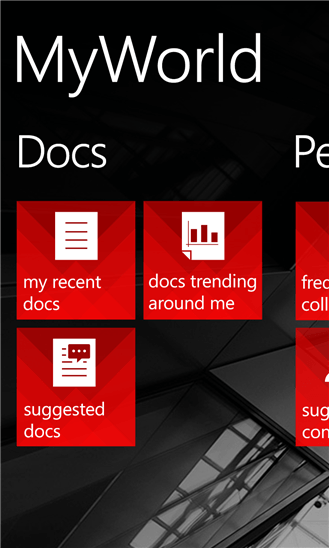
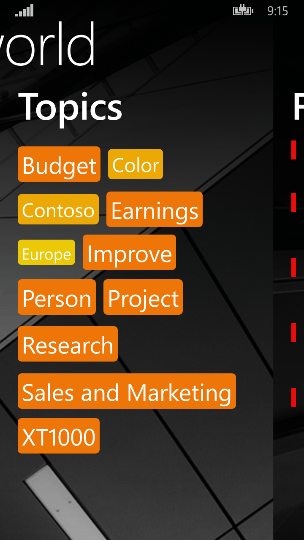
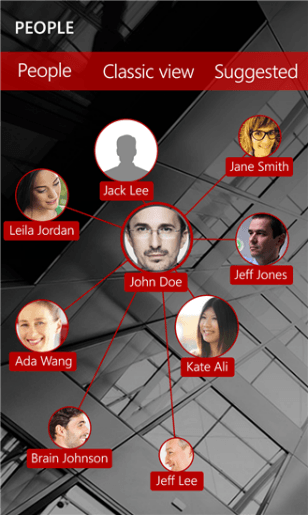
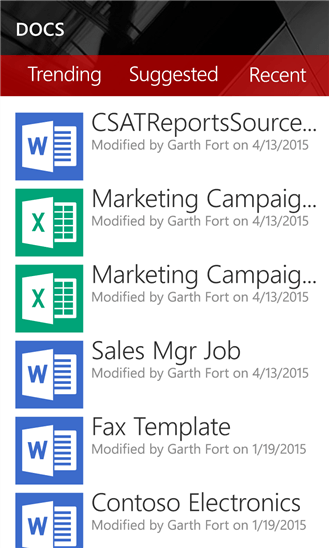
How is MyWorld different from Delve?
You may be asking yourself, isn’t this what Delve does? For sure, the app is Delve-like, but with some important additions and distinctions.
- Delve surfaces people and content users are already connected to. MyWorld does that too, but also takes things further by surfacing people and content users may not be connected to, but should be.
- MyWorld introduces the concept of a Topic Cloud so users can see which topics are trending around them at a glance and optionally drill into the topics to find associated content from across their tenants.
- MyWorld provides “Suggested Documents” and “Suggested People”. These are documents related to your important topics that did not show up in Delve.
- MyWorld includes a “people map” visualization which is a fun way to explore your most important contacts and visualize who you’re most connected with.
- We’ve included Cortana voice command integration so you can explore your content hands free.
- This is the only app of its kind for Windows Phone. While Microsoft has released Delve for iOS and Android, there is nothing like it in the Windows Phone store at this time. MyWorld fills that gap.
Technical Overview
I will be writing a follow-up blog that talks about how we built the app, but in the meantime here are some of the main technical bullet points.
- Support for Windows Phone 8.1 and Windows Phone 10. Additional versions and platforms to follow.
- Built as a Windows Universal Application.
- Connects to your Office 365 Tenant via secure login.
- Queries the Office Graph, via REST, on user’s behalf to drive multiple experiences across the app
- Includes Cortana integration to support multiple voice commands.
- App uses “entity extraction” to mine topics and concepts from the content most relevant to users. Those topics are then used to driving additional search-based insights by suggesting additional documents and people.
- Entity extraction and other logic hosted in Windows Azure.
- Multiple, creative visualizations help users understand relationships between themselves and their content and colleagues.
We hope you’ll download MyWorld and try it for yourself, for free! Please remember to rate the app and leave a review to let us know what you think!
If you have any questions about the app, or feedback that you’d like to share, leave a comment on this blog post, or join us in our discussion forums today!




