Whether your customers are adopting a modern solution, like moving from on-prem to the cloud, or transitioning to a new collaboration platform, like moving from Google Workspace to Microsoft 365, migrating to a new system can be a big move.
While there can be a lot of benefits to the migration, like accessibility or better productivity, there are also risks involved that could threaten your customers’ business continuity. That’s why your clients enlist you as a managed services provider to help. They trust you to keep disruptions to a minimum and guarantee no important data is lost, deleted, or compromised.
To deliver the most seamless migration possible for your customer, use the below tips to prepare to migrate your customers’ content and ensure your migration is set up for success.
1. Understand Your Customer’s Content
Before you begin planning your customers’ migration, it’s essential to understand what type of content your client has, who in the organization owns it, how it’s structured, and its level of importance. This is critical for many reasons, including enabling the shortening of your client’s migration time by removing redundant, obsolete, and trivial data (ROT), helping create a governance plan for structuring your client’s data, securing sensitive content, and prioritizing which segments of content may need more attention.

You can create a plan that will save you and the organizations you support tons of time in the long run by checking for:
- Customizations that may need to be rebuilt
- Functionality that can be replaced with new features
- Content with stakeholders who may need to be more involved in the project
- Data that can be moved in its current structure and form
- Email inboxes that may not need to migrate or may be archived
This will help set up your clients for long-term success and a higher rate of adoption as their business users begin utilizing their new technologies.
2. Determine the Right Structure and Workflows for the New Environment
Once you’ve figured out which types of content and structures you need to move, segment the information you’ve gathered. Then communicate with business stakeholders to understand what’s important to them in terms of security, which features might need to interact with data in the destination, and how the content ties into their business user’s daily tasks.
As you gather the details, focus on the end-user experience and how the new structure will relate back to the implementation. This includes figuring out what workflows will interact with data, how that data will be stored and secured, and then archived or deleted when it’s no longer essential.

Try not to force end-users to add more than two or three pieces of metadata to any document and automate as much of the process as you can.
As you plan, keep in mind that there may be third-party tools that can help you make your client’s requirements a reality, like AvePoint Cloud Governance or Elements for Partners.
3. Take Time to Prepare Your Client’s Destination Environment
Taking time to properly prepare your client’s destination environment is vitally important. Making sure your end-users have a positive experience–along with data structures, workflows, and other features–will have a major impact on your client’s business users’ ability to do their jobs. It also heavily influences their level and success of adoption after the migration is complete.
When cars were first introduced to the public, it took time for people to understand their true value since there were complications, like getting stuck in the mud or malfunctioning. It wasn’t until road quality improved and there was proper planning, implementation, and design for there to be acceptance of the new method of travel and for people to stop shouting “get a horse!” This step is where you have the opportunity to design and build your own “roads.” The more you plan and build things to scale, the more successful your adoption will be!
If you classify your clients’ content pre-migration and use the governance tools that Microsoft 365 offers, your data will be securely governed, information will be appropriately protected, and you’ll be able to manage the risks right from the start.
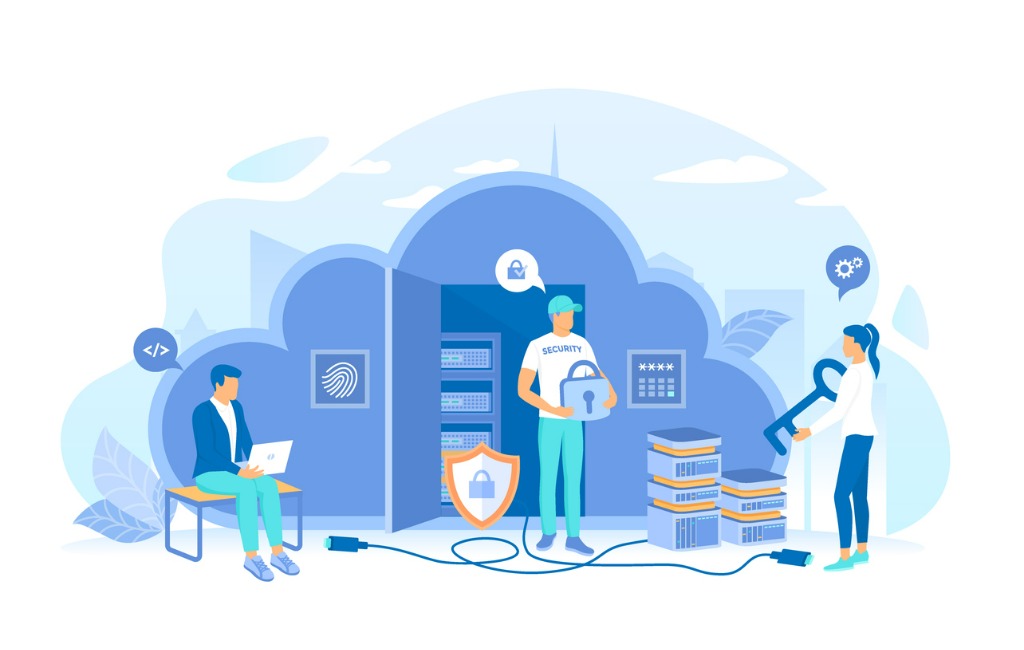
A positive business user experience means more productivity. It’s hard for some of us to believe, but there are real-life examples of organizations that brag about how great their systems are and how much they love their IT-managed services provider.
4. Don’t Forget to Communicate With Your Client
If your clients aren’t clear on the process, steps, or reasoning, you will not have their trust to do what you need to do to achieve a successful migration.
That said, informing your clients’ stakeholders about the parameters of the migration can be a tricky process. Have someone help you justify which content should be moved over or left behind, and find out the short-term impact this transition may have on their productivity.
Additional steps in solving end-user business cases and contextual training on new processes may be necessary.
Microsoft 365 Migration Resources
Get more information, tips on implementing the migration, and full checklists for each step of the process in this free eBook: Fly Migration Checklist for MSPs.
AvePoint’s Fly is designed to make your migration plan a reality. You can run comprehensive discovery of your source environment(s), schedule incremental migrations to sync, and easily get the URL information you need to test the data as it’s moved to the destination. Schedule a demo today.

