Whether you’re a new hire joining a company or your organization has finally consolidated all of their technology needs into Microsoft 365, there are inherent challenges when it comes to adoption. Connecting with team members, departments, learning how to best collaborate; the list goes on. How can end users get up to speed as soon as possible, and how can admins assist in the overall adoption process, especially while remote?
Know When to Use What
One of the most important things to look at when it comes to remote adoption is learning and knowing when to use what. The difference between “learning” and “knowing” in this case is an important differentiation to make.
Learning in this context means understanding the purpose of each Microsoft 365 workspace. Knowing is applying what you have learned and understanding how your organization takes their unique approach to day-to-day collaboration. Being remote makes this practice even more important as you won’t have the hands-on learning and application typically seen in an office.
With Microsoft 365, this can become a bit of a challenge due to the different workspace solutions coming together. Luckily, we have a breakdown of the common collaborative workspaces. Here’s the chart from that blog post for quick reference:

Know What Your Team Effectively Uses
Learning the “what” and the “why” behind the different options in Microsoft 365 is absolutely important, but knowing what your organization specifically uses is also important. This is something that will be part intuition and part asking around if you’re a new hire (especially if your entire organization is adopting Microsoft 365).
The first part, intuition, is when it comes down to analyzing how you and others prefer to collaborate on an individual level. Much like the chart above, there are key differences between leveraging a tool like Yammer for org-wide communication and 1:1 collaboration in Microsoft Teams.
The second part, asking around, is something you can and should do immediately once you start anywhere new. In the context of remote workers, this means hopping into 1:1 chats and getting involved in Teams channels and Yammer groups. If someone doesn’t offer to help off the bat, it’s best that you get ahead of the curve and initiate that conversation. Not only “how” everyone collaborates, but the cadence is something worth considering as well. An example of this would be:
- How: “We use Microsoft Teams to collaborate every day.”
- Cadence: “We generally make Teams announcements in channels for initiating projects, but then track thereafter using Planner and 1:1 chats”
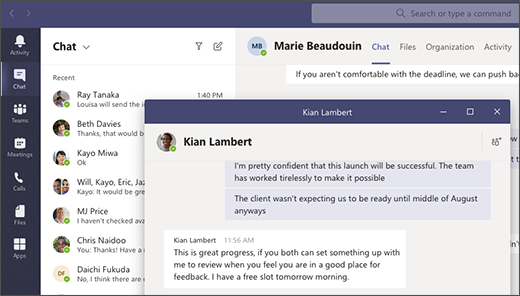
A safe bet is that everyone prefers the 1:1 chat, although you should be prepared for others to prefer to have time blocked off for a meeting or call! It’s always better to ask, but analyzing and seeing what gets each individual to be more responsive is a surefire way to ease into Microsoft 365 adoption and quickly become a collaboration rockstar without ever even being in an office!
Streamline Processes
Once you’ve identified which workspaces are commonly used for collaboration, the next step on your path to acceleration is streamlining processes. This can mean a plethora of things, but the way I recommend streamlining processes is by figuring out how to avoid things like recreating versions of documents and always having go-to places for references.
This could mean leveraging Teams’ architecture for easier sharing and content collaboration while cutting down on redundancy. For example, people may prefer collaborating 1:1, but if you notice a trend of important documents that need to be shared across the team or department, it may be better to host it in a channel as opposed to constantly sharing out a document from your OneDrive to each individual. Quick fixes like this not only streamline processes, but also help others to efficiently collaborate as well!

Admin Support
This post has been predominantly focused on what remote end-users can do to accelerate their adoption of Microsoft 365, but administrators can and should help guide the ship on adoption as well! Connecting with leadership to identify core areas of company collaboration is important not just to help new hires but also to provide a more uniform way for the company as a whole to operate. This is exactly where governance comes into the fold.
Governance can take many forms, from delegating administration for different departments to determining who has access to what. If you would like to learn more about how governance supports sustainable adoption, I strongly recommend checking out some of our great webinars on these topics!

