Experience the convenience of having one location to manage your support, product trials, user guides, and more. Sign up today.
One Location For Support, Trials, Webinars, User Guides, and More
On August 6th we launched the AvePoint Portal, a one-stop shop for our customers and website visitors to personalize and manage all of their AvePoint interactions.
We have gotten a great response so far with more than 682 accounts created to date. As the portal has continued to gain users and popularity, we thought it was time to fully discuss:
You can also consume this information in the video below, but please keep in mind that our sign-up interface has been slightly modified.
The Benefits: Why You Should Care About The Portal…
…if you interact with AvePoint occasionally: You can easily manage your contact preferences and subscriptions. In future iterations of the portal you will be able to indicate your specific areas of interest. Our website will then be able to present a personalized version tailored to those interests and behaviors.
…if you are a customer: You can log in and register your organization’s account using the AOS credentials you already have. If you are an on-premise or hybrid customer, you can link to your main AvePoint account.
You can easily submit, manage and track your support ticket requests from a central location. There is full transparency into your ticket’s status and past support conversations. The user guides and release highlights for the products you own are also easily accessible and on display.
Check out what AvePoint is doing with its new customer portal. Click To TweetPortal Screenshot Tour
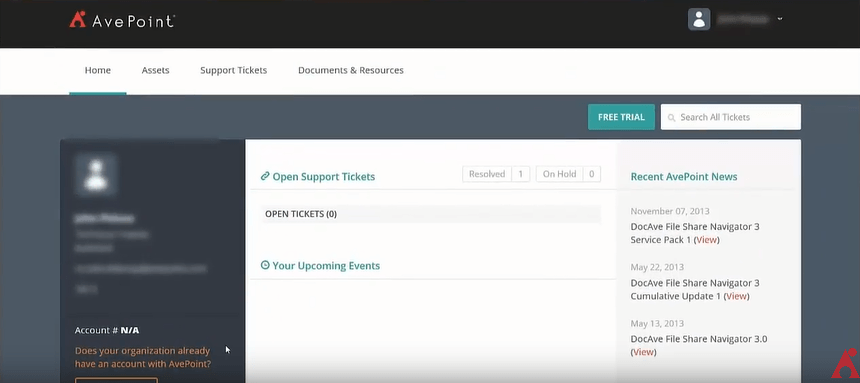


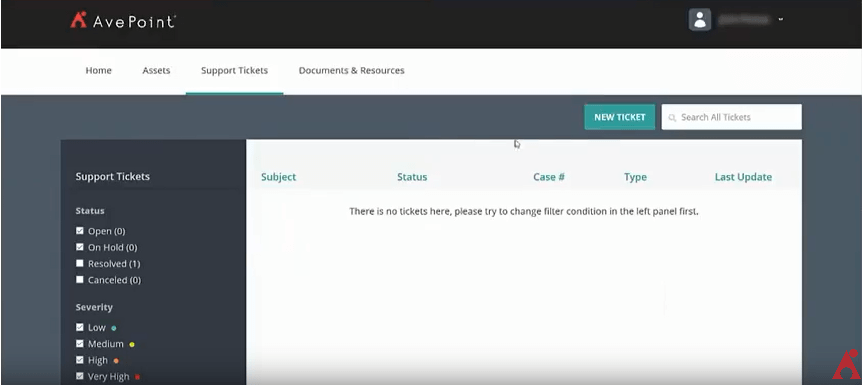
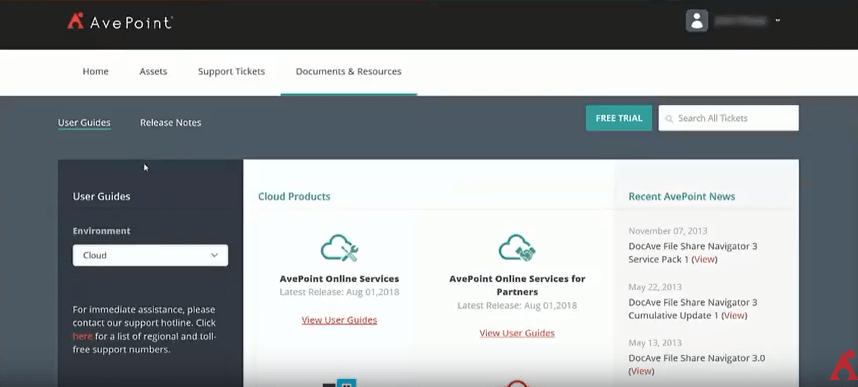
How To Sign Up (If You Don’t Use AOS)
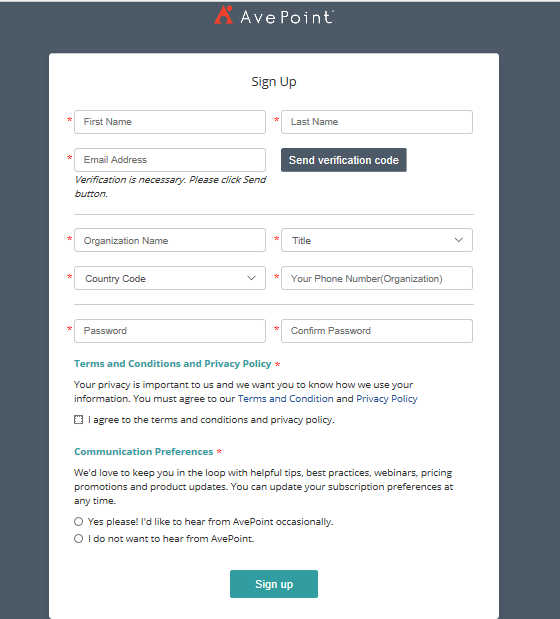
- Visit https://account.avepoint.com
- Click the Sign in or Sign up button
- Click “Sign up now” at the bottom of the following screen
- Enter your information and click the “request verification code button” for a code to be sent to your email. Do not use personal email accounts such as Yahoo or Gmail.
- Check your email and enter your verification code
- Click “Sign Up” and you’re done!
How AOS Customers Sign Up
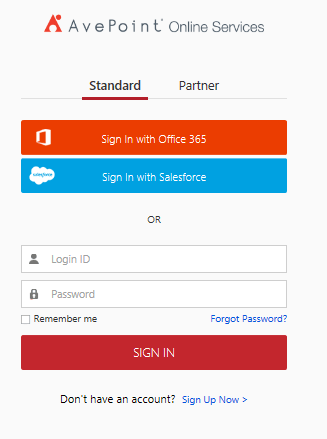
- Visit https://account.avepoint.com
- Click the “Sign up with my AOS Account” button
- You will be routed to the normal AOS log-in page
- Enter your login and password as you normally would. Following sign in you will be automatically routed to the homepage of the portal
- You’re done!
How To Link Accounts
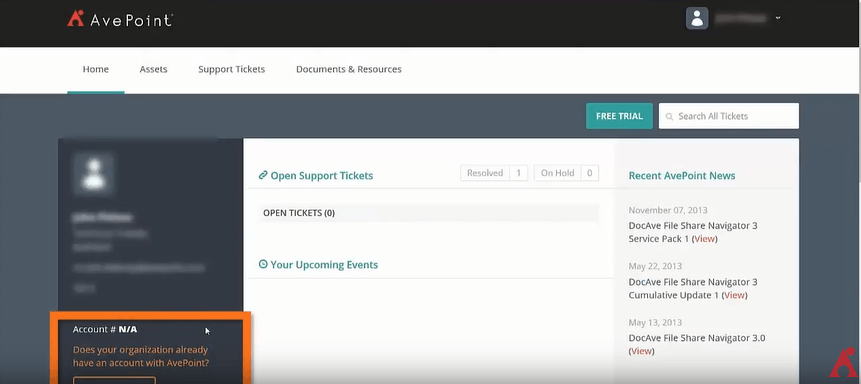
- Check the left sidebar of the homepage. If your account number is showing, congratulations! Your account is linked and no further action is needed. If you see the link account button, click it to link your account.
- You can also go to the profile dropdown menu in the top right and click on Account Settings.
- From the Account Settings page you can link accounts by entering your Account Customer ID. If you do not know your Account Customer ID you can contact AvePoint customer support or a sales representative.
Feedback
We want to hear how we can improve our AvePoint portal experience. Email us at customersuccessfeedback@avepoint.com or leave a comment below!
Be sure to subscribe to our blog for full Microsoft Ignite 2018 coverage.

