Microsoft Viva: The Reality of Teams
There are many articles from Microsoft describing why Microsoft Viva was created and just as many articles describing the technology supporting it (yes, this is one of those). However, there is one simple fact: Microsoft Viva represents the reality that over 145 million people (at the time of writing this article) are actively using Microsoft Teams.
In comparison, the technology I have been working with for 15 years, SharePoint, has about 20x less. That’s a big difference. As a result, how individuals interact with your Intranet can and will change. Viva Connections supplies the same great news, events, and knowledge of intranets before, but adds a launchpad into our daily work for the first time.
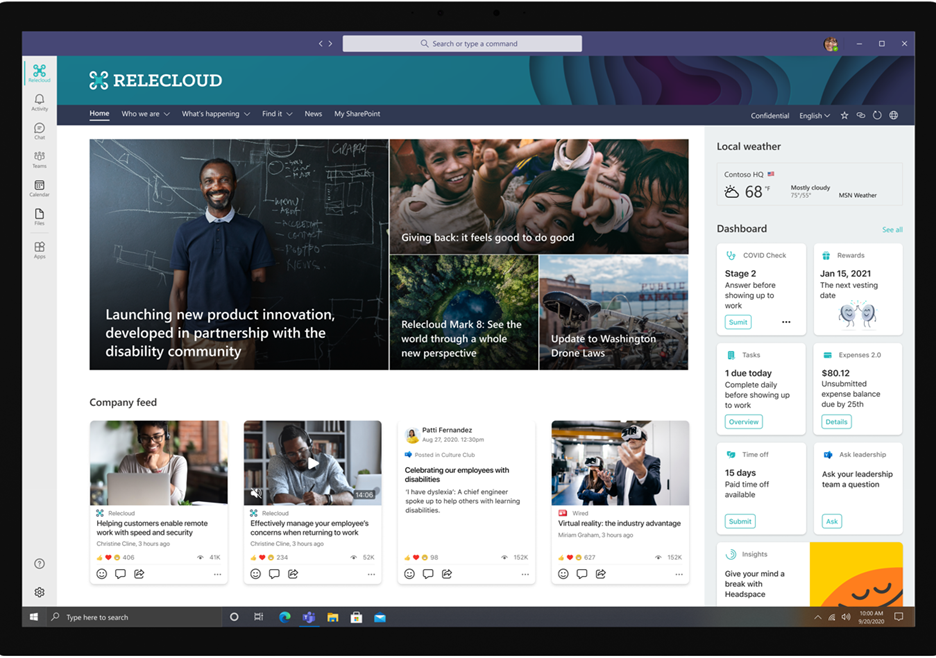
Why Use Viva Connections?
The first reason’s simple: it’s your Intranet but in Teams. Your content producers continue to use the SharePoint interface to update and create pages – no new training needed. Second, there’s no added licensing. Combined, it’ll take very little work to get more people interacting with your intranet than having it as the default site on your browser.
The future of the app is coming in late 2021 and will include a native mobile experience that will make your Intranet even more accessible to frontline/mobile-first individuals. The only caveat, which is being actively worked on by Microsoft, is an intranet-specific search.
The Viva Connections Dashboard (a.k.a. the Launchpad!)
The mobile application for Viva Connections will be divided into three sections:
- News Feed – A new roll-up of news that also includes the Yammer feed, so all updates are in one single place. It’s targeted and uses algorithms to present the most important information to individuals.
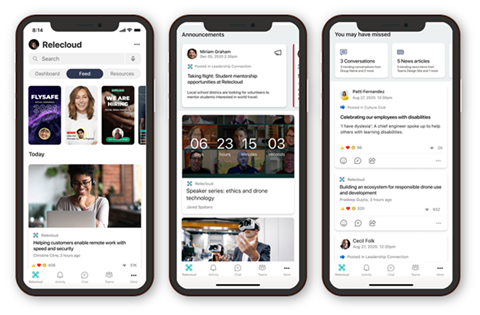
- Resources – These are currently from the SharePoint Global Navigation, which includes navigation, automatic links to sites and files, and hopefully other stylized links that the organization can manage.
- Dashboard – A launchpad into an individual’s work.
The launchpad is made on a new technology: Adaptive Card Experience (ACE). This is an addition to Adaptive Cards, which are used universally through web development and—of course—within Microsoft tools. The ACE is a framework designed to ensure usability and optimize performance across millions of organizations using Microsoft 365. That means there will always be some limitations, but for the greater good. Working in the private beta it’s been exciting to see how Microsoft takes in the input of ourselves and other developers and adapts code based on this feedback.
Now the details! An ACE provides three levels of interaction. I’ll demonstrate with a card that my Withum Developer Vadlamani Ashish created to interact with Planner tasks.
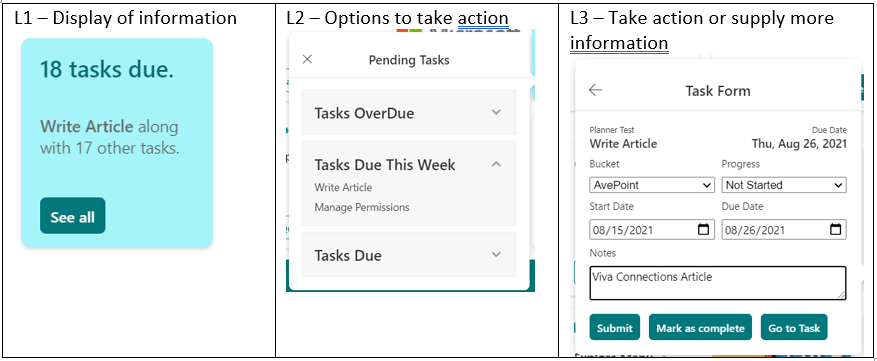
Cool right? Without leaving the Intranet page you can take action on your work! That’s why I prefer to call this a launchpad; it’s an active interaction instead of an old-style list of links that take you out of your experience. Imagine the possibilities: tasks from any system, view/update PTO, complete your timesheet, etc. This should sound familiar because the whole reason for Microsoft Viva is to meet individuals where they are working inside of Microsoft Teams.
Final Thoughts
The desktop version of Viva Connections is available today, with the mobile view in private beta targeting a release at the end of CY 2021. However, if you have a developer itching to try out ACEs, you can join the program and start developing your own cards today.
Microsoft has built a strong adoption model with Microsoft Teams, where you can deploy Viva Connections, or any other app, to a limited group within your organization. I recommend testing the experience today and working with your internal IT team or trusted Microsoft 365 partner to start building an adoption plan. Meet your users where they are, within Microsoft Teams.

