This is part of our “Set Your Records Straight in Office 365” series. Register for any one of our upcoming records management webinars here.
Whether you’re an Office 365 admin or are a new user of the platform, it’s important to be aware of the information that’s being generated every day. This is even more pertinent for records managers who need to make sure all the data in Office 365 is being properly organized, managed, and secured. Read on to learn what records managers need to be aware of when it comes to their organization’s information.
Email Volume is Still on the Rise
One of the most common forms of communication that persists in spite of Microsoft Teams and other cloud platforms is the use of email. Some numbers that provide a better perspective are:
- More than half of the world population used email in 2019
- The number of email users is projected to be 4.3 billion by the end of 2023

When you couple those statistics with the fact that 99% of all documents are being stored and created electronically, it’s no wonder records management is important for organizations to keep top of mind! So, what exactly should records managers be on the look out for when it comes to all the data that’s being made?
Too Much Stored Data is Costly
With all the data being created and subsequently stored electronically, organizations end up paying for it. One study found that 50-75% of emails had no data retention value, and companies were paying between $350,000 – $525,000 for this valueless information. That’s a lot of money for a lot of nothing!
To further expand on how costly poor data management can be, another study found that on average companies lose $2.1 million annually due to this very reason. Conversely, one customer recently saved $60,000 per year in data storage costs by cleaning up file shares (like email), and $1.2 million annually by eliminating backup retention for the unnecessary information.
New to records management? This post might be helpful: Click To TweetToo Much Wrong Data is Risky
Not only is storing too much data costly, but it’s also incredibly risky for organizations to store the wrong data. As one investigator put it, “E-documents, in particular e-mails, are godsends for investigations because you’ll always find evidence, even if some documents have been destroyed.”
Remember the stats provided earlier on email volume and stored data being costly? This quote further exemplifies the need to be cognizant of how information and records are being stored within any organization. You not only run the risk of overpaying for storage, but are also subject to risks if there is an investigation into the company. One real-world example is as follows:
- Arthur Andersen, an accounting giant, collapsed after receiving a $500,000 fine for destroying documents in response to a US SEC investigation into the affairs of its client, Enron.
You do not want to be related to this story!

What Information Should Be Kept?
We’ve had multiple posts on defining what exactly a record is, but essentially any piece of information that is created, received, or maintained by an organization for business purposes is a record. These include:
- Physical records
- Hard copy documents (e.g. minutes, notes, medical reports, and internal company policies and procedures)
- Electronic records
- Internal emails, electronic documents that include personal and confidential information (e.g. passwords and commercial contracts, audio and video recordings/CCTV recordings)
- Records held by third parties
- Cloud storage providers or offsite records storage. Data owned by the business but on a personal phone of an employee also captured
- Official records vs. disposable information
- Important records (e.g. where there is a legal duty/commercial incentive to retain data)
- Retention Schedule
- Disposable information can be deleted once used (e.g. duplicates of originals, training materials, junk mail)
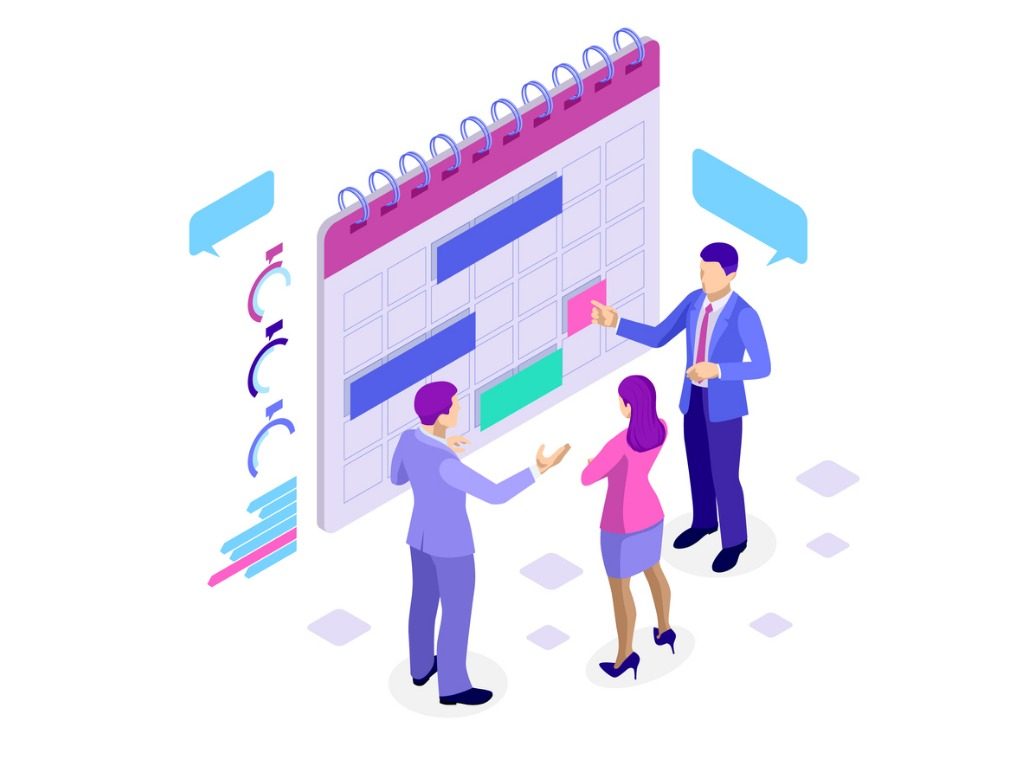
With the risks and definitions outlined, records managers should now have a good basis for explaining the importance of records management solutions to company stakeholders on the associated risks and costs. Organizations must make sure they are only storing pertinent data to avoid fines or storage costs as well as properly identifying what’s worth keeping.
If you want to learn more about what organizations need to be cognizant of when it comes to their information management, register for our records series Set Your Records Straight in Office 365!

