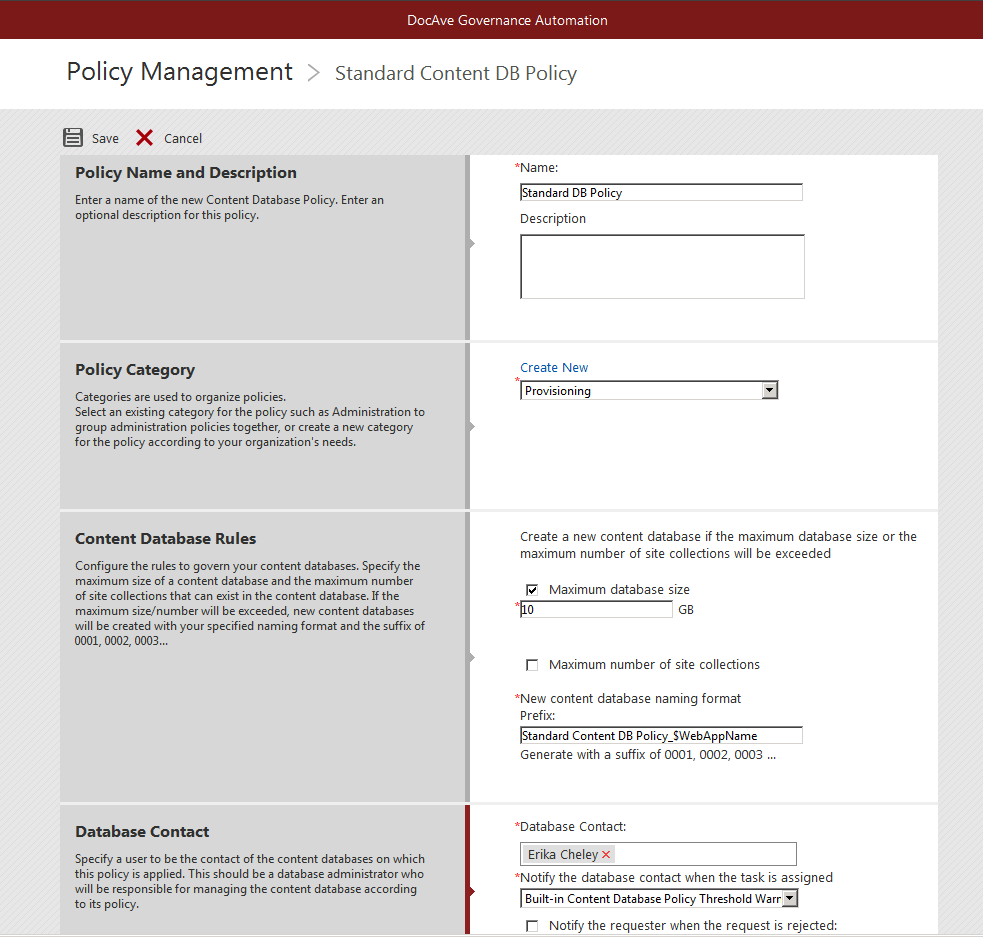 Content Database Policy settings in DocAve Governance Automation.[/caption] These new policies are fairly easy to understand, yet extraordinarily powerful. A Content Database policy has a few simple elements:
Content Database Policy settings in DocAve Governance Automation.[/caption] These new policies are fairly easy to understand, yet extraordinarily powerful. A Content Database policy has a few simple elements:- Do you want to set a maximum size for the content database?
- Do you want to set a maximum density (e.g. number of site collections) for the database?
- How do you want to name the content databases that are created as a result of this policy? (This allows you to easily identify groups of databases that belong together for backup and upgrade purposes.)
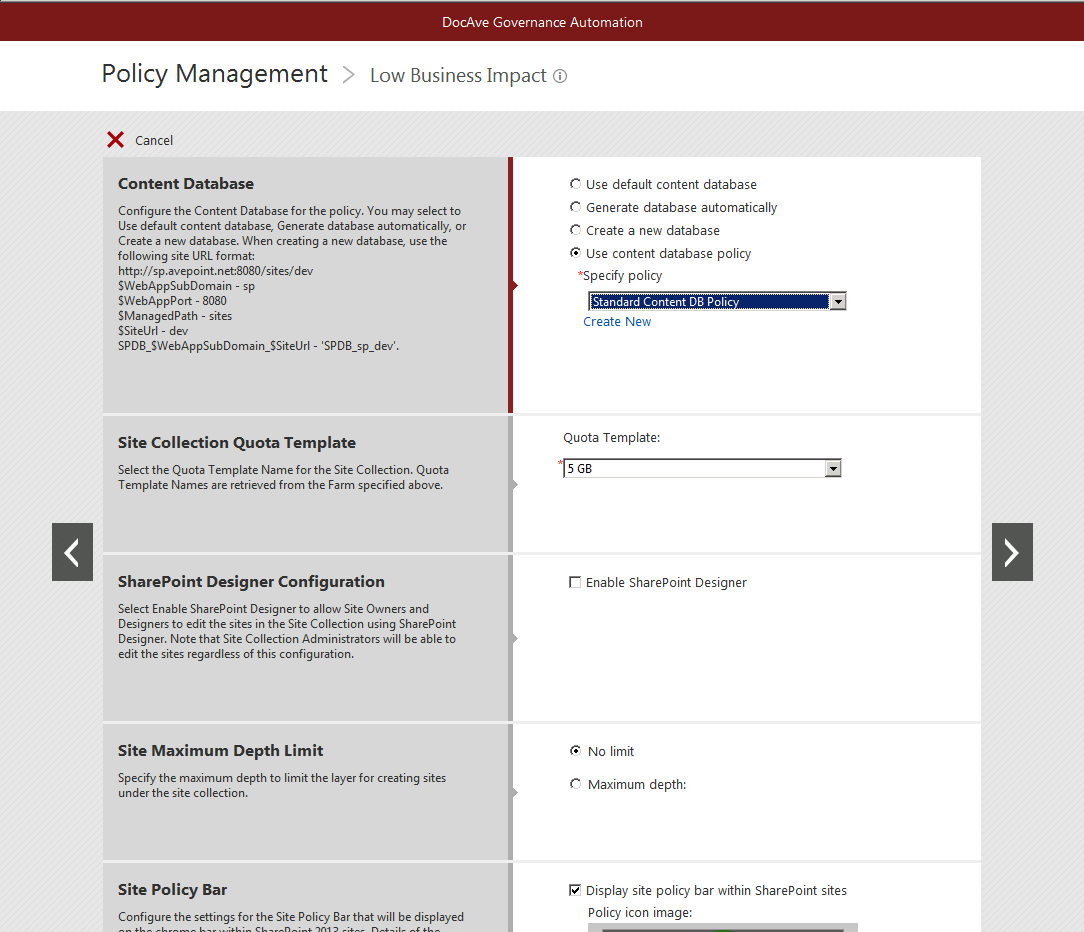 Mapping a Content Database Policy to a Site Collection Policy in DocAve Governance Automation.[/caption] Governance Automation’s purpose is to automate the enforcement of defined governance policies, reducing the risk of human error and maximizing administrative efficiency. As you can see, this concept is embodied by the new Content Database Policies in Governance Automation SP 5. We have taken a stated risk – content databases that are too big – and created a fully automated and managed process for ensuring that the policies formulated to mitigate that risk can be efficiently and proactively enforced. I hope you have enjoyed this blog series on some of the most exciting new features of Governance Automation SP5. There are many more new features and enhancements in this release, so I encourage you to check out the release notes and user guide to learn more. Additionally, please be sure to visit our Governance Automation product page for more information as well as a 30 day free trial of the product.
Mapping a Content Database Policy to a Site Collection Policy in DocAve Governance Automation.[/caption] Governance Automation’s purpose is to automate the enforcement of defined governance policies, reducing the risk of human error and maximizing administrative efficiency. As you can see, this concept is embodied by the new Content Database Policies in Governance Automation SP 5. We have taken a stated risk – content databases that are too big – and created a fully automated and managed process for ensuring that the policies formulated to mitigate that risk can be efficiently and proactively enforced. I hope you have enjoyed this blog series on some of the most exciting new features of Governance Automation SP5. There are many more new features and enhancements in this release, so I encourage you to check out the release notes and user guide to learn more. Additionally, please be sure to visit our Governance Automation product page for more information as well as a 30 day free trial of the product.
