Having trouble getting your team to collaborate effectively while working from home? Watch our free webinar “How To Ensure Microsoft 365 Collaboration Success For Remote Workers” for expert tips.
At the beginning of any Microsoft 365 rollout, there are always plenty of questions about how to help users understand what communication channel to use. Commonly, the first response of your naysayers will be “Well if I have email, why do I need to have a conversation anywhere else? It’s just one more thing to check.” I love it when this comes up.
My response to those folks is:
- When you’re on vacation, is there someone on your team that could answer that question you were jump emailed so they don’t have to bother you while you are out?
- When you are out of the office, wouldn’t it be nice if questions could be addressed by others instead of sitting in your inbox waiting for you to return?
- When you’re promoted and someone needs a document that was sent to you a year ago, do they have access to that document? Or is it still buried in your inbox somewhere?
- Are you overloaded with emails to the point that internal “Where are we going to lunch?” messages have the same level of priority in your inbox as an important customer email?

I hope you’re starting to see my point. There are a lot of reasons to use different communication tools for different needs. Providing a structure for your users to follow will allow you to:
- Keep high priority conversations in one place, low priority conversations in another – this is especially important during crisis communications
- Create channels for focused conversations on things like projects and for cross-functional teams – get rid of the noise and focus on what’s important!
- Dramatically increase visibility so that others can participate, maximizing your in-house expertise and decreasing the amount of time it takes to get that expertise engaged
- Keep important documentation out of email attachments and giant inboxes and put them into a shared location where others can access it (AND make it available in Search!)
When we first run through the new expectations with customers, they tell me it feels a little more complicated than it actually is once a cadence is established. So, I thought a checklist would be helpful.
Emails: Keep Email to External One-Off Conversations
What is an external one-off conversation? Engaging with someone that doesn’t work for your organization, and that you don’t have a long term, ongoing relationship with. This might be a new product vendor, a new customer prospect, or people that you don’t have day to day interactions with in general. These people are usually pretty important to the growth of your business, so let’s make sure our inbox is cleaned up so we see those emails when they come in.
Tip: Enable the Focused/Other tabs in Outlook to further refine your important emails from newsletters.
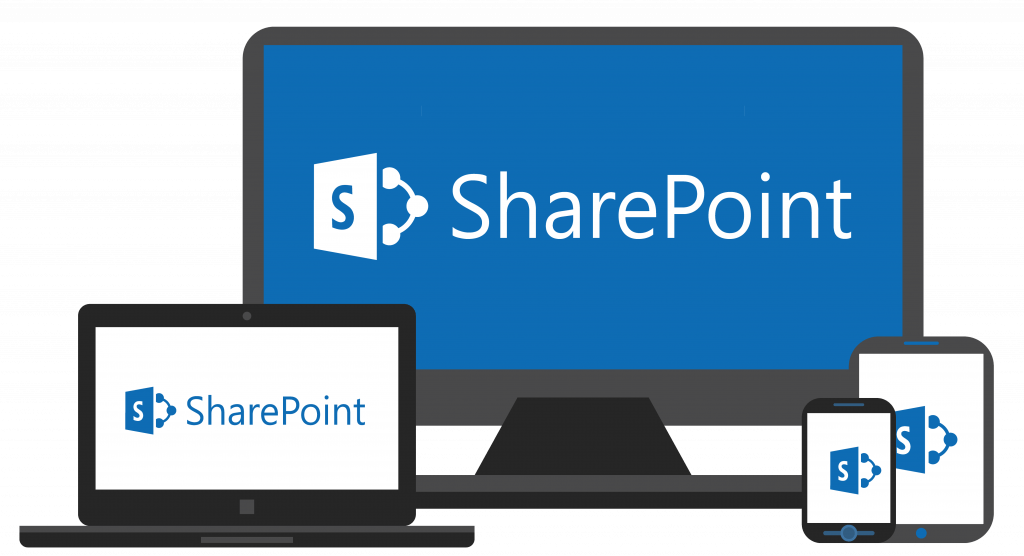
SharePoint Online: Use SharePoint as Your Intranet Portal
- Transition your corporate email newsletter into SharePoint Online for better visibility and increased analytics on who is engaging with your content.
- SharePoint should be used for publishing information like corporate news and events, benefits information, and policies and procedures.
- If it’s published on the portal, you don’t have to worry about someone “not seeing an email” or new hires missing important information that was provided prior to their first day.
- The mobile app makes it easy to access these news articles, even when on-the-go
Tip: During crisis management, use a special SharePoint Online site to improve communications and provide resources. See an example of a crisis management template here.
Want to communicate more effectively in Microsoft 365? Check out this post: Click To TweetMicrosoft Teams: Use Teams for Internal Conversations
This is how you will engage with people within your own organization, while you’re collaborating and working together.
- Transition “group email” conversations into Teams under the “Posts” tab. This might be project-related conversations, cross-functional teamwork, or even discussions within your own department.
- Teams can even replace that “water cooler” conversation where you get some of those great ideas from random discussion.
Tip: Use the “Chat” feature instead of the Team Posts tab if you just need to have a quick 1:1 conversation outside of the Team discussion.
Microsoft Teams: Use Teams for External Sharing
- Use Microsoft Teams to have conversations and share information with external partners and vendors that you work with on a regular basis.
- This should flow easily with your use of Microsoft Teams for internal conversations, only now you have focused Teams and channels to keep up with your customers as well.

- Keep better control of your intellectual property by having confidence in who can see the documentation you are sharing.
Tip: By communicating with customers in an externally shared Team, you no longer have those email chains sent to customers accidentally that they shouldn’t have seen!
While changing the way you work can sometimes be overwhelming, you can easily break these steps down and make changes one by one over time. Once your users get the hang of where to engage, they’ll quickly realize the value of making the change.
If you’re new to Microsoft Teams, make sure to check out our PAIT Group series that will walk you through (a fun!) tutorial on the basics of transitioning your users into a new way of working!
