Want to learn more about accelerating tech insensity within your organization? Get EARLY BIRD TICKETS to ShiftHappens 2020 today!
Traditionally, governance has been considered part of IT’s ongoing management, provisioning, and recertifications of all technology platforms. Governances enables IT to enforce your organizational policies. However, proper governance will drive end-user adoption. Governance should be a driver of tech intensity for an organization’s Office 365 and SharePoint environments!

A common approach to governance is from a corporate policy-driven perspective that is established by IT and leadership; this approach often leads to locked down, highly secured environments. The benefit of a heavily controlled environment is that privacy and security policies are continuously supported and controlled, which leads to, amongst other things, diminished sprawl and increased data security within these environments!
As important as enforcing policies is for organizations, there are some drawbacks. When end-users don’t have any input or can’t provide what is needed for their collaborative workspaces, there’s a risk of shadow IT, compromising of critical business data, IT burden, and more! If you focus on control, try to be considerate of the needs of your end-users.
But what about the end-users needs? Will they still be able to have access to the collaboration tools and workspaces that will enable them to work day-to-day? When end-user needs are not taken into consideration and their resources are limited, they resort to shadow IT to get their work done.
Shadow IT is defined as when your employees use any device, SaaS app, or any other type of technology to get their work done, that the organization has not consented to. For example, employees use Google Drive to collaborate on a document instead of using Office 365 and the organization would be unaware. This puts confidential company information at risk since it is not being properly monitored or secured.

Natively in Office 365, “everything is on” – users can create what they want, share with whom they want, and change permissions of everything they want. How do you keep track of it all? How do you provide cybersecurity a catalog of all workspaces and what type of data should be expected in them? How do you know where it’s acceptable for external users? For PII?
In response, most organizations swing the pendulum the other way; they limit permissions across the entire tenant and make sweeping restrictions regardless of the use, purpose, and access required. This restricts end-user abilities to meet their business needs.
Balanced Control
This is where you need to identify what the business needs are and figure out what’s best for both IT and employees. To have balanced control with collaboration you need to plan.
With a balanced control approach to governance, taking IT and end-user needs into consideration, adoption of Office 365 and SharePoint is encouraged. Since everyone can get access to what they need, when they need it, everyone wins!
Organizations need an approach that identifies business needs, technological capabilities, and how to resolve those business needs while mitigating risks. This approach will maximize collaboration and enable end-users to get access to the resources they need in a secure way while protecting company data.
Learn how to maximize collaboration and enable end-users to get access to the resources they need in a secure way while protecting company data. Click To TweetEnabling Tech Intensity
The entire organization benefits from balanced governance controls that support company policies while still enhancing and empowering end-users to have access to the collaboration tools and groups they need. The rate of technology adoption and the ability to scale digital capability increases with end-users being enabled to do more.
This is where AvePoint Cloud Governance and our MyHub Teams app can help.
Cloud Governance provides IT the ability to create a self-service catalog with conditional, multi-stage approvals built on predefined business rules. The system automatically applies policies and governance controls where needed, while allowing end-users the freedom required for success –within reason.
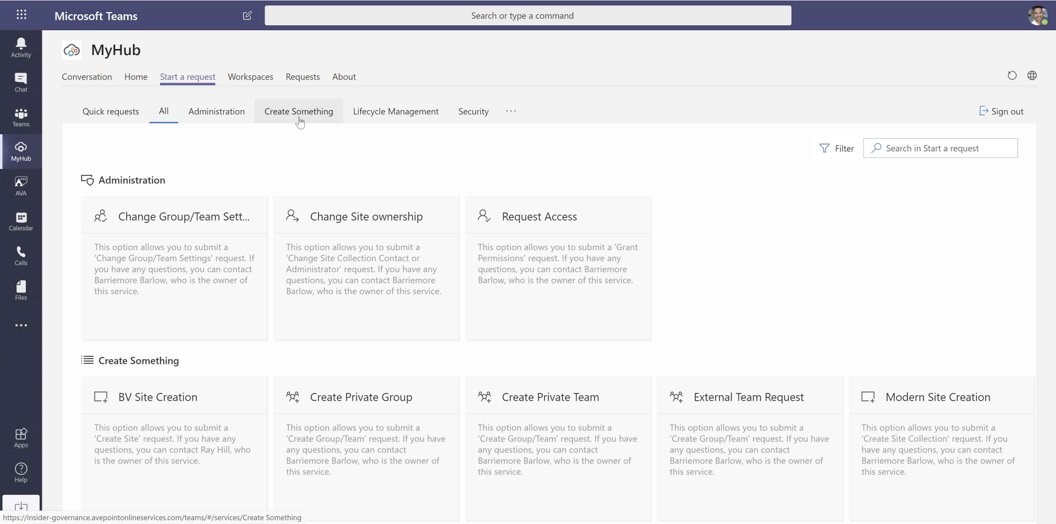
Along with the catalog of all workspaces that are created by the solution, it also provides information on who created and approved them, and if desired by the organization, the intended use and expected data. This allows security and privacy teams to understand what data should exist, which creates a mechanism to identify when data shouldn’t reside within certain workspaces (e.g., confidential, PII, etc).
Lastly, with MyHub it becomes even easier for end-users to create their workspaces since it is built directly into Teams, the hub of collaboration for day-to-day work.
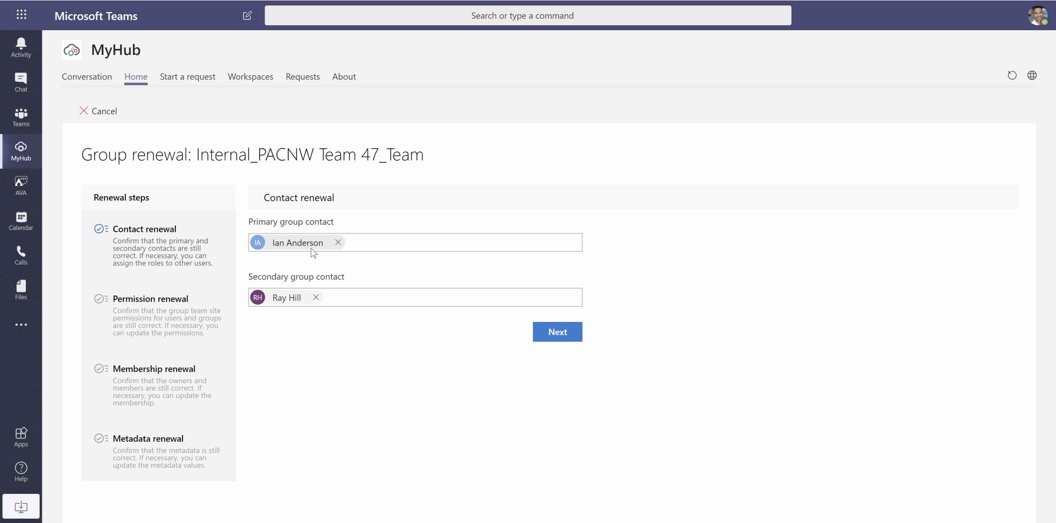
Want to learn more about how to govern your Office 365 environment? Subscribe to our blog.


