There’s a ton of wasted time spent on repetitive and manual tasks in our day-to-day work. A simple asset request to the administrator can take a long time before reaching the approval stage, for instance. Similarly, time off requests often needs to be manually approved by a manager when they can easily be done automatically (within set boundaries) for a faster turnaround. In these instances, business process automation is critical in igniting the digital transformation of organizations.
From keeping the traditional processes to simplifying and improving them for more efficiency and productivity, here’s a quick rundown of what business process automation entails.
What is Business Process Automation (BPA)?
Business process automation, also referred to as BPA, is all about transforming your complex business processes through different applications of technology to become more efficient. It aims to simplify steps of the current business processes to produce better results while minimizing the use of time and human effort.
What are the benefits of automating business processes?
There are many reasons why organizations should start considering automating their processes and leveraging the power of BPA. Basic benefits of BPA include saving valuble employee time and minimizing business expenditure on repetitive manual tasks. Moreover, process automation can result in:
- Better team-wide and organization-wide productivity
- Faster turnaround of requests and flows
- More time for employees to spend on meaningful tasks
- Minimal effort from administrators in checking day-to-day processes
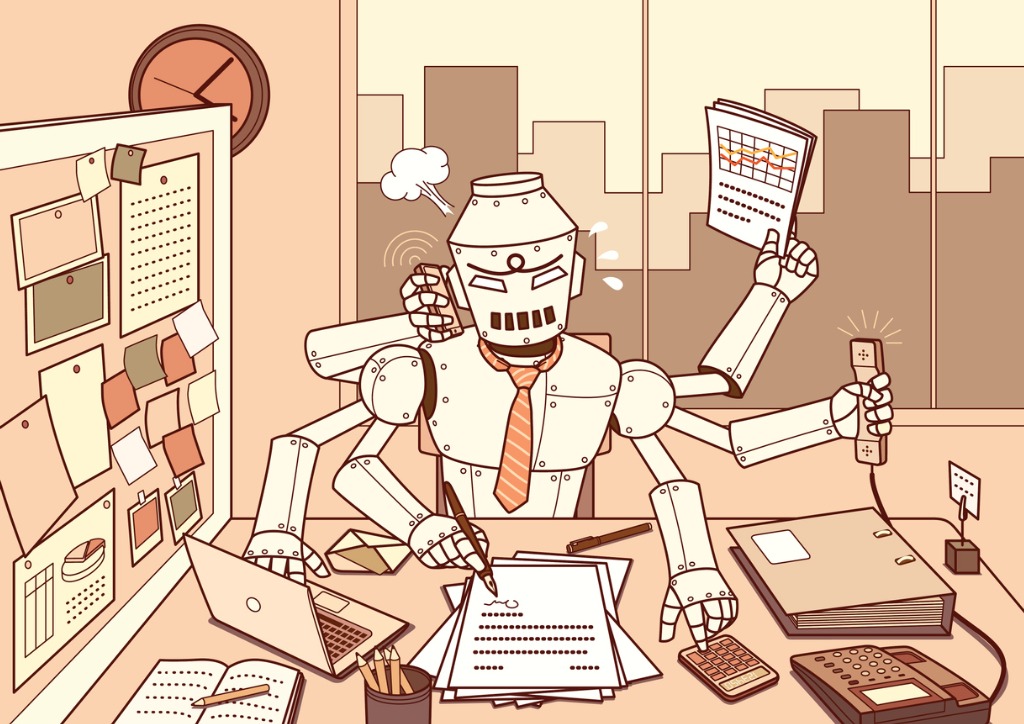
With advanced technologies, software, artificial intelligence, and methodologies, BPA can automate menial processes and enhance organizational productivity. However, if not planned properly, some BPA processes can have a negative impact on the workflows you’ve established at your company.
Thus, BPA should be implemented with care. You must know what your users need and how automating their processes make their lives easier. Here are some of the best practices you can adopt when working with business process automation:
1. Start With What You Have
Detractors of BPA may simply see it as an extra cost to the business. While this may be true, you can always utilize your current tools to get started. For instance, you can utilize SharePoint to start creating integrations and automatic workflows that will benefit your users and administrators. Moreover, other Microsoft solutions–such as Microsoft Teams and OneDrive–can be integrated with Power Automate.
2. Plan it Accordingly
Although you can easily start automating your processes with your current tools and applications, not all processes should be automated at once. You can start with the light processes you have with your team and then eventually proceed to heavily structured operations in your organization. With this approach, you can easily monitor if the automation works with minimal business interruption.

3. Involve Your People
This may sound opposite to what BPA aims to achieve, but it’s important to include users in the new process. The more they know how it works and how it can benefit them, the more open they’ll be to change. Train them to use it, be open to questions, and clearly illustrate how automation will help make their lives easier instead of replacing them (a common concern). This will eventually increase productivity as your users will have more time to do other tasks.
4. Monitor and Track Progress
Automating your process is just the first step of many improvisations that might happen. It’s best to know if your automation works and minimizes the number of repetitive tasks. Track these metrics by creating guidelines or a matrix that will measure their effectiveness. From this data, you can base your next move on improvement and see what else needs to be changed.
Business process automation (BPA) is no easy task, but with proper planning great results can be achieved. While it’s often more comfortable to use your current tools, adopting third-party applications (such as AvePoint’s Cloud Governance) can help spearhead your automation journey.
Talk with our experts today to find out how we can help your IT team reduce time wasted and increase productivity. Request a demo today!




