Have you ever been in a situation where you accidentally deleted data? It can definitely be a heart-stopping moment! Luckily, Salesforce has a feature called the Recycle Bin which contains your deleted records and allows them to be restored. It has similar functionality to Windows’ Recycle Bin with files.
In Salesforce, there are two types of users in the system – end users and Salesforce Administrators. End users can restore their own records, but as a Salesforce Administrator, you can access and manage the entire Recycle Bin and permanently delete records. That said, administrators can grant end users certain permissions via the permission set as shown in the table below. (View, Restore, and Manage the Recycle Bin)
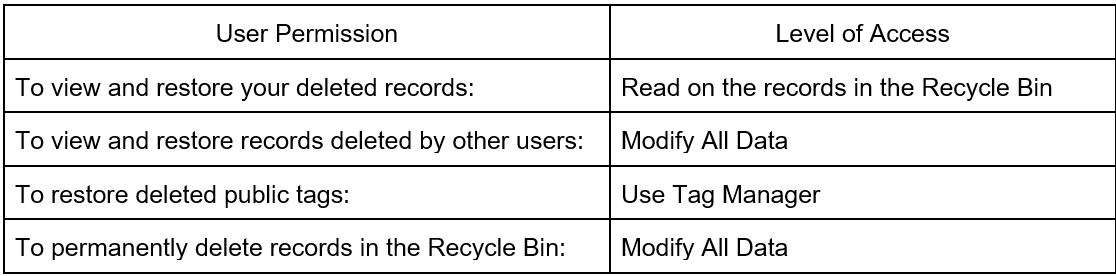
Recycle Bin Considerations
Here’s a list of things to consider when you decide to restore records:
- Permanent Deletion: The Recycle Bin holds deleted records for 15 days. If you decide not to restore them, after 15 days the deleted items are purged from the Recycle Bin. Once purged, they can’t be recovered.In order to permanently remove your deleted items before the 15-day period, administrators and users with the “Modify All Data” permission can click “Empty your Recycle Bin” or “Empty your organization’s Recycle Bin.”
- Record Relationships: In Salesforce (Considerations for Restoring Records from the Recycle Bin), there are multiple field relationships to look out for such as:
- Master details such as opportunities related to quotes
- Lookups: All custom lookup relationships
- Hierarchy such as Managers of contacts
- Parent accounts and parent cases
- Indirect account-contact relationships
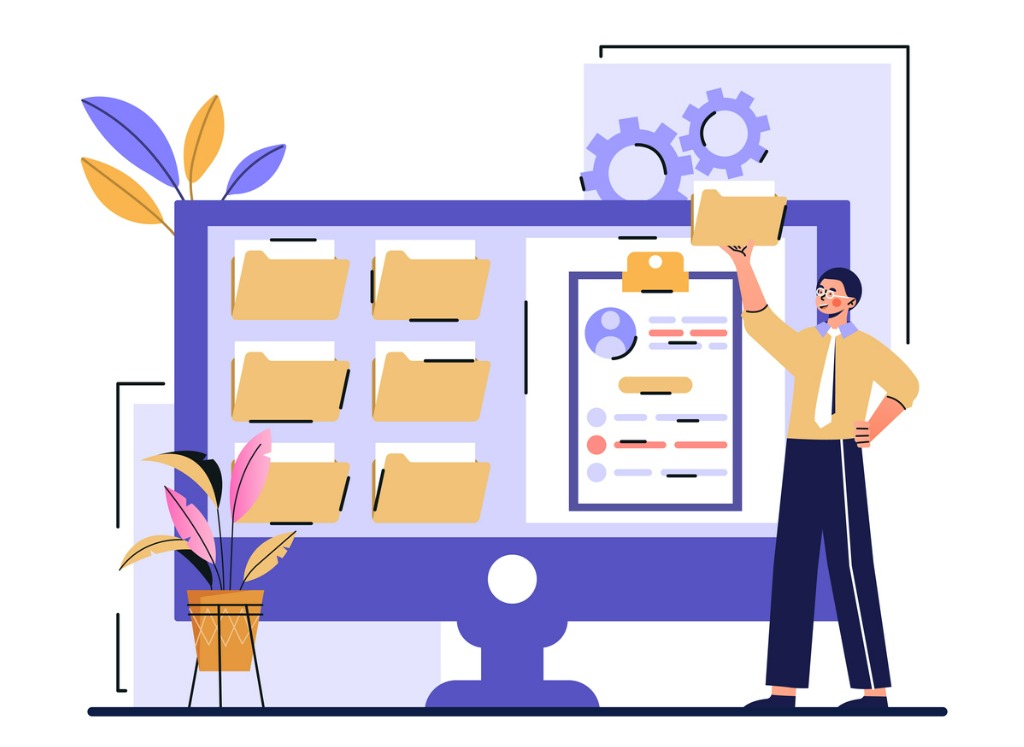
In conclusion, make sure you don’t delete your data unless you are certain that you will not need to access it again. If you need to recover it, do so quickly and you won’t have to worry about the expiration period. And if you want to free your IT team from doing menial file restores, watch our free on-demand webinar for expert insights.

