Want to ensure that you’re using Microsoft Teams to its fullest potential? Register for our free webinar on-demand “Leveraging Microsoft Teams Platform To Give Users Superpowers” for advice from industry experts.
Towards the end of 2017, Microsoft introduced the “Inner loop/Outer loop” framework for modern teamwork to illustrate how Yammer, Microsoft Teams and email can each be used to collaborate and communicate depending on the situation and need.
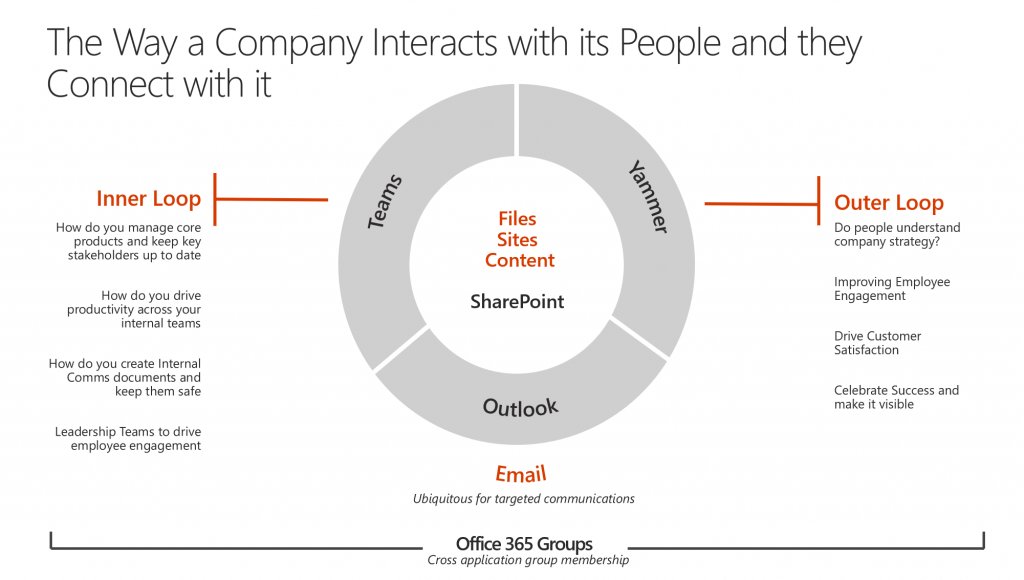
This graphic does a solid job of illustrating their vision and providing guidance. However, “What tool do I use when?” is still one of the most frequent Microsoft 365 questions we get from our customers.
It’s an understandable question. As Microsoft has moved to support every style of collaboration, there has been some overlap which has, in turn, created some user confusion. To help with this, we have developed several infographics, webinars, blogs, and eBooks.
In this post I want to share some insights as an executive who has seen how these tools have positively impacted our company culture and how to best handle the “what to use when” conversation.
Looking for ways to communicate better within Microsoft 365? Check out this article: Click To TweetThe Pros and Cons of Microsoft Teams, Yammer and Email
Microsoft Teams serves its purpose well as a great team communication and collaboration tool.
We once had a distressed applicant leave a shockingly negative review on one of our LinkedIn pages on a Friday night. I was notified via Microsoft Teams within the hour and was able to contact the appropriate managers to get to the bottom of it. Using Microsoft Teams chat, we were able to share screenshots, links to the post, and work together to come up with a viable solution.
After investigating, we realized that the entire situation stemmed from a simple communication error on the hiring agency’s part. HR was able to get in contact with the agency and have them explain the misunderstanding to the applicant the very next day. The applicant was so impressed with how quickly we responded that they deleted the original comment and posted positive one! Because of the quick collaboration capabilities of Microsoft Teams, everything was resolved before Monday morning. If an email had been sent it might’ve gone unnoticed until after the weekend!

While Microsoft Teams can be incredibly useful, there need to be rules of conduct in place for this collaborative functionality to be used effectively. I can’t count the number of times that I’ve ended up missing important information because I was tagged in both “let’s mention TJ just for visibility” and “we need your action as CEO NOW or we’ll lose this sale” scenarios. Not having governance around how tagging is used can, ironically, lead to serious visibility issues.
Yammer works really effectively for broadcasting information to the entire company. For instance, we consistently leverage its live events feature to stream our quarterly town hall meetings before offering it on-demand via Microsoft Stream. Being a central hub that the entire company can access and get notifications from simply makes it the most convenient platform for our needs.
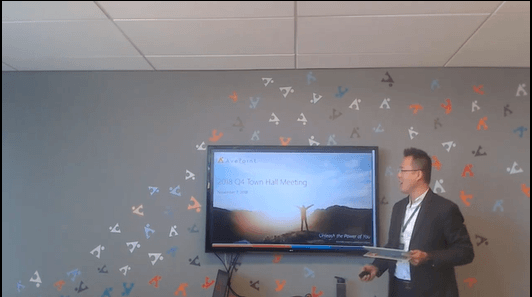
The ideal scenario is users loving Yammer and consistently interacting with and tagging the appropriate people when they post. As an executive, I love Yammer because it gives me an easy way to monitor the pulse of the company. Being able to directly let employees know that I value their work by “liking” or commenting on their posts is one of my favorite facets of Yammer.
All of that said, I’ve encountered many situations where employees underutilize the platform. One time, after reading a Yammer post about what seemed to be a very pressing issue, I mentioned a few people to get their attention and even commented on the original post asking for help.
One person “liked” the message but did nothing else, and the others completely ignored the post! After talking to them about it later, they essentially said it slipped their minds; the post had felt less urgent than something like a formal email.
From my own personal experience, employees seem to engage with email at a much higher rate than Yammer or Microsoft Teams. Though people might not see it as quickly as a Microsoft Teams message or Yammer post, I think there’s something about email that demands one’s attention and action. It comes off as a firm “you heard me, now act on it.” In a way, email has an air of accountability that Microsoft Teams and Yammer can sometimes lack.
And, of course, email is a must for external communication. Microsoft Teams and Yammer having external access does not necessarily change how end users feel using them, and our feelings naturally influence our actions a great deal.
Take Control of Your Modern Teamwork Platform
A set of good governance policies is a must to keep everything running smoothly. Teams and the people in them evolve constantly. Thus, a truly great policy needs to be dynamic and adaptable for the ever-changing realities of the workplace.

1. Governance, Governance, Governance
The quick answer to “what can we do to minimize the chaos in our Microsoft Teams?” is governance.
Lifecycle management, content management, and appropriate auditing are all necessary for keeping things under control. Ensuring that the number of teams in Microsoft Teams doesn’t get out of hand by culling duplicates/abandoned ones is key—and AvePoint has an industry leading solution for that.
Keep in mind that you need to make it easy for employees to do the right thing. While integrating automated governance tools is helpful, it’s also important to make these tools as simple to use as possible. This can be done via how-to videos, interactive sessions, etc. You should also consider creating a sustainable adoption plan to help users gradually become more comfortable using these powerful communication tools.
2. Don’t Fight Email (Too Much)
Email is here to stay for the foreseeable future. It still has a place in the modern workplace; it’s just not optimal for every situation. Trying to eradicate email from company communications altogether could lead to unexpected negative consequences.
Instead, provide your employees with use case scenarios to help them understand when using email can be advantageous. This can easily be delivered via a short info session to existing employees and taught as part of Microsoft 365 training for new hires.
For example, a simple piece of advice I go by is that if it’s one-one communications and doesn’t require any document collaboration, then email is the way to go. Anything that involves multiple people communicating and collaborating back and forth, then that’s a perfect use case for Microsoft Teams.
Blog Post: The REAL Tricks That Got Our Sales Team To Adopt Microsoft Teams
3. Focus on Having a Company Culture That Stresses Flexibility in Communication
Users have asked for guidance in Microsoft 365 so much that sometimes an organization tends to overcorrect and create ironclad rules for what collaboration tool to use when.
Flexibility is key. Abiding by principles of use is necessary for any platform to be effective, but not allowing any exceptions will likely push users away. Trying to ban or penalize employees without stopping to consider why they continue to go back to older methods of communication would increase confusion, frustration and even resentment—something nobody wants!
If the communication framework provided is solid, workable and constantly taking the feedback of employees into account, administrators will see significantly lower rates of deviation because deviating won’t be necessary.
The way an organization communicates is a function of its core values. Make agility and flexibility a key value and your employees will gravitate to the tools that let them get the job done the most efficiently for each situation. And ultimately, isn’t that the goal?
How about you? Post your tips below on how you maximize Microsoft 365 to drive effective communication and collaboration.
Like what you read? Subscribe to our blog for more on all things Microsoft 365.






