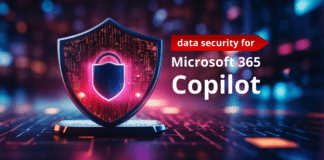SharePoint is an ideal solution for managing and collaborating on documents with colleagues. Centralization of content, search, versioning, workflows, auditing, and much, much more make it the standard bearer for internal collaboration. But users need to collaborate beyond the four walls of their business, and that gets very tricky with SharePoint on premises. In the absence of an easy-to-use external sharing option, users will simply turn to email or outside solutions, which can lead to data breaches.
Native Options for External Sharing
For organizations that want to share SharePoint content externally, there are a handful of options to choose from:
Add External Users to Their Internal Active Directory (AD)

You can assign them permissions like any other user, but most organizations won’t allow external users in their corporate AD. A common approach is to stand up a SharePoint extranet to limit potential accidental external access to proprietary content, but that comes with significant cost and ongoing management.
File Sync and Share Technology

 Technologies such as Box or Dropbox are a similar but external option. The concern here is obviously that the content will be moved or copied out of SharePoint. This would effectively compromise the practice of single source of truth, and also create additional risk that may be harder to manage.
Technologies such as Box or Dropbox are a similar but external option. The concern here is obviously that the content will be moved or copied out of SharePoint. This would effectively compromise the practice of single source of truth, and also create additional risk that may be harder to manage.
Migrating to SharePoint Online
 This is Microsoft’s cloud offering, which allows you to share natively with external parties. While this definitely simplifies external sharing for users, many organizations are not ready or able to commit to moving data to the cloud due to international or industry regulations, or even Binding Corporate Rules (BCRs).
This is Microsoft’s cloud offering, which allows you to share natively with external parties. While this definitely simplifies external sharing for users, many organizations are not ready or able to commit to moving data to the cloud due to international or industry regulations, or even Binding Corporate Rules (BCRs).
An Alternative Option for External Sharing
Outside of these existing methods of external sharing, we’ve created a tool that integrates directly with SharePoint while providing a similar experience as the built-in share capability.
A copy of the file is shared through a secured portal (requiring registration and sign in for binding access), and changes are synced back to the original file.
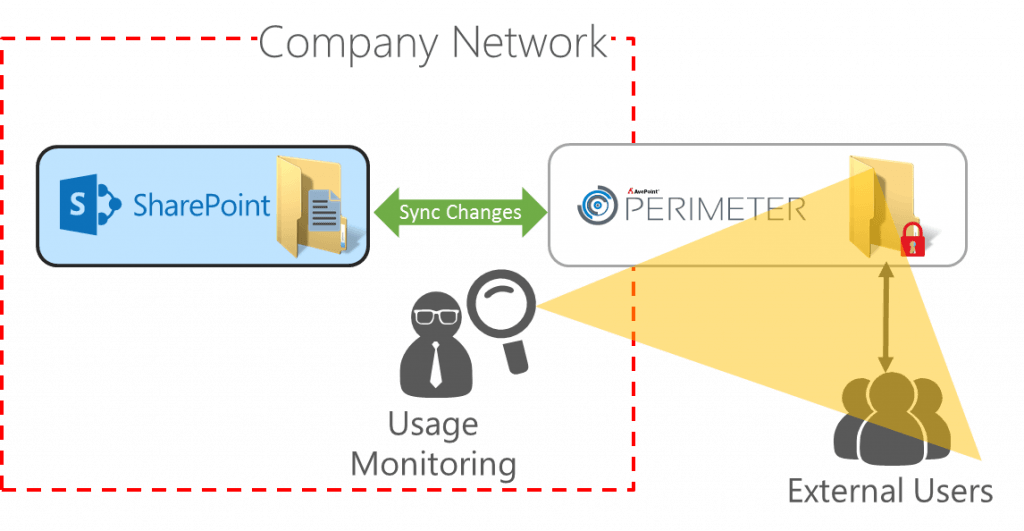
This allows users to share files directly from where they live inside SharePoint without opening up access to external parties.
For more details on AvePoint Perimeter, please visit our product page.