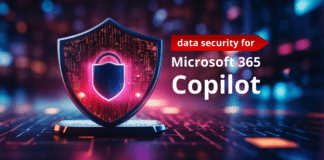Want to keep your Teams data safe? Watch our webinar “Back Up & Restore with Microsoft Teams: Even While Remote!” for must-know insights.
With organizations adopting Microsoft Teams at such a fast rate, IT admins and legal teams are becoming more and more concerned with making sure all their information is being protected. With such a surge in Teams usage, it’s understandable why this would be the case. Luckily, Microsoft Teams provides protection for all user conversations, channel messages, group chats, and files stored within them.
With all this coverage, it can become a bit confusing as to how exactly all of this information protection is being implemented and how organizations can leverage it best. This post’s aim will be to provide clarity. Let’s get into it!

Office 365 Advanced Threat Protection
Advanced Threat Protection (ATP) enables organizations to collaborate in a safe manner by detecting and blocking files that have been identified as malicious within their Team or SharePoint sites. ATP is part of any organization’s threat protection strategy, but you should also be cognizant of what exactly it is supporting. To learn more about that specifically, check out this documentation.
In addition to understanding how Office 365 information is being protected, organizations must consider how to maintain a compliant security posture to adhere to internal and applicable government regulations.
By now you may be thinking, “But how does this relate to every day Teams usage?” Next, we will dive into how the different components of Teams are being stored, protected, AND maintained to remain compliant for organization needs.
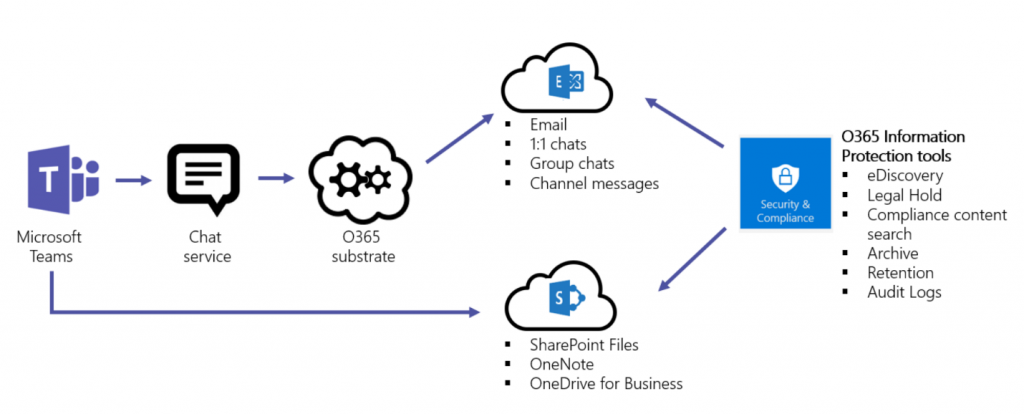
Chat and File eDiscovery & Content Search
eDiscovery enables organizations to identify, collect, and produce electronically stored information; in this case, Microsoft Teams data. This is typically a response to a request for scenarios pertaining to an information request, whether it is internal or external.
All conversations and channel messages will be captured thanks to Office 365 supporting eDiscovery for Microsoft Teams. For 1-to-1 chats and group chats, this data resides in the user’s Exchange mailbox. For threaded conversations within channels, this data resides in the Group’s Exchange mailbox. Teams files are also supported by eDiscovery functionality due to the nature of files being stored in SharePoint Online and OneDrive for Business.
Microsoft Teams Meetings Information Protection
Not only do organizations have to be cognizant of their conversations and files being protected to remain compliant, but they must also make sure all of their meetings and conversations are compliant as well. With Teams, meeting recordings and summaries are stored in the Exchange mailboxes of each attendee. Because of this, everything becomes supported by Office 365’s information protection tools, as illustrated below:
Conclusion
When it comes to Microsoft Teams, an organization’s information is protected, as proven by how this data connected to and supported Office 365’s architecture. With support from ATP, eDiscovery, and other tools, organizations should feel comfortable collaborating in their environment.
This blog is intended to be a brief overview of how Microsoft Teams information is protected in Office 365. If you want to learn more about Teams security and compliance, leave a comment down below so we can dive deeper in another post!