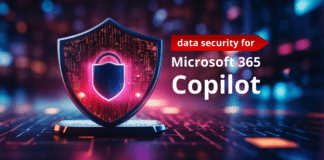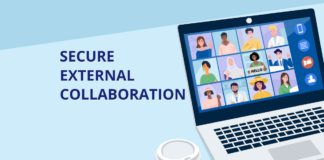When it comes to talking about planning ahead, Benjamin Franklin said it best: “By failing to prepare, you are preparing to fail.” I’m sure he wasn’t thinking of successful cloud migration planning when he said this.
As a Solutions Engineer (and former IT infrastructure consultant), I have seen firsthand how migrations can go south due to very poor planning. Failing to plan your Microsoft 365 migration effectively can result in negative outcomes for your IT team, end users, and (most importantly) your organization overall. Here are my top 5 pre-planning tips that will put you on the road to migration success.
1. Understand your migration scope and give yourself a reasonable migration timeline.
Whether you are moving a workload (such as SharePoint) from on-prem to cloud or doing a Microsoft 365 Tenant-to-Tenant migration, it’s important to understand your migration scope to determine an effective migration timeline. Understanding the migration scope and timeline allows you to better prepare users for upcoming changes. This in turn helps with correcting any errors and performing any validations during the migration process. Trying to rush this process can result in poor user experiences and missing content in the destination environment.

2. Determine how much data you (really) need to move.
I like to compare the idea of migrations to moving to a new house: When you are moving into a new house, you must determine which valuables are going with you and what junk needs to be thrown out. Understanding what’s in your current environment is crucial. Consider:
- What data needs to come over to the new environment?
- Does any of the data that I currently have need to come over for legal or regulatory compliance purposes?
- What necessary data needs to be moved into the cloud first?
Asking questions such as these will help you with executing your migration successfully and helps you consider the right timeframe to move your data to the cloud.
Utilizing your migration solution (such as our FLY migration solution) to scope your source environment will be helpful in taking a deeper look into your current environment.

3. Determine which Microsoft 365 workloads or end users you would like to move first.
Not only is understanding your Microsoft 365 migration plan important to implementing an effective migration timeline, but it’s also helpful for understanding which workloads and users take priority in your migration timeline. Some scenarios could include:
- If you are planning to do a pilot migration, would this be exclusive to your IT department or tech-savvy users in different departments?
- Which SharePoint site collections take priority in a SharePoint migration?
- Do you want to migrate users based on department or location?
- At what stage do you want to migrate executive users?
Take time to consider and prioritize content or users in your environment that need to be moved first. This will help prevent throttling issues, your end users will experience minimal disruption, and users will be more prepared for the new changes in your environment.
4. Take note of any unsupported apps or end-of-life data.
Reviewing the data from your source environment and keeping track of any data objects that are unsupported or are at end-of-life can save you time troubleshooting failed migration attempts. Microsoft provides documentation timelines for products that will be reaching end-of-life. Additionally, you can view any unsupportive/end-of-life items when reviewing the data in source during your pre-migration analysis.
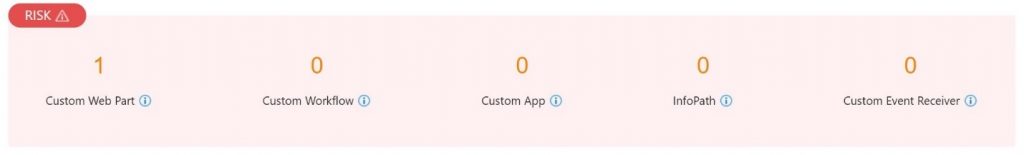
5. Be aware of throttling during migrations.
The Microsoft 365 service is managed by Microsoft and their focus is to make sure their system is healthy and end users do not experience lag or disruption. Recently, Microsoft implemented tighter limits on background apps (including content migration) during weekday daytime hours. In line with this, a great practice to prevent throttling is to plan your migrations during off-hours (evenings and weekends) since the service will be ready to process a high volume of requests then. Also, running your migrations in the off hours allows for your tenant to run at full capacity during business hours.
If you want to have a positive migration experience, planning your migration scope and determining a reasonable timeline are extremely important. Allowing for extra time in case any issues arise (such as throttling issues) will take a lot of stress off your plate. Also, this will allow for a more seamless Microsoft 365 migration and less end user disruption. Have any additional insights to add of your own? Feel free to share them with us below!