Learn how to effectively protect your data with our upcoming webinar “Cloud Backup and Restore for Your Organisation: Beyond Native Capabilities!“
Editor’s Note: This blog post was adapted from a recent webinar from John Hodges and Stephanie Donahue. Watch on-demand here.
It’s no mystery why the native capabilities of Office 365 are often undersold by third-party backup vendors. This tactic often leads to organizations second-guessing the level of data protection they need.
The reality is that native safeguards can be the right choice for certain use cases–when managed correctly. Let’s debunk some of the more popular myths to show you how to maximize your coverage using native capabilities!
Want to know how much native O365 backup really covers? Check out this post: Click To TweetWho’s Responsible for Protecting What?
There are typically two primary reasons why an organization is dealing with a data loss event: they’re commonly either user-driven or admin-driven errors. We previously wrote a post highlighting who is responsible for what when it comes to an organization’s backup policy. It’s important to highlight the risk of those data-loss events and prepare to mitigate the costs associated with an outage.
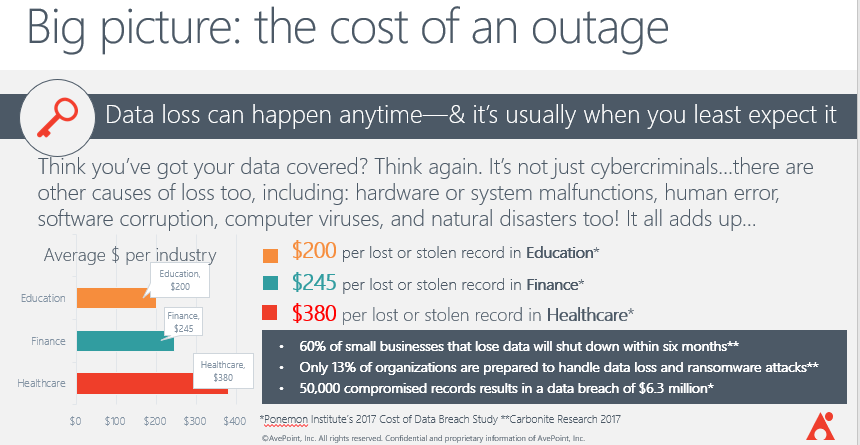
What Does Your Organization’s Policy Cover?
When it comes to what a typical organization’s policy covers, we tend to see basic coverage that usually isn’t enough for all of that organization’s needs. The common policy covers basic user rollbacks for document versions, temporary admin soft-delete protection, and “worst case” rollbacks that Microsoft can help support.
We don’t want to start fearmongering to get organizations to use our product, but there are real-case errors that can happen that organizations need to consider. These can include:
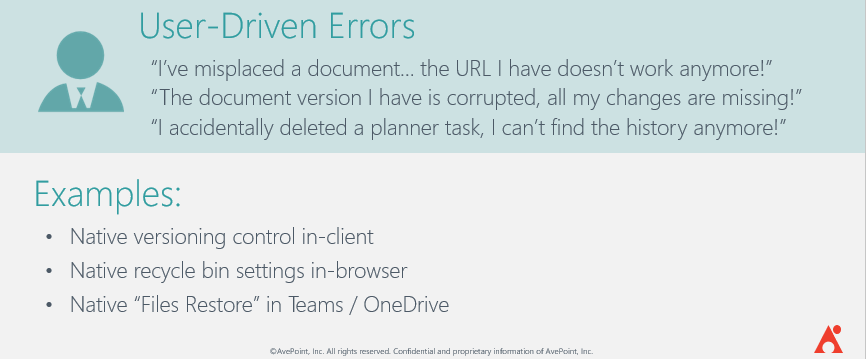
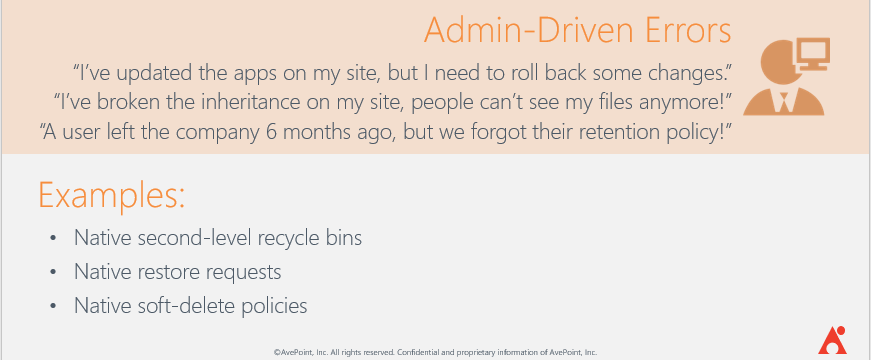
What Organizations Should Be Worried About
Organizations can get confused about what they’re responsible for and what Microsoft is responsible for within their Office 365 environment. The chart below provides a handy breakdown of who is responsible for what:
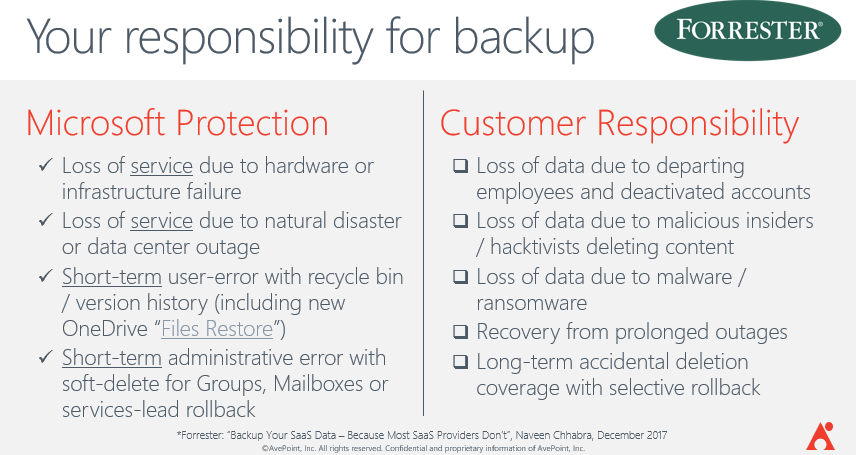
The most common events we suggest organizations look out for are missing SLAs for end-user recovery, potential high-impact scenarios with native restore, and long-term recovery requests for user data.
When Organizations Should Reach Out for Help
The long and short answer to this is: Before you have a problem! There have been scenarios where customers have come to us to ask for help with a data loss event and we couldn’t do anything due to the limitations of the native backup capabilities. You don’t want to be stuck in this situation!
To learn more about the differences between native vs. third-party vendor backup capabilities, make sure you watch the full on-demand webinar.






