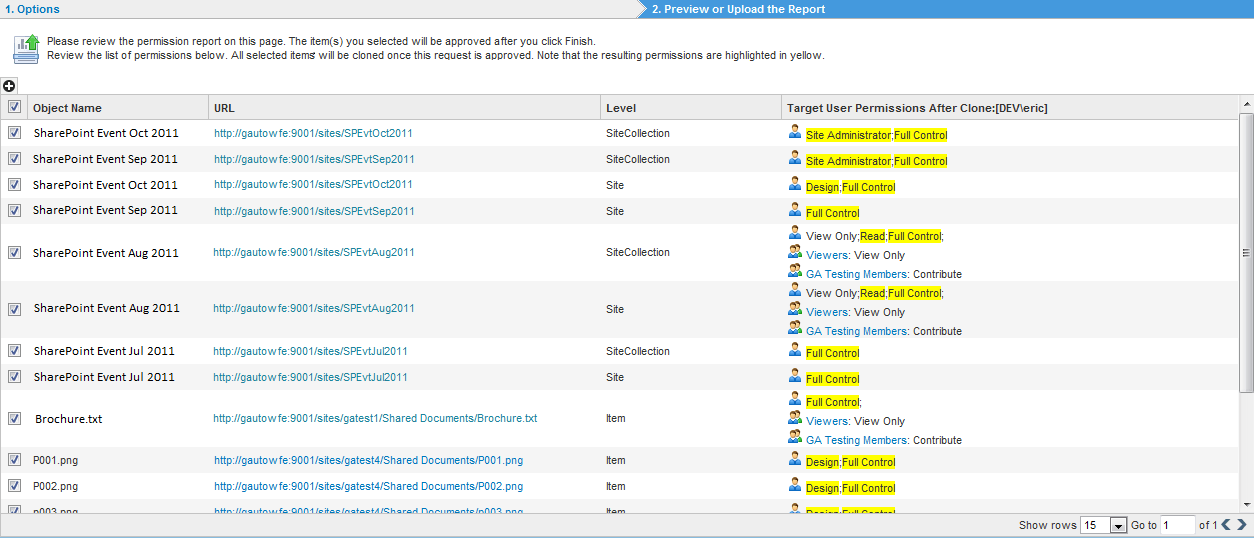 2. End-to-end site governance with proactive enforcement of your governance policies, from provisioning through daily administration to end-of-life. Site provisioning service level offerings range from data protection and storage optimization to compliance, administration, and reporting. This enables IT to offer SharePoint as a service and chargeback based on backup frequency, rule-based archiving, tiered storage, auditing level, integration with file share or cloud storage, or with existing Records Management Systems such as Autonomy. Different “applications” or content collections in SharePoint require different levels of service, capability, and governance. Governance Automation’s enhanced “policies” allow you to create SharePoint service levels that are appropriate for your organization’s specific SharePoint requirements.
2. End-to-end site governance with proactive enforcement of your governance policies, from provisioning through daily administration to end-of-life. Site provisioning service level offerings range from data protection and storage optimization to compliance, administration, and reporting. This enables IT to offer SharePoint as a service and chargeback based on backup frequency, rule-based archiving, tiered storage, auditing level, integration with file share or cloud storage, or with existing Records Management Systems such as Autonomy. Different “applications” or content collections in SharePoint require different levels of service, capability, and governance. Governance Automation’s enhanced “policies” allow you to create SharePoint service levels that are appropriate for your organization’s specific SharePoint requirements. 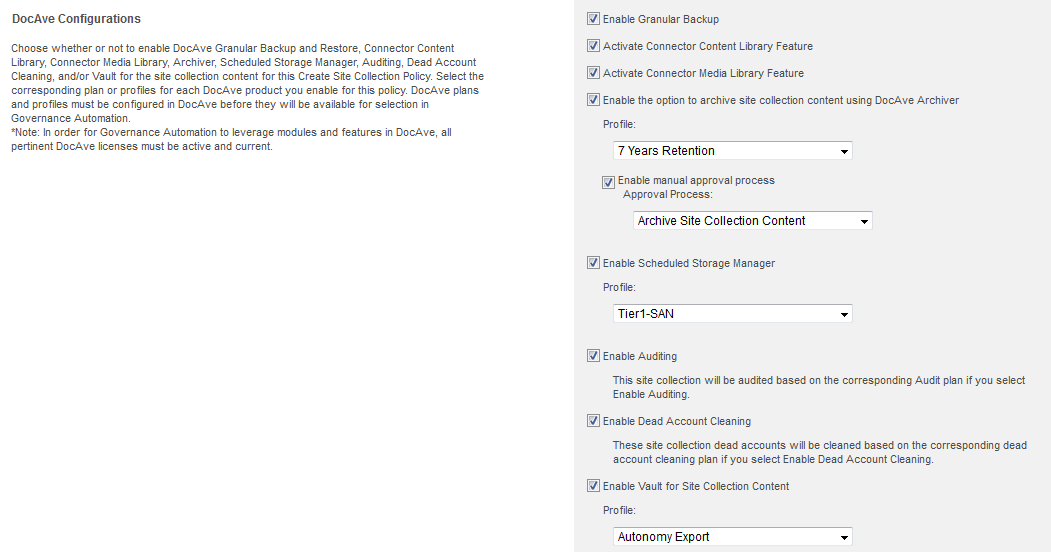 3. Comprehensive site collection administration via Governance Automation request portal. Whether it’s enforcing corporate taxonomy with Managed Metadata Service term store; deploying gallery artifacts such as content types, web parts, and themes to enforce consistency across site collections; or the ability to change site collection ownership, policy, classification on demand as business needs evolve – Service Pack 1’s enhanced request portal has you covered. Administration of site collections and sites is not limited to those provisioned by Governance Automation. We also allow you to onboard your existing SharePoint 2010 site collections and sites, retroactively applying governance policies, classification, and ownership in the process. Our Site Collection Directory centrally displays all site collections marked for directory publishing, providing transparency across your SharePoint environments for easy management and search by all users. Power business users can also easily access system reports to monitor all system requests, tasks, and approval processes for continuous improvement.
3. Comprehensive site collection administration via Governance Automation request portal. Whether it’s enforcing corporate taxonomy with Managed Metadata Service term store; deploying gallery artifacts such as content types, web parts, and themes to enforce consistency across site collections; or the ability to change site collection ownership, policy, classification on demand as business needs evolve – Service Pack 1’s enhanced request portal has you covered. Administration of site collections and sites is not limited to those provisioned by Governance Automation. We also allow you to onboard your existing SharePoint 2010 site collections and sites, retroactively applying governance policies, classification, and ownership in the process. Our Site Collection Directory centrally displays all site collections marked for directory publishing, providing transparency across your SharePoint environments for easy management and search by all users. Power business users can also easily access system reports to monitor all system requests, tasks, and approval processes for continuous improvement. 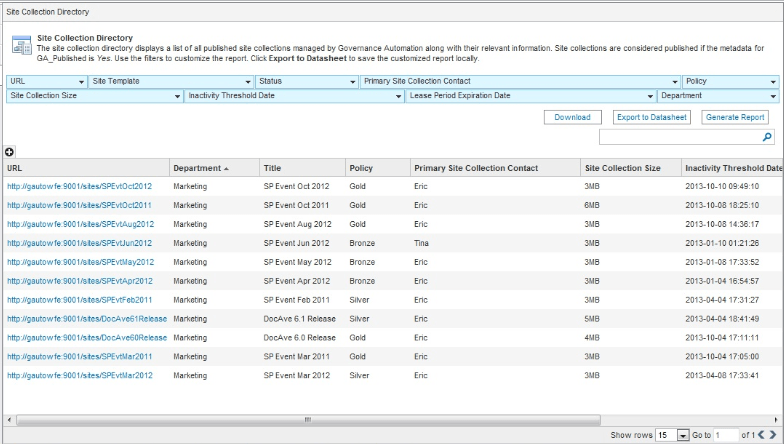 4. Content approval prior to policy-based archiving, with automated notifications sent to Site Collection Contacts to preview and selectively approve items scanned by DocAve Archiver scan in Excel, prior to archiving. This enables compliance officers or records managers to be incorporated into the content archival decision process.
4. Content approval prior to policy-based archiving, with automated notifications sent to Site Collection Contacts to preview and selectively approve items scanned by DocAve Archiver scan in Excel, prior to archiving. This enables compliance officers or records managers to be incorporated into the content archival decision process. 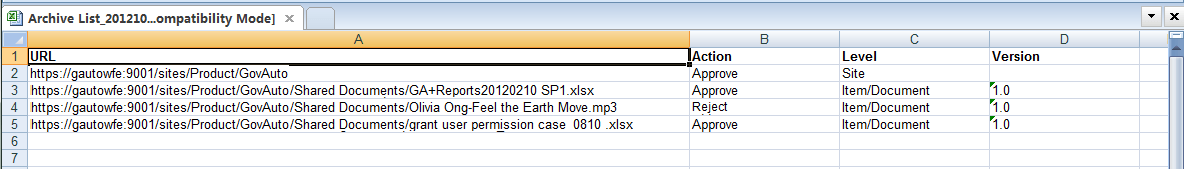 5. Extensibility with additional integration points to fit seamlessly into your existing infrastructure and business processes. No two governance plans are alike, just as no two customer environments are the same. To that end, we’ve designed “hooks” into Governance Automation to enable you to extend Governance Automation capabilities. In Service Pack 1, we provide the ability to configure calls to external programs to execute custom activities at the end of Governance Automation approval processes or workflows. This enables you to incorporate custom activities such as turning on specific site collection features at the end of site collection provisioning. We also provide a common “membership provider” interface to enable you to configure an external data source for retrieval of user profile and department information, in addition to our current support for SharePoint User Profile Services. This enables integration with your existing Human Resource systems or any custom user roles that may be a part of your current business process. Last but not least, you can embed Governance Automation inside SharePoint as a web part!
5. Extensibility with additional integration points to fit seamlessly into your existing infrastructure and business processes. No two governance plans are alike, just as no two customer environments are the same. To that end, we’ve designed “hooks” into Governance Automation to enable you to extend Governance Automation capabilities. In Service Pack 1, we provide the ability to configure calls to external programs to execute custom activities at the end of Governance Automation approval processes or workflows. This enables you to incorporate custom activities such as turning on specific site collection features at the end of site collection provisioning. We also provide a common “membership provider” interface to enable you to configure an external data source for retrieval of user profile and department information, in addition to our current support for SharePoint User Profile Services. This enables integration with your existing Human Resource systems or any custom user roles that may be a part of your current business process. Last but not least, you can embed Governance Automation inside SharePoint as a web part! 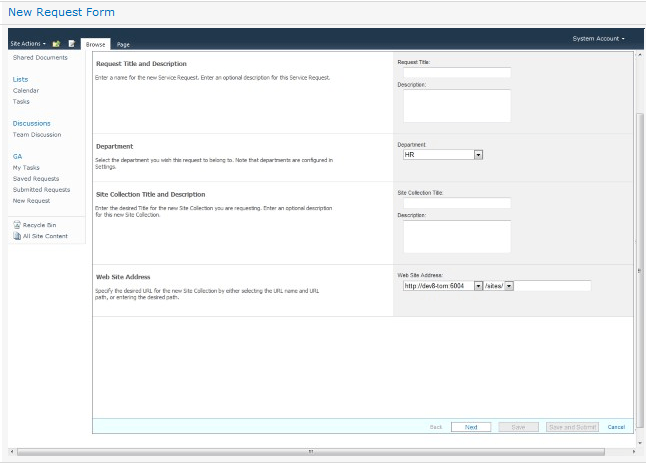 There you have it! We hope you enjoy Governance Automation Service Pack 1, and I look forward to taking a deeper dive into the different service request types and sharing with you more interesting use cases in follow up posts. Stay tuned.
There you have it! We hope you enjoy Governance Automation Service Pack 1, and I look forward to taking a deeper dive into the different service request types and sharing with you more interesting use cases in follow up posts. Stay tuned.
