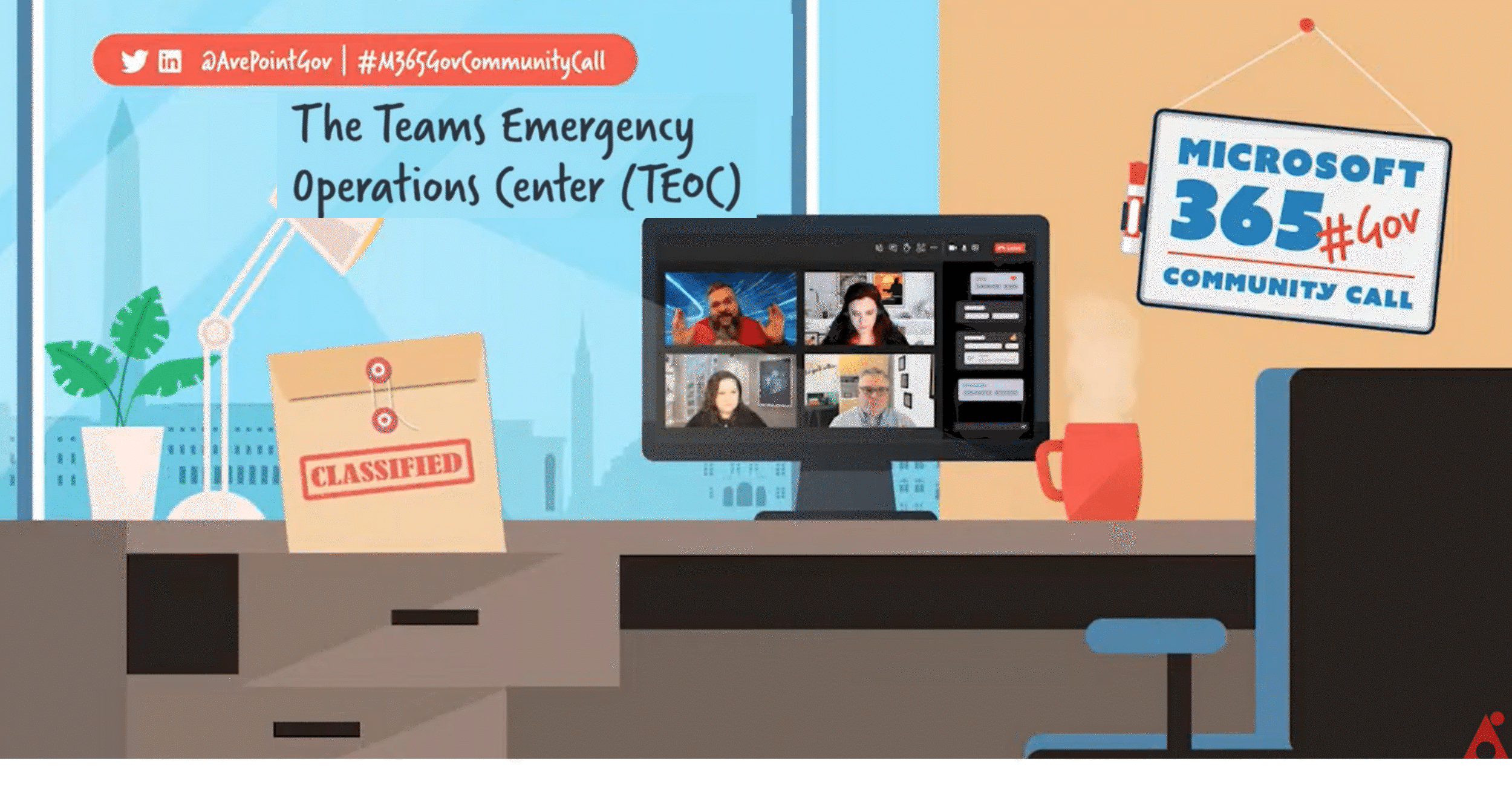The Best Real-World Strategies for Office 365 and Microsoft Teams Adoption


Plan out every facet of your Office 365 deployment with our free Digital Transformation Roadmap. Download here!
Note: The following is a recap of Tina Snyder and Jay Leask session at Shift Happens Conference 2019. Check out the other session recaps below:
- How to Manage the Shifting Landscape of Office 365
- Cloud First to Cloud Smart: What You Need to Know About the Modern Security Perimeter
- How to Inspire Sustainable Microsoft 365 Adoption After Deployment
- How to Create & Enforce Your Office 365 Governance Policies
- Fight Sprawl in Office 365! How to Effectively Govern Your Data
Tina and Jay did a great job sharing anecdotes and strategies from their many years of experience in the business engagement space. They discussed how to construct a successful framework that will align with a long-term strategy for maximizing investment with Office 365. The session did a great job of showing not only how to encourage users to adapt and adopt, but to ensure that the knowledge and skills users gain along the way are retained and remain effective.
A Summary of Oak Ridge National Laboratories’ Digital Transformation Experience
Before Oak Ridge National Labs made their digital transformation, they had a good deal of “Shadow IT.” In fact, when they first explored cloud collaboration platforms DropBox informed them that a number of users from their domain were already heavily collaborating on their platform.
This was in no small part due to the fact that the state of the collaboration systems at Oak Ridge had not seen much change in many years. They had file systems and web applications that were hosted on servers physically located throughout their offices. IT even found that one major public-facing web application (used nationwide) was actually just sitting on a server next to an employee’s computer under a desk!
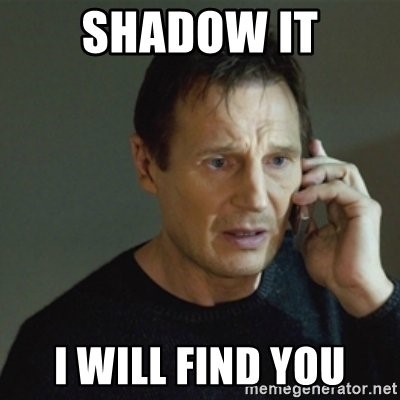
The simple and obvious truth is that employees were hungry for digital transformation and simpler methods to collaborate. As this became more and more obvious, the team at Oak Ridge answered the call.
First, they needed to analyze the information they wanted to migrate into the cloud. They walked through a discovery process of determining what they needed to keep, what could be left behind, and what needed to be made more secure. AvePoint then helped them actually move the information while making sure that the sources and destinations were restructured according to organizational needs.
As the migration planning was underway, the Oak Ridge Team then worked to understand the nuances and functionality of Microsoft Teams, develop governance strategies, and help users understand when to use what in Office 365. They also worked to understand how to use the platform and applications like Teams to do their current tasks more efficiently and align them with the organization’s policies and regulations.
This meant not only trying the get the previously mentioned set of users who were utilizing Dropbox for collaboration trained and efficient in Office 365, but also an entirely different team of users that had been unofficially using G-Suite for the same purpose. Both sets of users had to understand how to utilize Teams and SharePoint—which caused some growing pains and took some training—but they ultimately saw a simplification of tasks and increase in productivity. This made them very happy with the overall result of the transition.
Need help getting your organization on board with O365 and Microsoft Teams? Check out this post: Click To TweetThe Process
Throughout the presentation, Tina and Jay walked through some of the steps and considerations necessary for a real-world implementation of Microsoft Teams and Office 365.
As part of the Microsoft Teams implementation and governance planning, it’s important to have a plan for how Teams will be provisioned, how they will be managed over time, and how the organization will manage the end-of-life or de-provisioning process for them. This is preferable to an “all or none” approach to deciding which users can provision Teams and how settings and security changes for Teams can be made over time.
It’s also vital to find and persuade stakeholders, power users, and others in the organization who can help develop use cases and provide feedback as part of a community of users. This can be a serious boost to helping IT understand how the organization can implement and train users most efficiently.
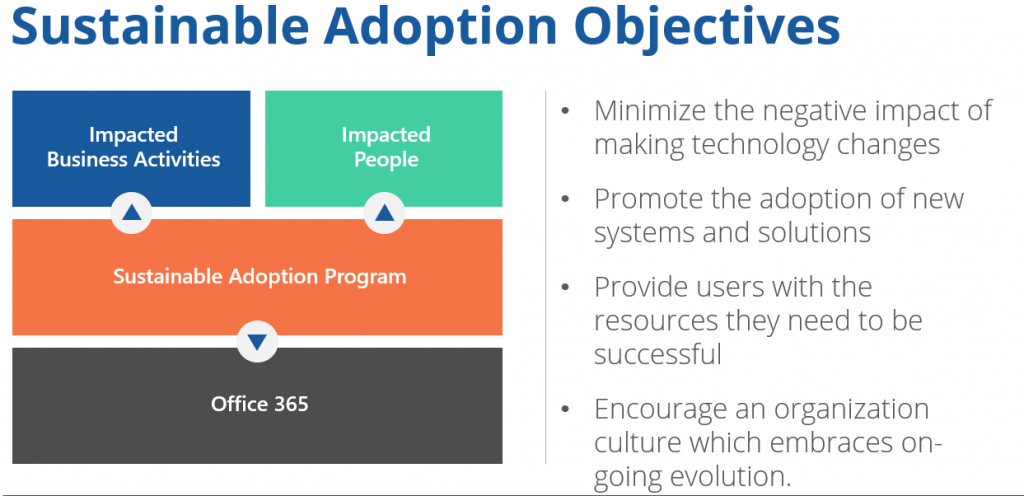
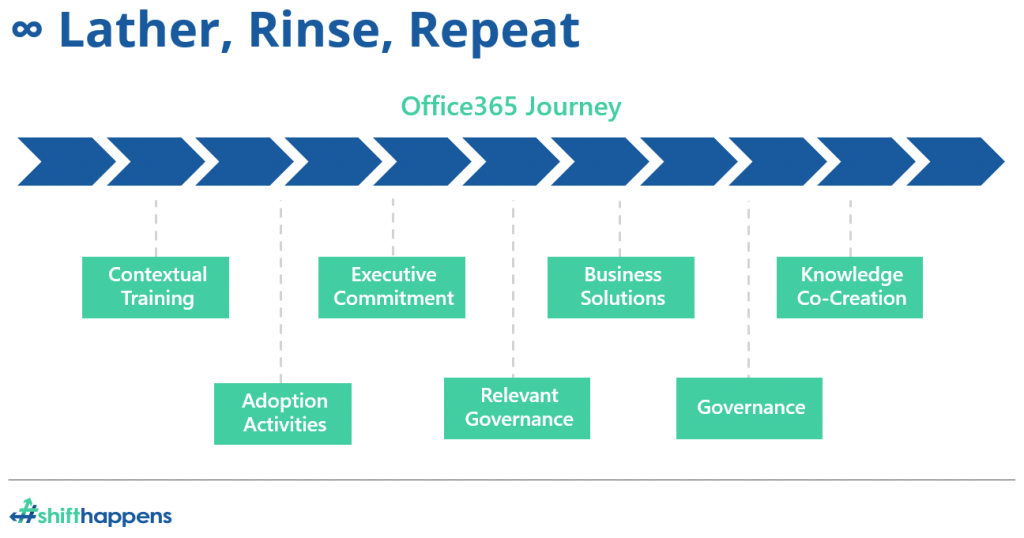
According to Tina, Oak Ridge worked with employees to understand what kind of information would be appropriate to share in Teams chats and channels. These avenues offered a preferable way to communicate one-to-one compared to the more formal and structured method of email.
Jay and Tina went on to discuss strategies to help users see the value and feel the potential increase in productivity (below) to get users excited about new capabilities and to see the potential of their new tools.

Yammer and some of the integrated tabs that exist in Office 365’s Commercial Cloud aren’t available in the GCC. In addition, there are structural and security nuances between integrations of Teams and SharePoint sites that needed to be understood by Oak Ridge to figure out how and where secure information would be stored.
Though many of Oak Ridge’s users are in Office 365 and many of the users are able to take advantage of the application, Teams still hasn’t been fully deployed in their organization. When it comes to when to use what application for which purpose, Oak Ridge continues to work with different people in the organization to solve their day-to-day needs.
Continuing to Respond to Organizational Needs
As so many people in IT know, training and helping users solve their technology needs is never truly over. Tina and the team at Oak Ridge are still planning how they will meet the needs of external sharing using the GCC cloud, and they’re looking forward to having security trimming available in Teams channels when that feature becomes available.
Jay and Tina pointed to many additional resources, including AvePoint 90% adoption in 90 days content, one of Tina’s blog posts, and the migration planning spreadsheet available from this Presentation on our website. In addition, Microsoft’s Service Adoption Specialist Certification can be taken for free via EdEx and offers an excellent walkthrough and many strategies and resources for Teams Adoption. Lastly, the Microsoft Teams Success Kit at SuccessWithTeams.com is an excellent content resource for any Teams rollout.
More content on AvePoint’s Blog highlight Teams and Office 365 Adoption Strategies:
- The REAL Tricks That Got our Sales Team to Adopt Microsoft Teams
- How to Make a MAJOR Marketing Splash With Microsoft Teams
- Top Microsoft Teams Tips from AvePoint’s Solution Engineers
Looking for more Microsoft Teams and Office 365 adoption strategies? Be sure to subscribe to our blog!

Hunter Willis has been in web development, SEO and Social Media marketing for over a decade, and entered the SharePoint space in 2016. Throughout his career he has developed internal collaboration sites, provided technical and strategic advice, and managed solutions for small to large organizations. In addition, Hunter has served as a strategy consultant for many companies and non-profits in the Richmond area.