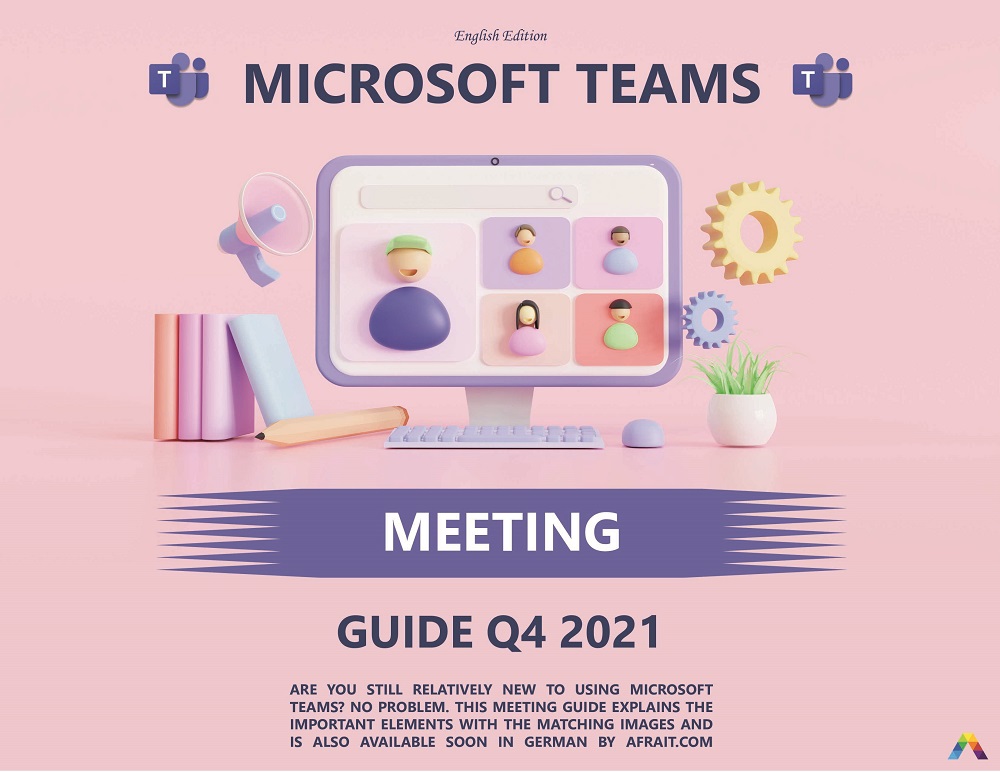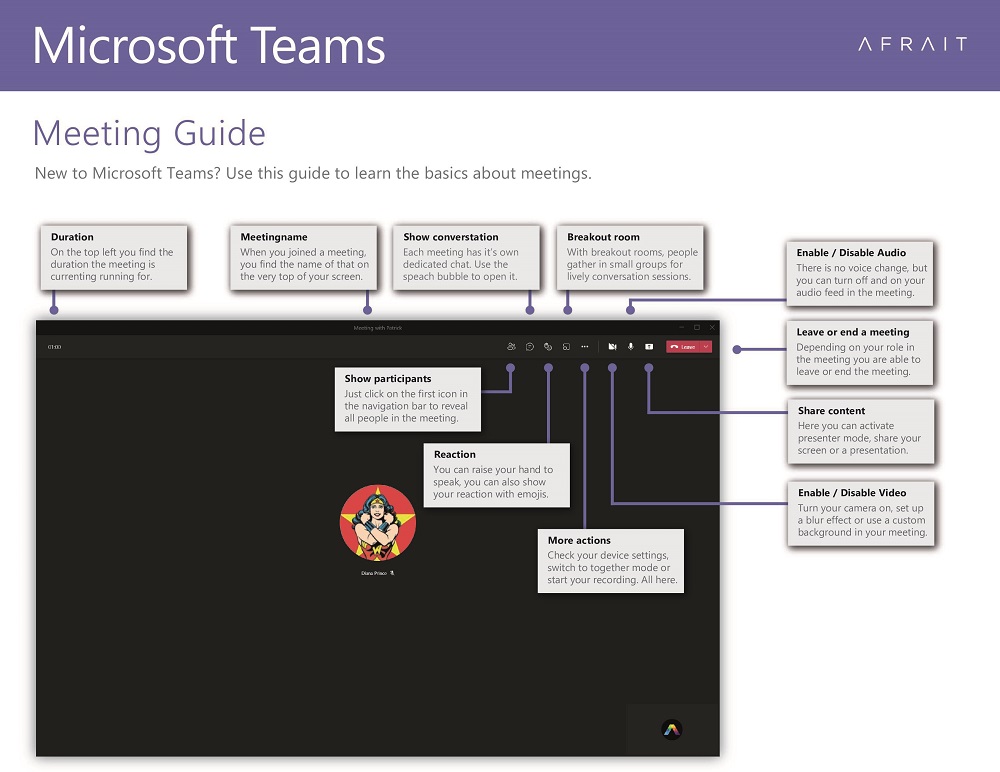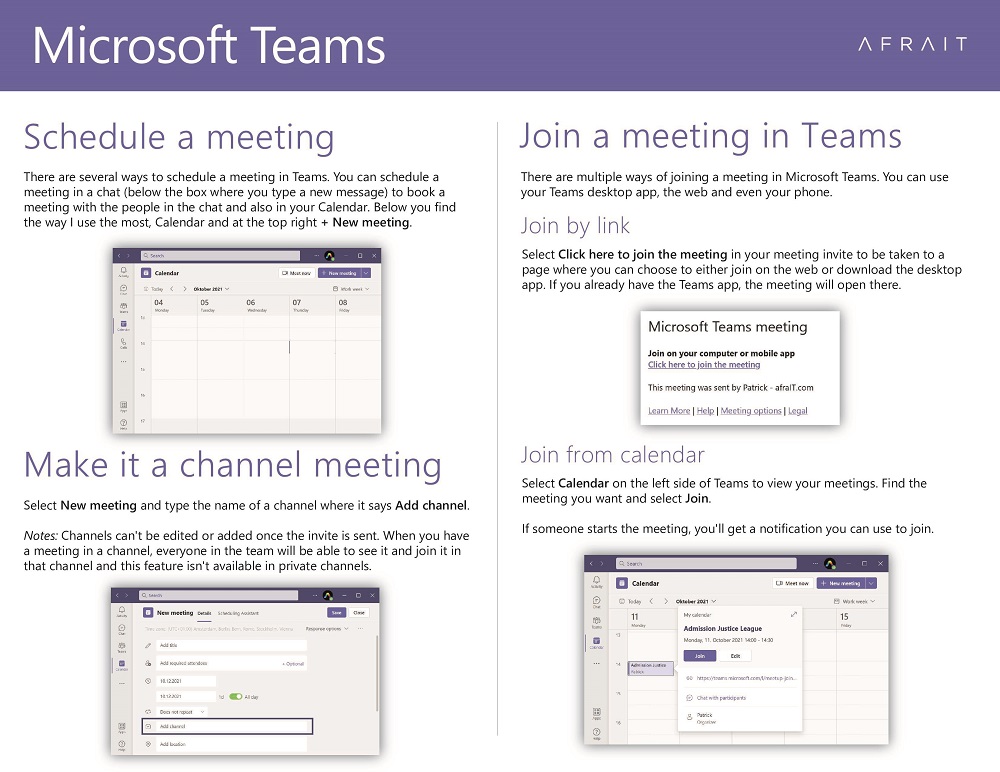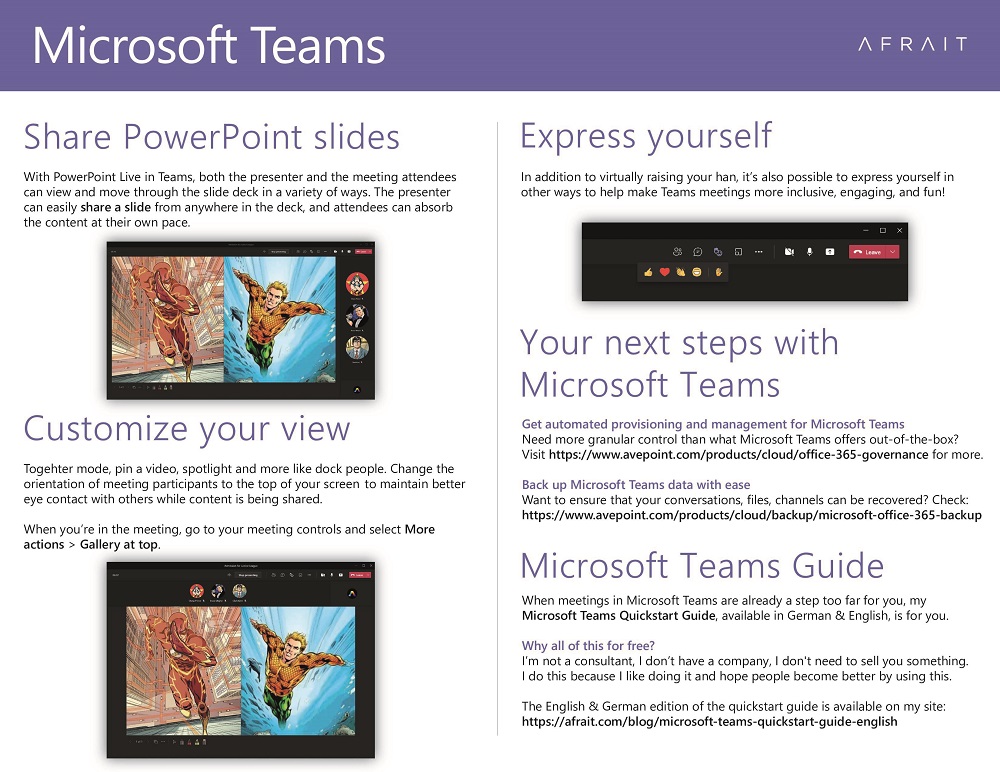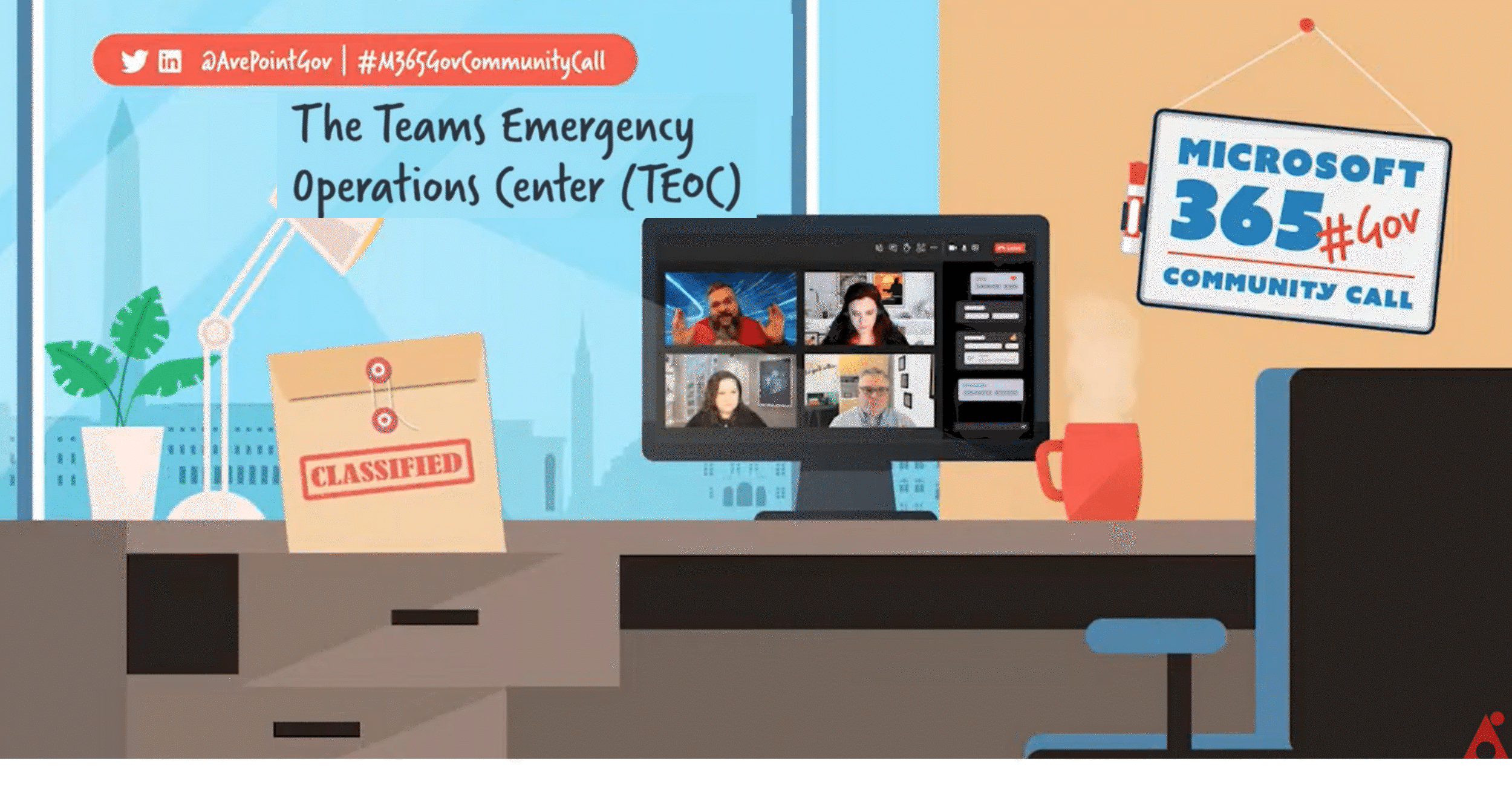Microsoft Teams Meeting Quickstart Guide

While Microsoft Teams is broadly known for making collaboration easier, its most used function is specifically meeting-related. As Teams meetings become more and more feature-rich, a guide can help you get started easier. That’s what this article is for!
In it you will find an explanation of the UI within a meeting, how to schedule meetings, join meetings, share your slides, and much more.
But first, let’s go over some good meeting etiquette. Here are five valuable tips that can help you conduct more efficient meetings:
Keep Your Camera at Eye-Level
If you’re working at a dining or coffee table, chances are your camera is filming upwards, which isn’t the most flattering look. Use books to elevate your laptop so that people see a more straight-on perspective of you. An elevated camera also prevents you from slouching over your laptop.
Lighting is Key
The best light is natural light. Position yourself so that you’re facing a window, and it will enhance your look. If the sun is directly on your face, close the blinds halfway to get the glow of natural light without the harshness. Never place a window or light source directly behind you.
Crisp and Clear Audio
Break-ups in your audio can damage the perception of your professionalism. Test your connection beforehand and if it’s not stable, consider using the dial-in option on your phone for audio while capturing video from your laptop.
Declutter Your Background
The best background is something natural and clean, like a wall. If you can’t find one, use the background blur or custom background capability on your video conferencing tool. Never wear clothing that blends in with the background like a white shirt on a white wall.
Don’t Lose Focus
Especially in video conferences, many participants tend to work on other topics on the side. Make sure that the participants don’t lose focus. For example, you can always ask questions to keep the audience engaged.
Enough on meeting etiquette! Let’s get into the Microsoft Teams meeting guide: