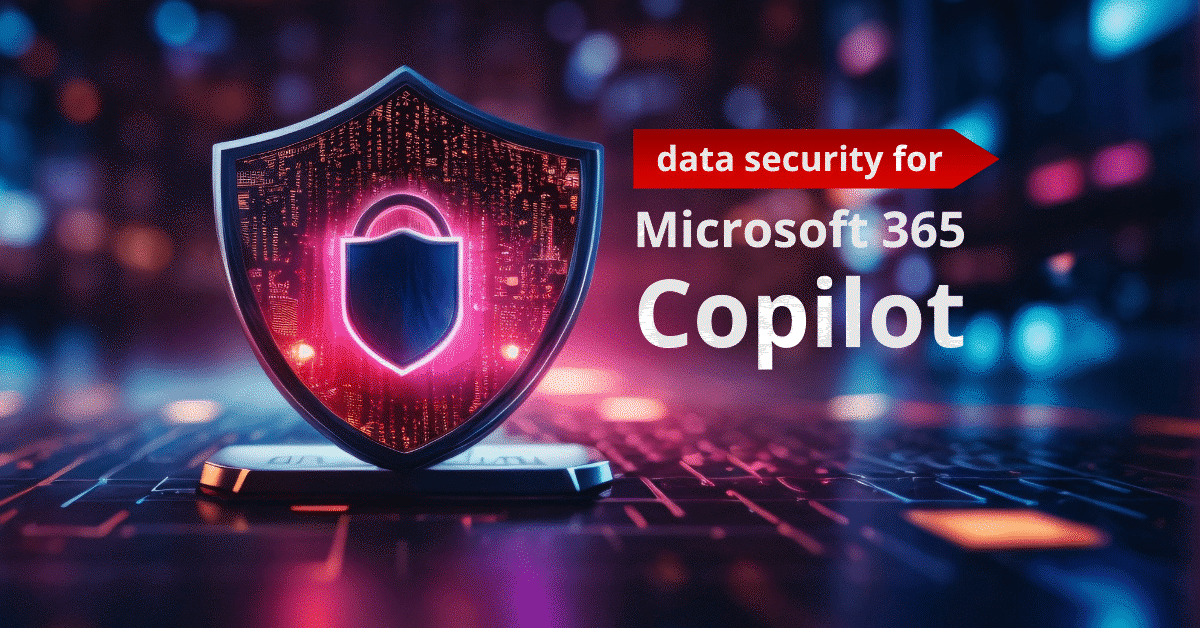SharePoint File Sync and Share: Introducing AvePoint Perimeter Service Pack 4


With the proliferation of mobile devices and emergence of free file sharing services, information workers expect and demand fast, responsive services. If enterprise software limitations restrict productivity, end users will circumvent the policies set by their organization in order to get their job done. When workers use unmanaged and non-secure commercial solutions to share content outside their organization’s walls, it puts the organization at risk for a data breach, privacy leak, or intrusion by competitors.
This is particularly true for organizations that have invested in on-premises deployments of Microsoft SharePoint. For these organizations, moving to a cloud-based solution for file sharing may not be feasible due to budgetary restrictions or the sensitivity of the content in question. Moreover, adopting a new solution for file sharing means that content would have to be moved from SharePoint into a separate data silo to be shared externally. This could wreak havoc on versioning, records management, and information governance initiatives, as well as adding strain on an IT team. In addition, existing technologies to share information with external parties – such as extranets and FTP servers – can be burdensome and time-consuming for IT parties to manage and maintain.
In short, organizations with on-premises deployments of SharePoint need a solution to help them turn SharePoint a central hub for collaboration without limiting end-user productivity and overburdening their IT department.
Secure Collaboration for SharePoint
With the launch of AvePoint Perimeter Service Pack (SP) 4, organizations can now empower end users to increase productivity by allowing them to securely collaborate on documents stored in the platform with anyone – all while maintaining control over the content with robust administrator options.
New features in AvePoint Perimeter SP 4 include:
- One-Click Secure Sharing: Information workers can share content from approved-for-sharing libraries with one click in the SharePoint ribbon, ensuring on-premises SharePoint becomes the single point of access for all organizational content and eliminating the need for multiple sharing systems.
- Secure Editing in Office Web Apps: AvePoint Perimeter was designed to extend the collaboration power of on-premises SharePoint outside of your environment. In SP 4, end users can allow external users to view, download, or securely edit content from browser-based Office Web Apps. Content can be saved and synced back to the organization’s source library without ever having to download and re-upload.
- Secure External and Internal Collaboration: Combining a secure container with the familiar interface of Office Web Apps, AvePoint Perimeter exposes only the content that has been approved for external sharing without giving direct access to your SharePoint environment. All actions taken using AvePoint Perimeter are logged, fully auditable, and can be used to trigger administrator-side alerts on suspicious activities related to content access and secure sharing.
How to Share Content with AvePoint Perimeter
With AvePoint Perimeter, there is no need to access a separate application to share files, or move content from SharePoint into another repository. Directly from SharePoint, users can select documents, folders, or entire document libraries to share.
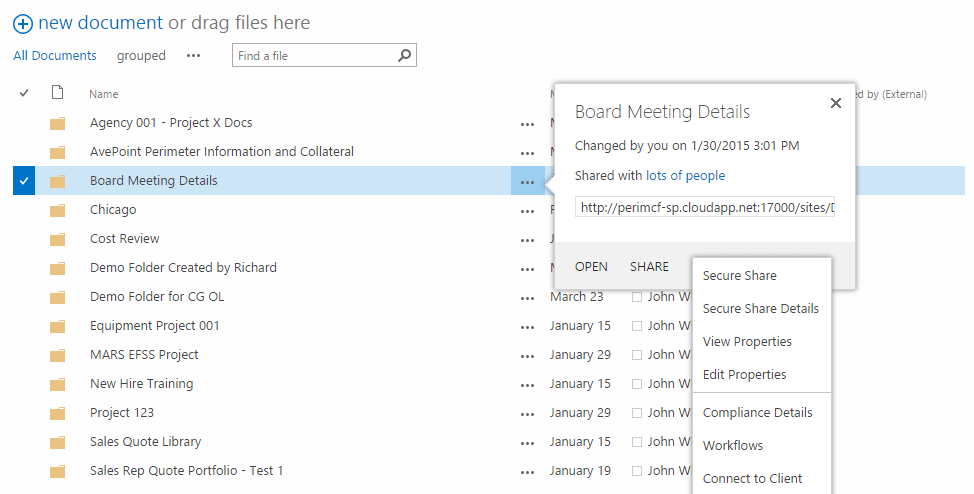
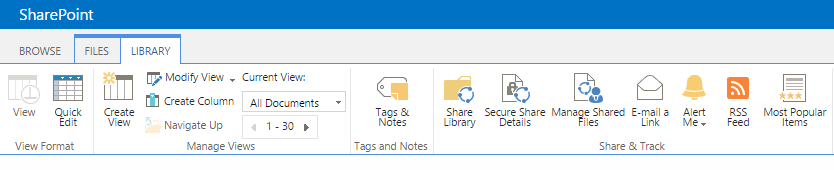
Once users have selected the content they wish to share, a prompt opens to enter the e-mail address of the user or users to whom they wish to send the content. Users can then restrict access to the content by selecting a permission level for sharing. Depending on the permission level granted, users can view, download, or edit content within Office Web Apps.
Moreover, users can select an expiration date for access to the shared content. Once time is up, access to that document will be revoked.
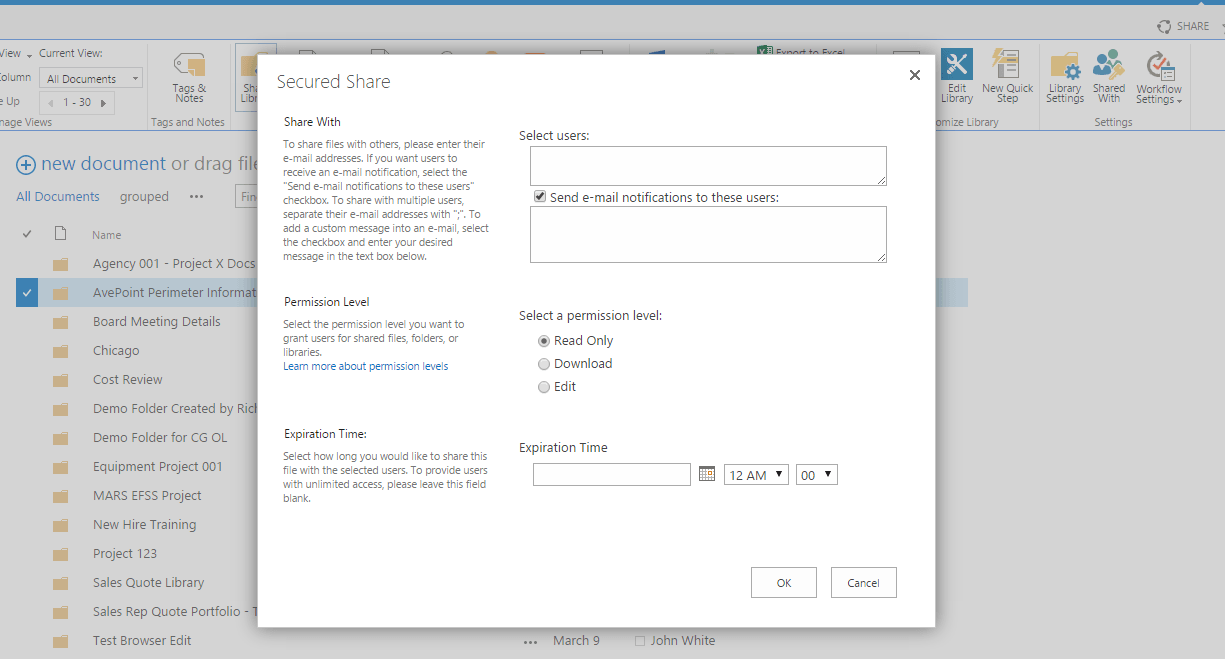
Once the document is shared, recipients receive an email notification with an invitation to the Perimeter Portal – our secure, browser-based document repository. Direct access to SharePoint is not provided to the external party, and Perimeter manages external user accounts through its management console. What does this mean for your IT team? It means that they longer have to create collaboration sites for external access, set up federation between environments, or receive requests to create new users within SharePoint.
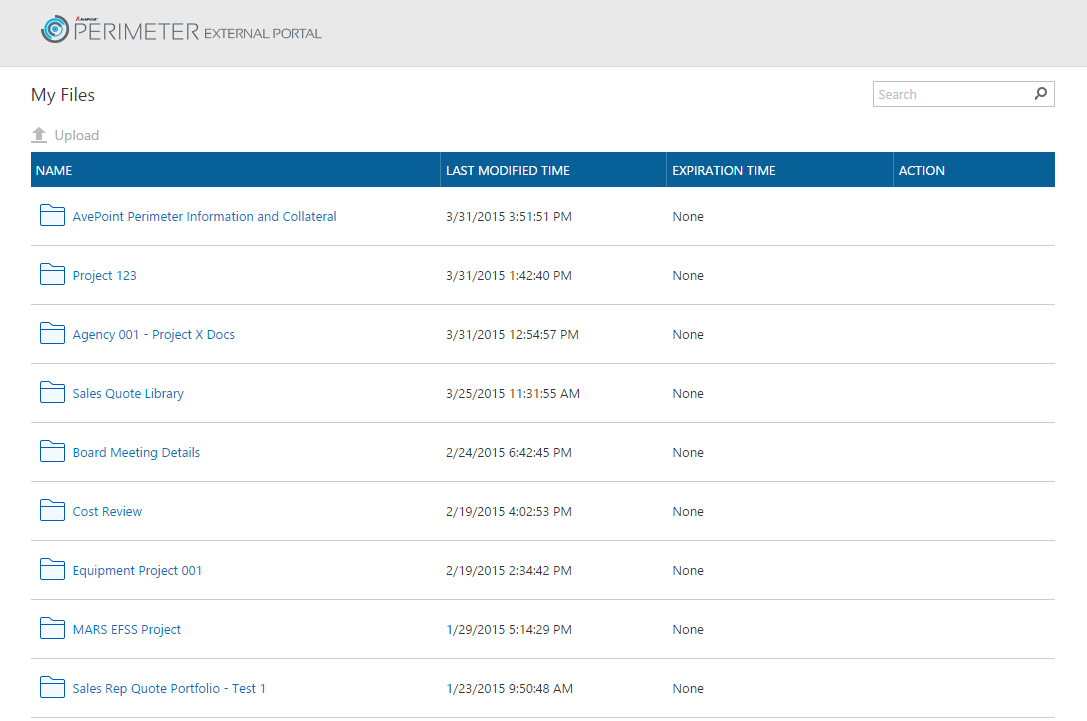
Once registered, users can access and interact with content inside of the Perimeter Portal. Depending on the level of permission they have been granted, users can view, download, edit or even upload new content into shared folders or libraries.
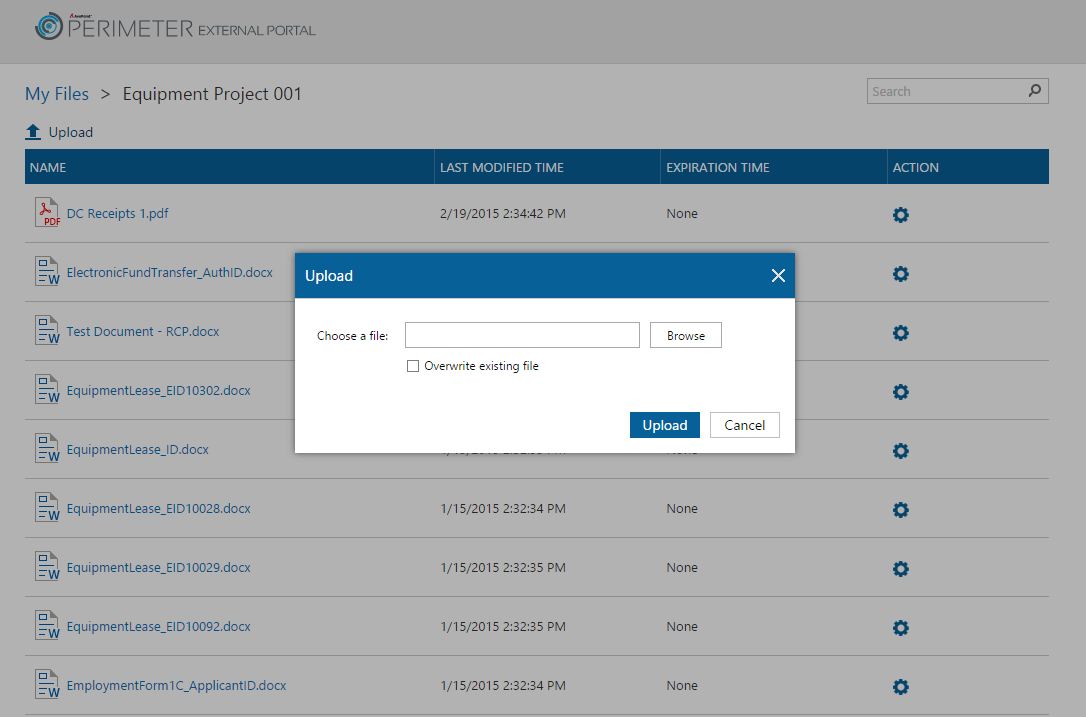
For a visual understanding of how our SharePoint file sync and share technology works, please view the use case video below:
https://www.youtube.com/watch?v=Dx847MqRXhY&feature=youtu.be
With the release of AvePoint Perimeter SP 4, we have taken our secure file sharing story to the next level, and we are excited for our customers to enjoy the benefits that our solution can offer. For more information on AvePoint Perimeter, please visit our website. Want to try it now? Download a free trial today!
Have a question? Leave a comment in this post or join the conversation in our product discussion forums.

Hi everyone, my name's Dan. I am in charge of AvePoint Perimeter, DocAve Archiver and DocAve eDiscovery. I'm also a lawyer, techie, and a rugby player.