
Event Information
- 1 Hour
Expert Speakers

John Peluso
Chief Technology Officer, AvePoint

Stephanie Donahue
Technical Community Lead - Office of the CTO, Avanade
How many of your organization's Teams are still relevant?
Few people in your organization are proactively reaching out to IT to let them know a project has been completed and the associated Team can be decommissioned, so chances are excellent your collaboration environment is littered with zombie Teams.
This makes your organization less productive and secure as content is harder to find and manage.
Even for organizations with good processes in place for identifying inactive Teams, the next challenge is effectively managing the end-of-life process.
A Team has data and a number of shared artifacts (Exchange mailboxes, OneNote Mailboxes, Planner boards, etc.) that need to be either deleted, archived, declared as a record or moved according to company policy and relevant industry or country data regulations. For many organizations, this process can both burden IT and pose a security/compliance risk.
Our experts will show you how to clean up your Microsoft Teams at scale using both native Microsoft 365 functionality and third-party solutions.
We’ll cover:
What the process of recertification is, why its important, and how to do it
Microsoft inactivity filters—how to use them effectively and when to supplement
How to craft (customize and automate) policies around the virtual workspace end-of-life process
Dealing with duplicative and ownerless Teams
Handling records and sensitive information in Microsoft Teams (and how to know when a Team hosts that data)
Creating a safety net against improper Team disposal and preventing Owners from triggering data loss
More Similar Resources to Explore

Gartner Market Guide for Cloud Backup

The Agent Showdown: Agent 365 vs. AvePoint’s AgentPulse
März 5., 2026 EST
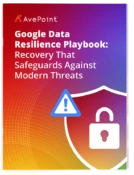
Google Data Resilience Playbook
