Microsoft 365 Spring Cleaning: Disposing of inactive Teams at scale
Let’s talk Teams lifecycle management
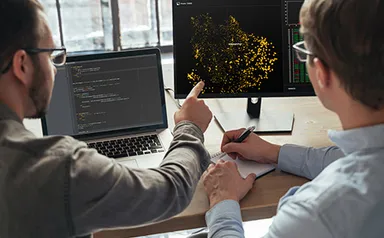
Event Information
- 1 Hour
Expert Speakers

Yatindra Ranpura
Head of Presales UK, AvePoint

Angela Chamberlain
Angela Chamberlain, AvePoint
How many of your organisation's Microsoft Teams are still relevant?
Few people in your organisation are proactively reaching out to IT to let them know a project has been completed and the associated Microsoft Team can be decommissioned, so chances are your collaboration environment is littered with Teams no longer in use.
This makes it difficult for user to navigate, also difficult for IT to keep a clean environment for users and even more difficult for the Infosec teams to ensure content stays secure and relevant.
A Microsoft Team has data and a number of shared artifacts (Exchange mailboxes, OneNote Mailboxes, Planner boards, etc.) that need to be either deleted, archived, declared as a record or moved according to company policy and relevant industry or country data regulations. For many organisations, this process can both burden IT and pose a security/compliance risk.
Our experts will show you how to clean up your Microsoft Teams at scale using both native Microsoft 365 functionality and third-party solutions.
We’ll cover:
What the process of recertification is, why it's important, and how to do it
Microsoft inactivity filters—how to use them effectively and when to supplement
How to craft (customise and automate) policies around the virtual workspace end-of-life process
Dealing with duplicative and ownerless Teams
Handling records and sensitive information in Microsoft Teams (and how to know when a Team hosts that data)
Creating a safety net against improper Team disposal and preventing Owners from triggering data loss
More Similar Resources to Explore

Fireside Chat: 5 Ways to Ignite AI Success in 2026
Dezember 16., 2025 GMT

AvePoint & Jisc: Leveraging the Jisc Agreement to Reduce M365 Storage Costs
Januar 28., 2026 GMT

Power Platform Governance For Copilot Studio Agents
