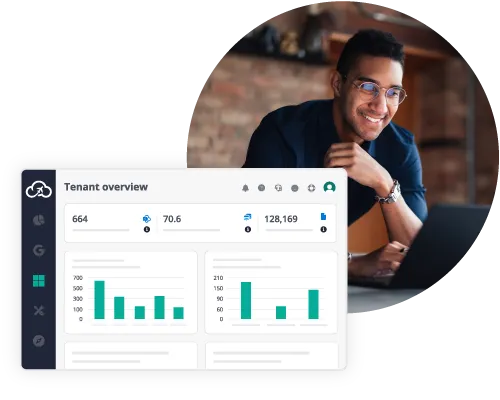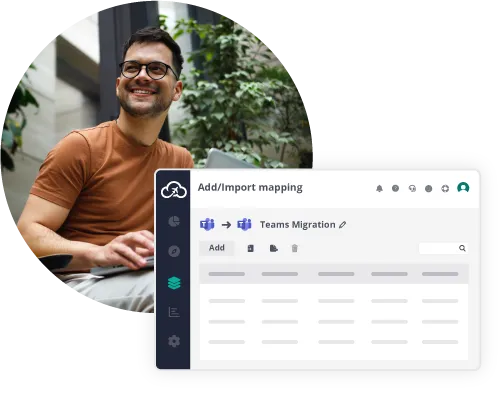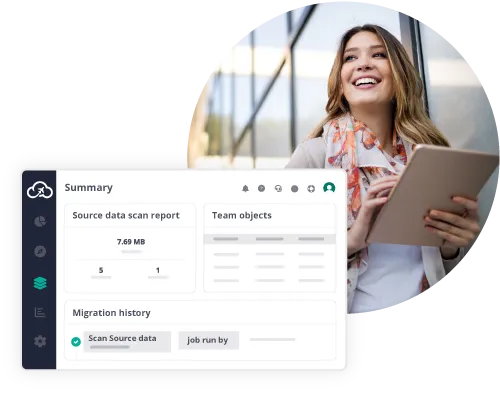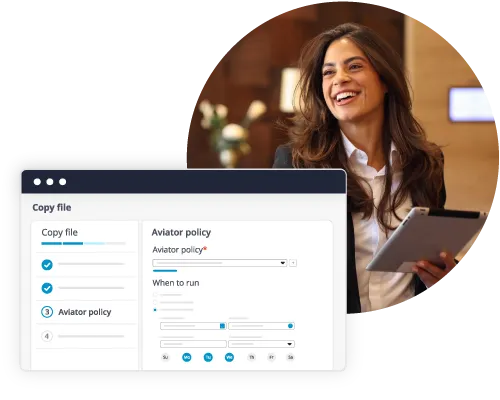Supported Migration Sources
Have questions about your specific migration use case? Contact our migration experts for a personalized consultation.
Your Migration, Your Way — Self-Guided, Supported, or Fully Managed
One solution, endless possibilities. Whether you prefer a self-guided approach, a fully managed service, or tailored support – we’ve got the perfect migration path for you.
Self-Managed Migration
Migrate, restructure, and consolidate data to Microsoft 365 and Google Workspace with AvePoint Fly.
AvePoint-Managed Migration
Let our expert in-house migration engineers handle your project from start to finish.
Explore Your Options
Have post migration needs? Not sure which path is right for you? Contact us to discuss all available options to find the best fit.
AvePoint: Proven. Trusted. Purpose-Built for Enterprise Migration.
Whether you're consolidating tenants, modernizing legacy systems, managing content in place, or moving to the cloud for the first time, Fly ensures your migration is efficient, accurate, and built to scale.
Comprehensive Migration
No data left behind: Migrate settings, configurations, permissions, metadata, Active Directory, and more with one solution.
Real-Time Dashboards
One-click reports keep stakeholders updated on migration progress, allowing you to focus on your project instead of manual reporting.
Zero-Impact Execution
Downtime? Not on our watch. Keep both environments online and migrate incrementally to minimize business disruption.
Flexible Delivery
We adapt to your needs – use your own team or AvePoint’s in-house experts.
Identity-First Migrations
For years, AvePoint Fly has been the trusted way to migrate content – SharePoint sites, Teams workspaces, files, and conversations – quickly and cleanly. Now, Fly also migrates your identities, so you can start with who your people are and seamlessly follow with what they work on. One plan. One platform. One smooth migration. Ready to get started? Sign up for our private preview today.
Available to customers and MSPs both.
Two Clear Paths for Identity
- Active Directory (local/hybrid) → Active Directory (local/hybrid)
- Entra ID → Entra ID
Consolidate or split environments with confidence during M&A, restructures, or divestitures.
A Natural Pairing
- Start with people: Align users and groups in the right place so sign-ins and access are ready
- Migrate the work: Migrate content next – sites, teams, and files – using the same guided experience
- Finish strong: Communicate clearly with stakeholders using Fly’s progress views and outcome reports
Less Stress. More Progress.
- Guided setup and prechecks that remove guesswork
- Staged cutovers to minimize disruption
- Clear dashboards your executives can understand
Active Directory and Entra ID migration integrates seamlessly with our proven content migrations. Modernize faster, keep people productive, and land your transformation without the drama.
Get early access to AvePoint Fly’s new device migration feature for Active Directory (also referred to as Active Directory Server or on-premises) . Test it, share feedback, and help shape the final product.
Migrations Made Simple with AvePoint
Our proven approach to Microsoft 365 migration and Google Workspace migration ensures a smooth transition.
Our discovery and scanning engine is free. No strings attached. Understand exactly how much and what kind of data you have. Accurately scope and budget migration projects.
- Get all the Details
Understand your existing information architecture, data size, users, workflows, site activity levels, and customizations.
Confidence Starts with Total Control of Data Security
The AvePoint Confidence Platform delivers proactive protection, unified governance, and built-in resilience in one solution.
Unified Visibility
All your data enriched, managed, and secured from a single platform. Complete visibility across your entire data estate with centralized controls.
Proactive Security
Stay ahead of threats with security that anticipates risks, not just reacts to them. Built-in resilience ensures business continuity by default.
Business-Led Governance
Empower business users as data stewards with intuitive controls that integrate security throughout the complete data lifecycle.
Ready to migrate?
Contact us for a demo or trial, explore technical details, get a tailored quote, and tap into expert migration support.