How to use Microsoft Teams to facilitate collaboration and learning
If you are not leveraging Teams for your education environment, this webinar is for you.
Event Information
- 1 Hour
Speakers

Microsoft MVP & Product and Innovation Lead, Rapid Circle Australia

Product Strategy Lead, AvePoint

Learning Delivery Specialist, Microsoft
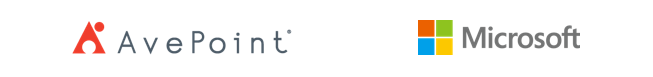
Microsoft has made free education specific versions of Office 365 and Microsoft Teams such as Class Notebooks, Staff Notebooks, and other education apps since 2017.
If you are not leveraging Teams for your education environment, this webinar is for you.
In this session, Loryan Strant will teach you how to boost user adoption and keep your Teams environment organised. He will also take you through the challenges that some education institutions have gone through when using Teams and suggestions to avoid those common pitfalls.
Megan Townes will then share with you the education opportunities that she has seen while working as a Learning Delivery Specialist at Microsoft.
Our very own Bruce Berends will be facilitating this session and will provide his technical insights on Teams.
After this webinar, you will be equipped with knowledge on how to use Teams and efficiently govern the creation of Teams in education environments.



