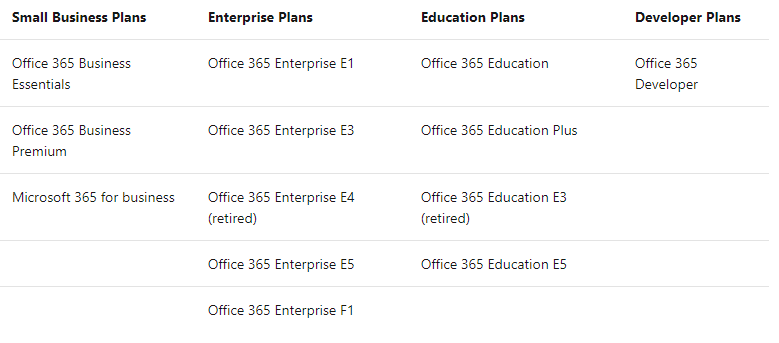New to Teams? Check out our upcoming webinar “7 Tips to Improve Remote Work and Ditch Content Sprawl with Microsoft Teams.” Register here!
Hey all! If you’re one of the many new Microsoft Teams users following the WFH rush in the last couple months, chances are you have a few questions about how to get the most out of the platform. AvePoint recently conducted a free webinar “Beginner to Super User: Top 10 Microsoft Teams Tips” to teach new users some handy tricks they may not have known.
Following the webinar, we got so many great questions that we decided to answer them here in a follow-up Q&A post! Let’s dive right in.

When you add a third person to a 1-1 chat, can you share the chat history or does that new chat start with no history?
If you add a third person to a 1-1 chat, it will start a new group chat or open up an existing one.
Microsoft Teams is a great tool. We use it and the file repository extensively. How can they be backed up?
Office 365 offers the Recycle Bin and versioning for data retention, but for long-term data retention, third-party solutions like AvePoint Cloud Backup can provide one year, two years or unlimited retention for Microsoft Teams data including files, chats, planner information, and SharePoint apps and data!
If I want to communicate via a Teams post but one of the people I need to reach isn’t a member of the Team (and I don’t want to add them), what should I do?
If the intended Teams post is for a specific group of people, you can start a group chat with all relevant personnel and continue the conversation there.
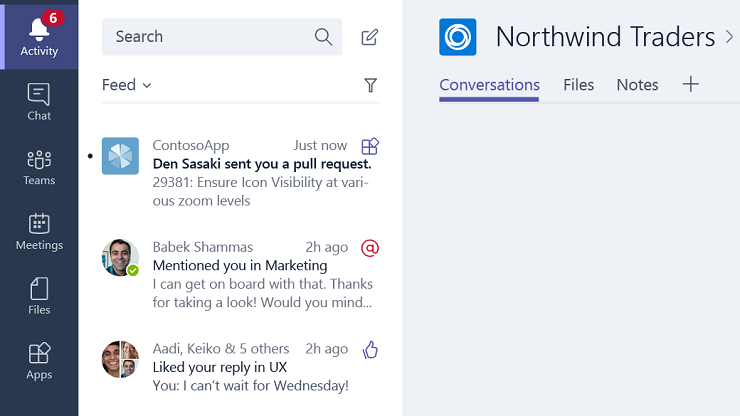
What notifications appear in Activity?
When it comes to the notifications that appear in the Activity feed, you will commonly find @mentions, team @mentions, replies to posts you’re in, alerts that you were added to a Team, and others. You can check out the full Activity feed list here.
Will external clients need a Microsoft account?
If an external guest user does not have an email address that belongs to Azure Active Directory or an Office 365 work or school account, they will be prompted to create one when they accept the invite. It’s also possible to share a single folder or file from Teams with an anonymous link that won’t require a login, or for users to create a guest user in Teams if that option is on for the tenant.
Looking for more Microsoft Teams info? This is a pretty helpful post: Click To TweetIf you’re chatting with someone in your org that is still on Skype, do you get the Files tab at the top?
No, you do not get a Files tab if you are communicating with someone who is using Skype.
If we use an on-prem Exchange server can we have access to meeting via Teams?
To let Microsoft Teams work with Exchange on-premises, you will need to configure the Exchange OAuth authentication protocol. You can learn more about that here.
What if I want to find a file but I’m not sure which Team/Channel it’s in?
The best way to do this is by using the search bar at the top of the Teams app to find files, then filter via the files link to the left.
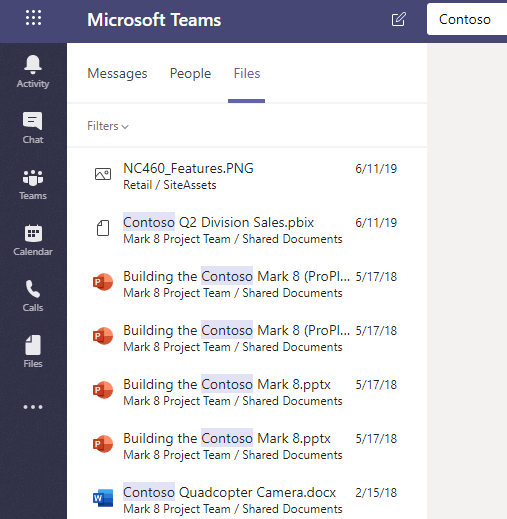
Can you delete chat conversations and history?
Chat conversation can be deleted, and a copy of the chat information will be held in the Exchange Recycle Bin for 30 days. However, the “Undo” option for the chat message will disappear upon log out, closing the Teams app, or within about 90 minutes. The original chat information lives in the Teams application in Azure, but is copied to Exhange for retention and security purposes.
If you share a file in a channel can anyone get to it?
If you share a file by dropping it into a channel, provided it’s not a private channel, everyone in the Team will have access to that file. If you paste a link to a file in a Teams chat, the link will be able to restrict access based on how the file was shared from SharePoint.
Any management tips for people who already use SharePoint for document collaboration and how that might work in Microsoft Teams?
You can take advantage of all of the SharePoint document collaboration within Teams! Every Team that is created also has a SharePoint library built-in on the backend. You can adopt all of the same practices in Teams with the added convenience of threaded conversations, instant communication, and more convenient file sharing collaboration and documentation.
What’s the best way to schedule a video chat? I’m used to Zoom and Webex and sending invitations…how do you do that with teams?
You can directly send meeting invites in 1-on-1 or group chats in Microsoft Teams, which will automatically have a link. You can also start video chats on the fly if you’re already talking to someone. The calendar interface in Teams also allows you to schedule meetings and Live Events right from within the interface and send the meeting invite as an email calendar invite. You can also easily create a Teams meeting from your Outlook calendar!
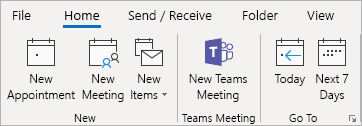
Can you add both internal and external people to your Team? If so, how do you add external?
Yes. As long as you’re a Team owner and both tenant-level and Team-level settings are enabled to allow external access, you can add both internal and external users to your Team. If you’re not a Team owner, all you need to do is submit a request to add the user and the team owner will receive the request to do so.
To add an external user to a Team, you need to:
- Go to the desired team in the team list
- Select More options-> Add member
- Enter guest’s email address
- Add guest name
- Hit “Add” and they are in.
Learn more about all the ways you can add a member to the Team.
Can the Team members you add make changes to the Team “structure,” or is the author the only one who can do that?
No, only a Team owner can make changes to the Team “structure.” That being said, end users can pin and favorite channels within Teams that are relevant to them to help customize their Microsoft Teams experience.
Does your Azure license affect Microsoft Teams features at all? Do you NEED a specific Azure license to get “things?”
No, you don’t need to worry about your Azure license to get specific Teams features. That said, you will need to be mindful of your Office 365 subscription to enable Teams for your end users.