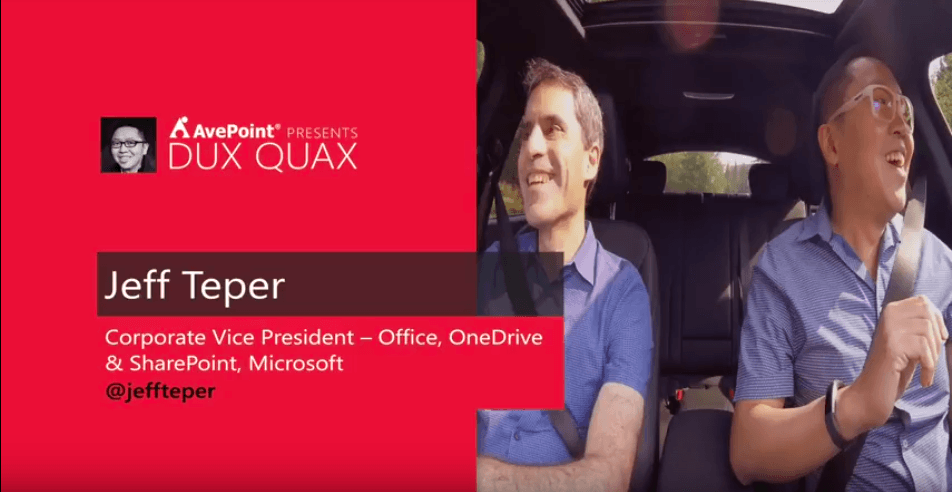Below is a transcript from a Share Pint event featuring Microsoft’s Jeff Teper and our very own Dux Raymond Sy. Read along, watch the video or do both! And be sure to sign up for our upcoming webinar “Bots, SharePoint Customizations and Office 365 Workflows Oh My!”
Dux: Yes. Is it not on? Oh, there we go. All right, again, thank you for coming over tonight. First and foremost, props to the New Jersey SharePoint User Group for organizing this and allowing us to participate in this session. So, big props to everybody. We’re very fortunate and glad to have Jeff with us tonight. First thing Jeff, how was the marathon?
Jeff: I finished.
Dux: You did!
[Applause]
Dux: Jeff’s in town for the…
Jeff: And I beat your boss by 30 minutes.
Dux: Exactly.
Jeff: But who’s keeping score?
Dux: That’s right. What was your time, if you care to share it?
Jeff: It was 4:07 which for my age is not bad.
[Applause]
Dux: You’re what? You’re 30?
Jeff: 35.
Dux: 35. Jeff turned 35. It’s a great pleasure to have you here. I know this is a treat for everybody, especially who don’t get to see Jeff on a regular basis. Come over guys. Come down. Obviously, a lot of folks… We’ll open this up for a Q&A in a second, but we’ll have a quick chat, just hear all the latest and greatest.
And think about questions that you have for Jeff around your investments around SharePoint, Office 365, OneDrive and Office. Jeff, what have you been working on lately? Especially after Ignite. I know Ignite was big, a lot of announcements. What’s been keeping you busy?
Jeff: First, I want to thank you guys for sponsoring the event and everybody for coming out of your busy schedule. It was kind of humbling to see people afterhours, instead of going home, to come drink beer and learn about SharePoint. That’s great. It has been a busy, as you know, busy year for us.
We’ve been at this for a while. It’s almost like we have a new engine of growth and innovation in Microsoft and Office 365. Biggest year in the history of SharePoint. We’re now at 120 million monthly active users in Office 365. Most feature releases we’ve done a year. 14 blog posts at Ignite. The community—thank you, thank you—has done more than ever. We’ve got, in a month after Ignite, 16 SharePoint Saturdays, including a record 6 two weeks ago.
Dux: That’s right.
Jeff: I am headed on Thursday to Oslo, Norway, for their event. Also, this weekend is SharePoint Saturday Vienna, their first event, so it’s great to see both longtime communities like New York and New Jersey doing well but also some new ones forming.
We don’t take any of that for granted. All of you get to choose where you spend time, and it’s our responsibility to deliver not just technology that helps your organizations work better together but build a community where you can grow your career, have impact.
We always say that SharePoint’s like a Lego toolkit and technology people who are attracted to it help build solutions that transform their companies, help you grow your careers.
Dux: I know we had this conversation a while ago Jeff. In case a lot of you don’t know, obviously, Jeff is officially christened as the father of SharePoint.
Check out an earlier conversation between Dux and Jeff before Ignite 2017 below!
Speaker: Godfather.
Dux: Godfather. Godfather. You are in New York, right, so it’s godfather of SharePoint.
Speaker: Grandfather.
Dux: [Laughs] But I know we had this conversation, what, I remember 2010 or 2011 we were at the SharePoint Conference. What was the first time…?
Jeff: Was that when you led the Gangnam Style dance?
Dux: No, this was before all that. This was before. What was that conversation like with Bill Gates when he first talked to you about this idea of SharePoint?
Jeff: Bill has this line from A Christmas Story. Can anybody remember the line where the kid says, “My dad worked in profanity like a great artist worked in oil”? Well, Bill certainly had high aspirations. Anything you went to him and said, “Hey, we’ve got this idea. We’re going to make the server for Office and we’re going to give every company that aspires to have an internet that’s as great as the best internet, that’s what we’re going to go build,” and he loved the idea.
He beat up on us for a lot of stuff. Some of our best feedback was from Bill over the years. Actually, we had a chance to meet with him, it was probably about six weeks ago, and we talked about the integration of SharePoint with JavaScript framework for customizing it with PowerApps for building solutions in flow Teams integration.
The thing that blew Bill away—I guess I’m sort of directing to the most recent discussion we had with him—is we showed him the growth of our customer adoption. Just to pick one customer, Accenture. Accenture now has 400,000 users of SharePoint in the cloud, and their storage has grown from half a petabyte, two years ago, to two petabytes now.
Andrew Wilson, the CIO of Accenture, told me at Ignite they’ll be at six petabytes soon. Bill loved that. Bill likes technology, of course, but technology applied to solving user problems and being successful. So, he certainly pushed us from the very first meeting to the meeting a few weeks ago to go and go big. And anytime we set a goal that was here we could always count on Bill to use some choice words to tell us the goal was a little bit higher than what we’d set. So, that was a typical Bill meeting.
Dux: The first conversation was, what, late ’90s, I guess.
Jeff: Yeah. ’98, ’99 is when we sort of…I brought in a really simple plan and it said, “We want bottoms-up viral collaboration. We want something that’s got a top-down information architecture, so people have a coherent internet.
It’s got to be out of the box, so people can see value in minutes not months. But it’s something that we want to have platformed, so developers can tailor it to different companies.” I know people are here tonight from pharmaceutical companies, from banking companies, and you have very different needs and very different solutions, and we vowed to solve 100 percent of your needs, but we realized maybe we can only solve the 80, 90 percent, and we want to give you a platform for solving the rest.
Bill liked that framing of being an application that would do most things out of the box, but people could tailor it to very unique business needs.
Dux: Wow. So, fast forward to date. Talking about solving customer needs, right, Accenture being a great example. What are the most common feedback have you gotten in the last couple months? Especially around innovations in the cloud and customers’ needs around hybrid, for example, or all these components around security and compliance. What’s coming up on top of your list?
Jeff: It’s interesting, five years ago when we did these meetings it was a little bit tough because people would say, “I’m not allowed to go to the cloud. My company won’t let us do that.” That dialogue has obviously changed a lot.
Not every company is at that point where they’re running in the cloud in Office 365, but I think it’s well understood that the economics are so much better in the cloud, security’s better in the cloud, and it’s also frankly way, way more fun to use the cloud because you’re getting new things to play with and add value to your organization every week as opposed to be being on the two-year IT deployment project.
The thing that is top of mind for most customers right now is, “Help me have the conversation on security. I have people in my organization that think the cloud is compromising security.”
Jeff I’ve heard you pitch that you actually get more secure by going to the cloud. If you think about your datacenters and the separation of duties that you have in people operating those datacenters, the number of people who can elevate privileges or who can access data, new security controls, encryption, two-factor authentication, conditional access, data loss prevention, e-discovery, auditing, reporting.
When we talk to most companies about that long list of things, who are maybe on five-year-old versions of technology they’re running on their old datacenters, they will admit that they’re not as secure as we can give you the tools to be in the cloud. So that is something we lean into pretty hard.
Perhaps sometimes I lean into it too hard. But I would definitely lay out that the biggest discussion I have with customers is security is a benefit of going to the cloud, not a tradeoff of it. So, we talk about that.
Obviously, we’re still committed to on-premises servers. We’re doing another one of those. So, we’re not going to be overly heavy-handed about it, but we will lead in the best economics, best collaboration, best security.
And again, for anybody who’s here tonight, the most fun and impact in your career is being able to use technologies that are five days old, not five years old. That’s the pitch. It sometimes goes great. It sometimes lands so-so. I think as you can see with the growth we’ve had with 120 million users, $20 billion in annualized revenue that we get from our cloud business, that I think we’re past the tipping point in the market on the cloud.
Dux: Out of curiosity, folks in this room, who’s in Office 356 already? No judgments here. All right, that’s good. Who’s about to go or planning to go? Who’s still not going? All right.
Jeff: I’ve got a white paper to hand to your CSO. It might work, it might not. I’ll talk to you afterwards.
Dux: No, buy them drinks tonight.
Jeff: The y probably are not going to go back to their chief legal officer and say, “Jeff bought me drinks, we should go to the cloud. I’ve found that doesn’t work.
Dux: I thought that would work for sure.
Jeff: The white paper that really clearly enumerates the greater security controls you have in the cloud sometimes works. Anyway.
Dux: Awesome. Yeah, the recent earnings report, right, obviously a glaring evidence of the growth of Office 365, SharePoint Online. Anything you can share, what’s coming up the pike in the next couple months or maybe even six months that we should expect to look forward to?
Jeff: Yeah. I think it’s hard to summarize the 14 blogs posts we did in a few words. I think if I had to break it down by audience, a huge focus we have is on collaboration, making it really easy for a team of people to work together with less training and less friction.
You’ve seen us connect and simplify how easy it is to work with somebody on a PowerPoint document and get notifications, but one of the features we’re rolling out now that I’m using that you probably haven’t seen yet is notifications on your phone.
Dux could be working a presentation for an event and I’ve made a comment on your presentation that you should change the first slide; you’ll get a notification on your phone that Jeff made this comment.
Dux: You’re talking about SMS?
Jeff: Yeah. We’re doing mobile notifications, more richer versioning activities. You can open up your document or the list of documents, see who’s read it, who’s edited. We just rolled out a feature in OneDrive, so you can see who’s read the document. A lot of people tell us, “Hey, I worked on this great spreadsheet.
I sent it out to 20 people before the meeting. I showed up to the meeting and I don’t have a clue, did anybody read this thing?” You can now hover on that document in One Drive and you see, oh, like half the room has seen it. That’s great. I can sort of assume that in the meeting. So, one big focus is on collaboration.
Next focus is on building solutions, whether it’s a PowerApps tool or a JavaScript for professional develops, we think we’ve made it easier than ever before to, whatever you’re trying to build: a beautiful internet, a mobile application. Part of the reason people are here tonight, and the reason we have the vibrant community we have in SharePoint is we’re the easiest way to build an app.
You don’t have to start from scratch. One of my favorite things to watch is the number of people who list SharePoint as a skill in LinkedIn, about 1.4 million people. There’s about 200 million people…
Dux: Who’s counting, right?
Jeff: I’m counting. I’m counting.
[Laughter]
Dux: There you go.
Jeff: I was good at math not words. There’s a couple hundred million people using the product, but 1.4 million people self-identify as having it as a skill with their career, so we want to make those people incredibly successful with their precious time whether they’re a professional developer in JavaScript or somebody who doesn’t want to code but wants to build a great mobile app.
One of our favorite ones we’ve done in the last year, we worked with NASCAR. How every race is tracked in NASCAR— all the resources for the race, the employees of NASCAR, their vendors, the partners use — is a PowerApp backed by SharePoint.
Gorgeous, it’s fast, it’s easy to use. I’ve talked to the guys at NASCAR who built the thing. They keep asking me to go to the Daytona 500 which I should totally do. It’s great. So, collaboration, building solutions, and then IT controls, that people have told us they want to have the insights into what’s going on in their organization.
Who’s sharing content outside? What policies should they set on that? Maybe they’re highly confidential sites should require trusted devices. We’ve got stuff for users, stuff for developers, stuff for IT.
I think our biggest problem, to be honest, is we’ve done so much work in the last six months, and we’ve got so much in the six months ahead, explaining it simply so people can digest it all is quite the challenge. And I know that’s something you guys all do in your organization on our behalf. We’ve got a lot of stuff coming in terms of technology changes.
The biggest things coming on are artificial intelligence and virtual reality. We are doing work in that space. You’ll see more in the next year from us. If you had to get me to boil it down to one sentence, it really is:
Through the cloud you can use technology that’s five days old as opposed to five years old. It’ll help you delight your users and keep your company on the cutting edge and keep your information secure.
Dux: What I love about this story is one can say, well, let’s go full cloud, 100 percent, but we also have options. So, the hybrid scenario at Ignite — Bill Baer’s session — that was really good looking. It shows a clear path on how you hybrid in 2016. And then 2019 is coming out fairly soon. There’s all these different models that we can pick and choose from depending on the business needs and what we need to get done.
Jeff: Yeah, yeah. And that’s a chance for me to sort of talk a little more about Ignite and sort of who cares about math. We had about 60 sessions at Ignite. They’re all online, so you can all… I know most people here didn’t get a chance to go, but we put them all online. We had the most attendees of any product, the highest ratings of any product.
Hashtag SharePoint was the number one on social media. One of the reasons, I think, is because we had some things for people in the cloud. But we also had a hundred sessions. We used to have, like, 1,500 people, 2,000, just for that session.
If you just want user OneDrive’s in the cloud, or you want your team sites in the cloud, but you have your most secured intranet or your workflow applications on premises, we can do that, and you can have search and auditing and e-discovery across those.
We’ve tried to sort of lean in to where we think the technology is going, but also be pretty grounded in where most companies are today. So, I think that Bill’s session was one of the top-rated sessions at Ignite [Phonetic] because we gave people choice and to obviously something when we open it up a bit, we very welcome…for feedback and questions on it.
Dux: Yeah. Shameless plug. I get to do Bill’s session next week at Tech Summit in Sydney.
Jeff: Sydney, Australia?
Dux: That’s right.
Jeff: That’s nice.
Dux: Well, you’ll be in Dublin.
Jeff: I’ll be in Dublin, drinking beer in the rain. It’s almost every time in Sydney, isn’t it?
Dux: Yeah, pretty much. So, anyway, any questions before keep going along here. I’m sure some of you have questions for Jeff. And, again, it’s a rare treat to have Jeff in town, so any questions? Yes, sir?
Speaker: So, we’re on prem for our customized and confidential content and applications. Also, in the cloud… What we’re seeing — we’re on SharePoint 2013 — What we’re seeing is tech envy for the people who are on prem, who can move their app to Office 365 when they see all this great stuff come out in Office 365. And, so, we’re going to be moving to a newer version — either ’16 or ’19, I’m not sure yet, but what can I do for my clients to give them a little bit of something to help compensate for tech envy?
Dux: So, let me repeat that question for folks watching online. So, one of our colleagues here says, look we’re essentially somewhat hybrid, right, so, they’ve got in the cloud, folks that can’t work in the cloud are kind of tech envy or fear of missing out on all the goodness of the cloud. What can he do to kind of give them a little something to get excited? To kind of hold them until they can take advantage of that. Right?
Jeff: Yeah. And what you’re going through is pretty common. It’s what we went through internally. Microsoft internally… At, uh, it was about seventy-thousand sites in our Intranet and the first 60,000 moved pretty quickly to the cloud. We’ve switched all the provisioning to the cloud. There were a few sites in the end, sort of after the second phase, we were down to about two-hundred and fifty that stayed on premises, including our HR portal that had some pretty complicated custom security they’re in the process of redoing. So, even we sort of went through that.
So, the first thing I’d say is, it’s great if you’re…for sites you’re comfortable with, that you’re going to the cloud and that people see what’s there. We have released the twenty-sixteen servers, you know, and a feature perhaps that spiffed up some of the UI, but not all the UI improvements that we’re making every week in the cloud, get to the on-prem product. We’ve not…
At Ignite we announced in September that we would do another server of the twenty-nineteen server, and we’ve not been specific yet about what subset of the cloud comes on-prem, but the co… Things that you’d see is the main user experience simplicity, capabilities, without getting into details before the code’s all been written, are going to come.
So, the simplified, document library list UI on page… There are things that are tied to the cloud, like the graph for intelligence in Groups for connecting it to things, but just the simpler, faster performance is there.
Jeff: The other thing we’ve tried to do is make sure the mobile apps work with on-prem. We just… The SharePoint mobile app on IOS and Android runs against the on-prem server. We just… The OneDrive app on IOS has been on-prem for a while. … I think, in the last couple weeks, updated the Android app to run against on-prem.
So, it’s already the case that you can get some of the mobile capabilities against an on-prem server, but the things that you think of as the biggest UX improvements will bring some of those to on-prem next year. And when more of the code’s done, early next year, it will be clear what that is. I’m not trying to be coy or anything, it’s just until the code’s done I don’t want to oversell.
Jeff: What’s that? My buddy, Bob Fox over there, says you should join the TAP program. And since he’s going to be calling you in the middle of the night to help you out, you can talk to him. Anyway. Thank you, Mr. Fox.
Dux: Thank you. Other questions. Back there. Alright. We have a mic for you.
Speaker: What’s the roadmap for PowerApps. Will it replace InfoPath and will there be any conversion process for it?
Jeff: Yeah. Great question. We’ve tried to be clear, but not oversell. That when we announced in May of sixteen, our customization for, sort of, rapid development on SharePoint, was PowerApps for building rapid solutions and flow for time-limited different back ends. We were sort of measured about it. I think you’ve seen in the last eighteen months, that our speed of execution has been great.
That we let you build mobile apps connected to SharePoint. That’s what Nascar did. We let you build flows that give you work flow applications, so you can tie SharePoint to sales force and SAP and Trello and GitHub and dozens of other things. But, the capabilities in V1 of PowerApps were not where they were at InfoPath.
Jeff: In May of this year, so twelve months after that, we announced that web forms would be available for PowerApps inside of SharePoint, so not just stand-alone mobile apps, but the way you build a custom web form, with different web fields and data types and logic that can run in a client side PowerApps.
We’d say, at this point, eighty percent of the things you can do in InfoPath, you can do in PowerApps. In most cases, dramatically better. It’s easier to create, and a user experience is better, but there are still some advanced logic things, master detail and integration between a record and child records that we still have to work on.
Jeff: So, we’re ticking that list and we’re very eager. We’re doing the order that people want, but I think we’ve been unambiguously clear that our strategy, not just in SharePoint, but across Microsoft, is PowerApps.
I would say at this point… What we said at Ignite, is we think most applications can go, but there are still a few things that people, in terms of complicated forms, or offline forms capability are probably the two things that people bring up the most. But, I am open to feedback because we prioritize those things based on what we hear in an event like this. But, our goal is to replace InfoPath.
Interested in staying up to date on all things Office 365, SharePoint, AvePoint release and more? Subscribe to our blog today!
Dux: So, we’ll take more questions. So, one of the thoughts that came to mind, right… I was reading a book, Satya’s book. Hit Refresh. You were there…mentioned.
Jeff: Yeah.
Dux: And so, what was it like? Going back to that and we’ll get back to this conversation, because we’re talking about all these innovations, right?
Jeff: Yeah.
Dux: So, from that period of time where Satya took over the organization, how did that change from, just working with different groups and the mandate on this innovation, the cloud and… I know we had questions specific to PowerApps and… So, how did that affect all this?
Jeff: Yeah. That’s a great question. What I think is… You sort of knew, but I didn’t really appreciate, was how much metrics impact culture. I was just with our New York sales office today and it was interesting just talking about things like sales compensation and how that impacts the culture that…office.
In good ways and some ways that you sort of want to tweak. But, one thing that Satya did when he came in, he had the…we’d do an event, an offsite once a year, with all the vice-presidents of the company and I was pretty proud of the fact that SharePoint was the fastest business to get to a billion dollars in the history of the company. Satya got… And this had been a few years before Satya was CEO and he got up at the event and he said, “I don’t want anybody in product development to send me an email ever again celebrating revenues, ever.”
He said, “I want you to send me emails only celebrating usage because that is an indicator of value to customers. If we sell something, that’s nice for us. It’s good for our business, it will take care of our sales people who do that, but you product guys, I only want you to think about building things that get used and get recurring usage because that’s a sign that not just some IT department, but some end user who’s trying to get work done values what you’ve built and is choosing to use it over and over again.”
Jeff: It sort of resonated and it was very powerful when he said it, sort of an impactful way. I can’t tell you how much every day it changes the culture of the company. I have no idea what Accenture pays us.
I just do know that every month I go look and find more people using OneDrive or SharePoint. Are they coming back to it? Are they putting more data in the system? Are they collaborating with new people? We… One of the things I was really proud of… You know, we’ve talked about PowerApps a few times. We launched PowerApps in the summer of last year.
Not this year, but the year before. And PowerApps shipped with, like, forty connectors to line of business systems and Microsoft products, Exchange. You know, databases and so forth and the number one product that PowerApps connected to, and more importantly, to use the geeky data science term, the number one product that had retention, meaning that people who used it the first month came back the second month, by far was SharePoint.
And Satya that quarter spoke about it in the earnings call and saying that we are using our products like SharePoint that have an amazing ecosystem to grow new technologies, be it artificial intelligence, machine learning and PowerApps.
And so, every day he encouraged us to reinforce the culture of the team. So, just a couple weeks ago we had the checkpoints on some of the US stuff, including the OneDrive team and we really…I know how many people are using OneDrive, through just saving back and it’s in Office, saving it through the website and then through the mobile UI.
And, to be honest, the mobile UI is a distant third. The vast majority of people using OneDrive to store documents are using it through Office, a little bit through Windows Explorer and through the web UI, but it’s a small percent out of mobile.
And the team just, in a culture where your staff’s time, users actually using the product, is an indicator of value. And frankly, they’ll even indicate whether the business is going to grow and be healthy. Like, we sort of dug into that and said why are only x percent of the OneDriver users using OneDrive on their phone?
Jeff: Is it because some IT guy is not trusting it to roll it out because of some security thing? Is it because users aren’t aware of it in the app store? Is it because it’s too hard to set up?
So, we didn’t think about what are the ten new features we should ship to OneDrive, we thought about how could it get used because a hundred-million plus customers have bought the effing thing, so why aren’t they using it?
And we didn’t celebrate the fact that all those people bought it or even downloaded it. It wasn’t a ratings thing. OneDrive is four point seven stars rated in the IOS store, way ahead of Dropbox and Google Drive and so forth, so we have a top-rated app and so we dug into it and we learned some things.
Jeff: So, I would say that the biggest thing that he did is really stress a data-driven culture where growth and adoption of the technology is the best leading indicator about whether you’re delivering value to customers. And not revenue, which, in the end, will kind of be a trailing indicator. It sounds like a simple thing, but really, really powerful.
Dux: That’s what the whole company is riding on today, right? The whole idea of consumption. It’s not just SharePoint or Office 365, but Azure Dynamics 365 as well.
Jeff: So, we don’t reward shipping, we reward whether people use the stuff our engineers built.
Dux: Awesome. Any other question? Yes, sir?
Speaker: Yeah. So, uh, Jeff. Given that Microsoft and SharePoint won the cloud wars and as far as compatibility, are you looking to increase the SharePoint usage across other web browsers or is it everybody will come to you?
Jeff: Yeah, no, one of the things I think Satya did was open up the mandate to be not just great on windows, but cross-platform. One of the first things we did when he became CEO was announce the Office support on the iPad. We…some people in the room remember that we sort of, kind of held back Word, Excel, PowerPoint on the iPad because we thought it would undermine the value of Windows a little bit. But, we should have…
We were insecure about that and realized that we can simultaneously have both things in our head, which is, we’re going to make OneDrive and SharePoint, Office 365, Azure incredible on IOS, on Android, on the Mac, in Chrome browsers.
We test on all those things. The fact that I know that our App Store ratings on IOS and Android… Eight-hundred-thousand people have rated the OneDrive app on Android, which is something we’re super proud of. We work great on Chrome and it’s simultaneously, we’re going to do unique stuff with Windows.
So, one of the biggest announcements we did a couple of weeks ago was a feature called OneDrive Files on Demand, which is when you get Windows ten with the fall update that we shipped on October seventeenth, you can look at all your files in the Windows Explorer without syncing down your machine.
Unless you want to, unless you click on them when they’re needed. So, you might have, like in the case of… You might have petabytes of content in the cloud you want to look at on your PC. That’s an example where we did something unique for Windows.
But, anything where it’s technical feasible to do it on a Chrome browser, or on any of the other mobile platforms, we do it. In fact, pretty soon here, Apple’s going to have a new update on IOS eleven and OneDrive and SharePoint and Word, Excel, PowerPoint, my team’s got some pretty cool, exciting work and we want to be the best cloud service against any platform and then do unique stuff with Windows.
Dux: I’m actually impressed. OneDrive on the iPhone ten took the notch…
Jeff: Look at you. Yes, we did that, worked like that to work around the Notch. I’m not sure that was good hardware design or not, but it worked. 4.7 stars.
Dux: I’m sure I rated it five stars.
Jeff: Actually, it rounds up. So, anyway. [Laughs]
Jeff: Any place where I’m sort of proud of what we did in Ignite or Apps, part of it is making sure people, you guys are armed to tell the story.
But, in all seriousness, we haven’t shipped the perfect product yet. We’re still working on that, so please tell us what you’d like next in feedback.
I always tell our team that we’re going to be our biggest fans, but we’re also going to be our biggest critics and so I need to hear what you guys need from us.
Dux: We’ve got one question in the back.
Speaker: What can you tell us about the timelines around the new SharePoint admin center?
Jeff: The new SharePoint admin center UI. That’s a great question. I do not know the answer off the top of my head. For people who may not have… Sort of, know the details behind it…
In the last eighteen months we have completely rewritten most of the SharePoint end user UI, except for the content hub UI which people will remind me about, but that’s coming, too. To make it much simpler, faster, but we announced in May and we showed at Ignite the new admin UI rewrite and I don’t want to…
I think the answer is pretty soon. I think it’s by end of year, but I don’t want to promise that and I’d rather… I’ll put it on Twitter in the next twenty-four hours what it is. But, it’s pretty close.
Speaker: Is there anything else to look forward to in that, from what we’re seeing so far…
Jeff: I think what we’re trying to do is get the first phase out, so the ability… There’s really two big things we’re doing in the first phase. One is to get more actionable information on the homepage, so who’s… Who the heck’s using it and why? How much storage is in the thing? Which sites are growing and so forth?
And then a great list view, so you were telling me, I hope I’m not embarrassing you, you were telling me today you have three-hundred and fifty sites in the cloud in your organization. You’d like to know, maybe, let me email all the owners of the highly sensitive sites and tell them, remind them about company policies.
So, a lot of the work we’re doing is to streamline the UI, so you can sort and filter and do operations on that. There’s a long tail of things people do to configure search and so forth. We’re not going to hold the first release for those.
So, you’ll sort of live in a dual world for a little bit. It’s not that we don’t want to modernize it all, it’s just we’ve got this first set targeted and our goal was to get it out by the end of the year, but we’re going to be quality-driven and I will tweet when the exact date is when I… When Bob Fox reminds me of it. Bob says it’s early next year.
Dux: And then I encourage you to make sure you check out Tech Community regularly. Jeff’s seen the entire Microsoft organization post updates there on a regular basis.
Jeff: Yeah. The other thing I’d say is, I’m pretty sure with fake data you can…we put it in preview with fake data, so you can try it out and give us feedback. So, please do give us feedback.
Dux: We’ve got a question right here.
Speaker: Given that SharePoint is a simpleton technology for the Microsoft team, how does the company articulate this collaboration story now that you’ve taken things out of SharePoint and put it in Team, such as document libraries, because it can be a bit confusing what to use when.
Jeff: Yeah. Great question. The question, for people who didn’t hear it, is how do we position teams in SharePoint? The way I think about it is collaboration is content, which is what SharePoint’s about, and communication, which is email, chat, social; so, email, Outlook, chat, teams. We’re trying to bring the two together.
SharePoint can power your files in OneDrive, your beautiful gorgeous Internet, your new custom business applications, and power apps, but for people who want to live in a chat workspace world, SharePoint is behind the scenes there. You can have a chat going on about sales information, and then you can have your sales portal right in that same UI hosted by teams that’s just a SharePoint site.
We are trying to be, in SharePoint, the world’s most ubiquitous, flexible content management system. Sometimes that’ll mean powering web UIs; sometimes it’ll be mobile UIs; sometimes it’ll be Office UIs, and some of the times it’ll be teams. It’s like…what was the peanut butter, and you put chocolate in my peanut butter? You put two great tastes…? What was the…?
Speaker: Reese’s.
Jeff: Reese’s Peanut Butter Cups. You want chat and you want content management. We are the only vendor in the industry that gives you both in a seamless way. I’m not saying that’s the only way people are going to see SharePoint.
Sometimes they’ll see it through sometimes they’ll see it through an Internet, but we think having a chat application that integrates the data from SharePoint just is going to expand the usage. If most of the time how you see SharePoint is through your teams, that’s great. We love that.
Dux: Well, one suggestion I have… At Ignite, there was a great session. I think it was a team session. They presented this inner and outer loop concept. I encourage you to check that out. It’s an easy way to communicate, when to use what, and in what context.
Jeff: The one line I would leave you with is SharePoint is the most flexible content management system in the industry, and that means working with every mode of communication including chat.
Dux: All right. We’ll take about two, three more questions. We got a couple going on here. I think Matt went first.
Jeff: Can you get one? No, you can’t get one.
Matt: I have a question about search. Is there a unified vision for search? SharePoint offers such a powerful search environment. Office 365 in its various places offers all these different search boxes, and I’m never quite sure what box searches what.
Jeff: That’s a great question. The question was about search unification. There’s two parts to that. One is the back end, and the second is the front end. On the back end, we have something that we introduced at the SharePoint conference in 2014 that we then called the Office Graph. We now call it the Microsoft Graph, because it’s not only Office.
Basically, we go beyond the traditional search index which just mainly looks for keywords and indexes those. We look at all the signals, what’s going on. I can go view… When I do a search for, say, pharmaceutical sales, if I communicate with Dux via a lot of emails, a document he’s written is going to be boosted up.
With this Microsoft Graph, we use machine learning to deliver, I think, the world’s best enterprise search out of SharePoint. You might have seen it at Ignite. We introduced what we think is the world’s first personalized search. If you’re in sales or you’re in engineering and you go into SharePoint, and you type pharma, P-H-A-R, it will autocomplete.You may see very different things based on your role in the organization and who you work with.
That’s the back end, this common Microsoft Graph technology. In fact, the team that built that is in Oslo, Norway, and I go on Thursday to meet with them. I’m going to meet with people from the FAST team who built that, the Bing team, Microsoft research people, the Office team, the Outlook team, the SharePoint team, the OneDrive team. Perhaps we could think of a more sunny place to go in the middle of November than Oslo, Norway. Nonetheless, we will not be tempted to go outdoors instead of staying in and do work. That’s the back end.
On the front end, people have said to us, “Hey, when I’m talking to Cortana, when I’m searching for email in Outlook, when I’m searching for a document in OneDrive, when I’m searching for a conversation in teams, when I’m searching for an Internet site in SharePoint, that should feel a little more consistent.” That’s fair feedback.
About three months ago, I spun up a team of designers and what we call program managers across different groups from those same teams—from Bing, from Office, from Outlook, and so forth—on what we call search coherence.
Some of the answers are going to be different. What you want in Outlook is a little different than what you want in SharePoint. When you find an email, you might want to forward it, or you don’t want to forward a document.
So, there will be some details. I think it’s very fair feedback. We’ve got the world’s best search technology for business under the covers, but we have a lot of different search UIs that we have to bring together. We’ll be working on that.
Our goal is to… If you look at our rhythm over the last two years, announce something in May and show it at Ignite. That code hasn’t been written yet, but that’s my goal for the team is to challenge our team to show some stuff in May and ship it in September of next year.
Matt: Thank you.
Dux: Awesome.
Jeff: You’re welcome.
Dux: Reuben, you got a question?
Reuben: The inner and outer really resonates with my clients who bought it.
Reuben: That was my question.
Jeff: I’ll let him know you liked it.
Reuben: That was my question.
Jeff: If you ask people… My kids are 23 and 21. If you ask them if they had too many different communication channels, they’d look at you like, “What a stupid question.” It’s fun to ask them if you’re driving them to a play, or to swim team, or something like that. “Tell me the decision when you use SMS or Facebook Messenger…”
Dux: WhatsApp.
Jeff: “…WhatsApp,” so they can explain it. These are very smart people. The logic isn’t 100% consistent, but this is not a problem that they have at all. When you go to CIOs and say, “Hey, Office 365 is the most comprehensive collaboration product on the market.
We have mail, chat, and social,” like, “Oh, my god. We’ve got to tell all our employees when to use email, when to use chat, when to use social.” We said, “Really?” We did that for two years. Eventually we realized we have to provide some guidance here.
The guidance we gave was what we call inner loop, how a team is working together. It may be a real estate project; it may be an ad campaign; it may be a new car design. They’re going to be working in a space in real time, and chat’s probably the right metaphor for them. It’s not going to be 1,000 people in this space. The chat’s a pretty good metaphor for that. We call that inner loop, the people doing the inner loop of work.
Then social is more transient. We know this from Facebook, and Twitter, and LinkedIn that… Say that new product development group, that 50 women and men who are working together to build a new part of a car want to go communicate that out to the sales force. They may come and go in the forums, and ask questions, and so forth. That’s more of a social metaphor. The expectation is I can follow whatever conversations or groups of people I want. If I never say anything, it’s okay; I can lurk. That’s what Yammer is about.
We’re trying to find the most pithy way to explain this to people so that people didn’t freak out. The fact that somehow we had three different ways for people to talk to each other was confusing. This inner loop/outer loop thing we rolled out at Ignite. Honestly, I say this, we’re still in learning mode.
The fact that you’re saying it worked for you is great. There are still people who tell us they wish they had one thing, to which I say, “Well, okay. Do you want us to kill email?” Now email can’t go away. Then you say, “Should we not have chat?” That’s what we’re going with.
The good thing for SharePoint people is however you talk, whether you use email, social, or chat, you are talking about content in SharePoint. No matter what communication mode wins, SharePoint wins, too. We got 100% coverage. I’m feeling pretty good. It’s definitely something we get feedback on.
Honestly, as people enter the workforce in their 20s, they’re going to influence how companies work based on what they’ve done on Messenger and WhatsApp. We will adapt with it even if it means some churn and change for people 10, 20, 30 years older than them, because if we don’t adapt with the ways people in their 20s want to communicate, we will become obsolete. We have no interest in doing that. We want to lead and prosper in the next era of computing and social work.
Dux: Awesome. We’ll take one more question. Yes, sir.
Speaker: Hi, Jeff. You mentioned something about AI. Can you give us more details about what is in these exciting things about AI in SharePoint and Office 365?
Jeff: I would love to, but not today. Las Vegas…
Dux: May.
Jeff: …May. Come there.
Dux: His answer is hold it till May. He’s going to Vegas. Jeff, I want to make sure folks get to chat with you. Any word of advice before we wrap this portion of the evening?
Jeff: No. Just, again, thank you. We’ve tried to be clear on what we’re doing, but it doesn’t mean it’s all right. I’d love, however you want—here in our communities, on social media—give us frank feedback. The fact that you care is great. I’d much rather you tell me if you don’t like something than you walk away. Thank you for supporting us. Thank you for supporting this event. Drink his beer, because that’s part of the fun tonight. Thanks.
Dux: Jeff Teper. Thank you.