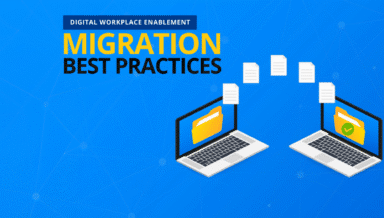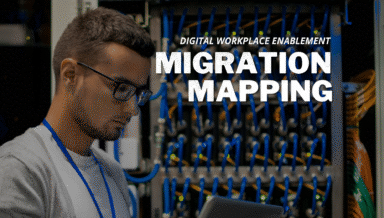What’s New in DocAve Migrator for DocAve 6 Service Pack 1

DocAve Migrator has been used by thousands of customers worldwide to migrate up to hundreds of terabytes of data, proving our ability to scale for the needs of large enterprises globally. Our unmatched service and global, live 24/7 customer support provides the additional guidance needed for managing migration projects – especially as many take place outside of standard business hours. Coupled with our pre-discovery tools to get a full inventory and assess risk for project scope, AvePoint has been the vendor of choice for any large SharePoint migration project.
But we didn’t stop there. With DocAve 6 Service Pack (SP) 1, we’ve introduced some really cool functionality for migration to Microsoft SharePoint 2010 and Office 365 SharePoint Online, including an improved user experience, extended mapping capabilities, and more reporting options. There is a consistent interaction regardless of the source platform. The legacy content repositories we support for migration in DocAve 6 SP1 include Microsoft Office SharePoint Server 2007, File Systems, eRoom, Lotus Notes, Livelink, and Exchange Public Folders.
Now, let’s take a deeper dive into some of the new functionality DocAve Migrator offers in DocAve 6 SP1:
Among the top priorities for Migrator in DocAve 6 was an intuitive design that guides users through the migration process. To the right is a 3 pane design that enables users to view source tree, view destination tree in its current state, and a preview of the destination as it would appear post migration. By having it all in one place, you can quickly and easily monitor and adjust when necessary.
After selecting the scope for migration, the plan can be run immediately or the user is guided through plan creation to apply a profile, set up a schedule, and notifications. It is also possible to include this plan as part of a plan group leveraging other functions of the platform like automating movement to the cloud based on metadata attributes. This way, you can schedule the migration to take place at the most appropriate time in order to abide by your organization's specific needs.
To open up the way for users to customize the migration exactly the way they need it, we offer profiles that can be applied to your migration plan that enable a multitude of options, including filter policies, alert settings, workflow options, mapping options, and advanced settings. Mapping options include column and content type mappings which utilize managed metadata, template mapping, and user and domain mapping. Advanced options vary based on migration source, however a common setting includes folder structure management that enables you to collapse folders when necessary.
In the same vein of ensuring that users have the proper guidance when conducting migrations, reporting has also been enhanced, there are two additional migration reporting enhancements: Test Run Function and Migration Database.
The Test Run provides a detailed report of activities, including content that would be successfully migrated, content filtered as the result of settings, content skipped as the result of conflict resolution settings, and details on objects that would fail to migrate and why so that it can be remedied before the migration is run.
The Migration Database is an optional setting that enables users to record detailed moves from source to destination. This ensures traceability of content from source to destination as well as enables migration project reporting facilitating status reporting to stakeholders.
So what about SharePoint 2013? AvePoint is your avenue to SharePoint 2013 with our powerful migration capabilities. Learn more about how we can ensure your legacy content is appropriately represented in the latest version of SharePoint by visiting our website today.