Last year, the AvePoint Innovation Center launched its first app for Microsoft SharePoint 2013 through the Office Store Preview. Since then, we’ve been hard at work creating and releasing new apps to help organizations maximize productivity with SharePoint 2013 and other enterprise collaboration systems, such as Microsoft Dynamics CRM. As we continue to incubate new ideas from AvePoint’s 12 years of experience helping more than 10,000 enterprises worldwide collaborate with confidence, we’re also committed to updating our available apps with enhanced features and making them available to even more organizations.
Today, we announced the availability of the latest versions of two of our apps for SharePoint 2013: AvePoint Meetings v.2 and AvePoint Task & Calendar Sync v.2. Both apps are now supported for any organization running SharePoint 2013 on-premises, which is great news for organizations looking to enhance productivity on the latest version of the platform but are not utilizing Microsoft Office 365. Of course, both continue to be available for Office 365 - SharePoint Online.
AvePoint Meetings v.2
AvePoint Meetings v.2 allows organizations to outsmart the chaos and bring innovation to their meetings by changing the way employees organize meetings, take notes, and track task assignments. With AvePoint Meetings v.2, employees can:
· Create single or reoccurring meetings with “roll call” capabilities for automatic creation of attendee lists based on previous or reoccurring meeting instances
· Allow meeting attendees to adjust and update meeting agendas as well as discussion topics
· Audit meeting attendance for greater organizational tracking and visibility
· Capture meeting information and notes with multi-user support
· Track meeting minutes with full auditing, allowing for historical search capabilities
· Assign, aggregate, and synchronize tasks and actions
For existing SharePoint Workspace users in SharePoint 2010, this is a great replacement when upgrading to SharePoint 2013. It’s great to see existing Lotus Notes users migrating to SharePoint and also using our the App.
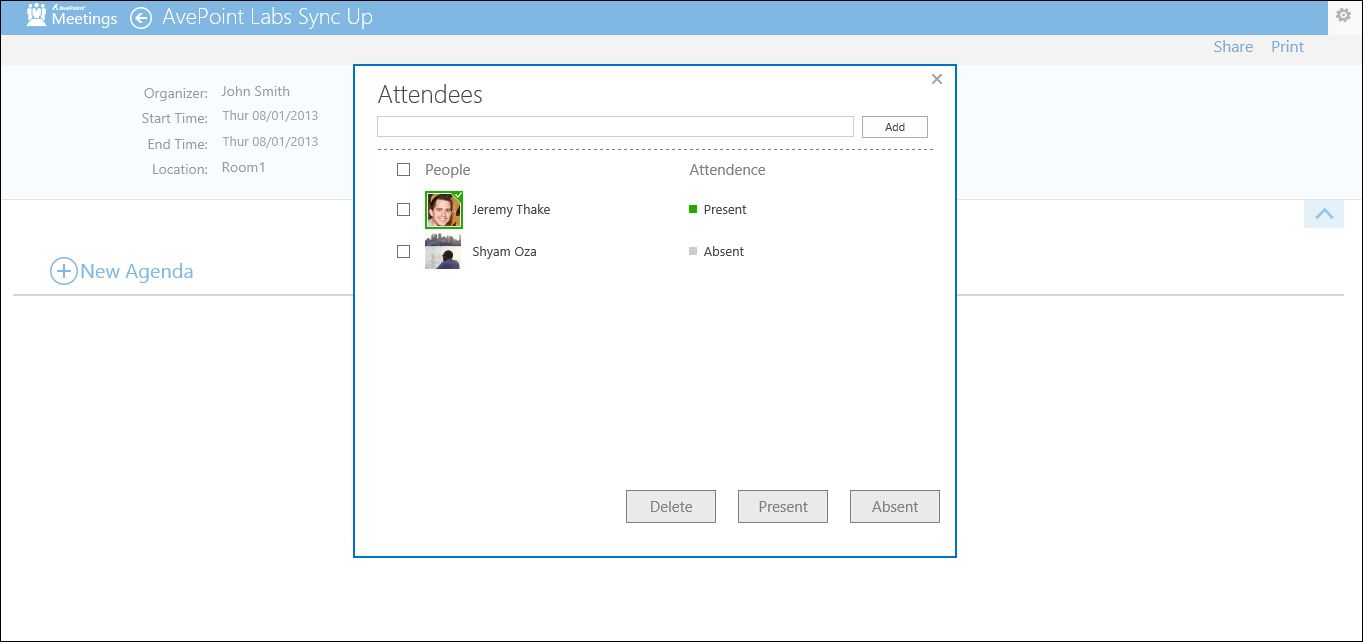
Figure 1: AvePoint Meetings v.2 features “roll call” capabilities for automatic creation of attendee lists based on previous or reoccurring meeting instances.
Task & Calendar Sync v.2
Task & Calendar Sync v.2 allows users to focus on productivity by manually tracking deliverables for ongoing projects by synching SharePoint projects, action items, and meetings into Microsoft Exchange accounts for view from Microsoft Outlook and other Exchange clients. Task & Calendar Sync v.2 users can:
· View the most up-to-date tasks and calendars with two-way synchronization and conflict resolution
· See true availability across projects by consolidating calendar items across multiple SharePoint calendars into Exchange
· Consolidate and synchronize SharePoint tasks from multiple team or project sites into designated Exchange task lists
· Ensure availability with on-the-go mobile access, with support for Android, Blackberry, iOS, and Microsoft Windows Phone mobile Exchange applications
Task & Calendar Sync is very useful to on-premises customers that are not on Exchange 2013 yet who want to Synchronize their tasks to see them in Outlook as this out of the box SharePoint 2013 functionality requires Exchange 2013.
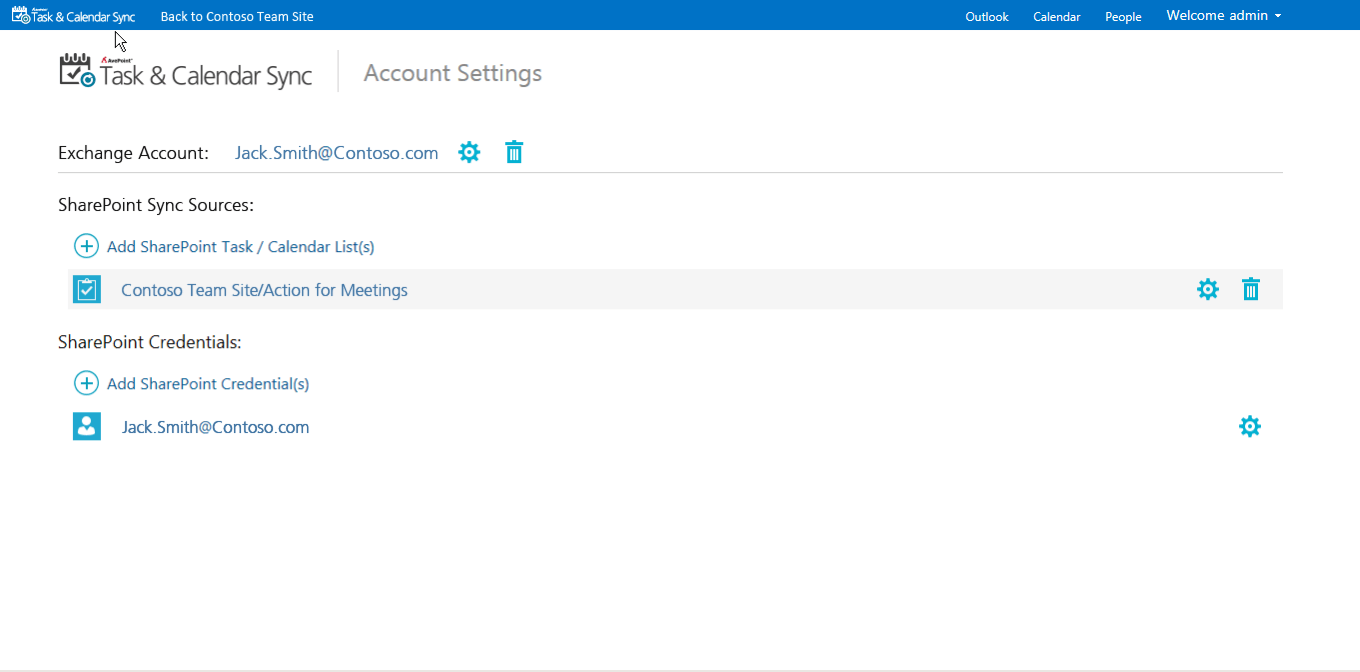
Figure 2: AvePoint Task & Calendar Sync synchs SharePoint projects, action items, and meetings into Exchange accounts for view from Outlook and other Exchange clients
To learn more about AvePoint Meetings v.2 or Task & Calendar Sync v.2 for on-premises SharePoint deployments, please contact an AvePoint sales representative. To download either app for Office 365 - SharePoint Online, please visit the SharePoint 2013 App Store.

