With DocAve 6 Service Pack (SP) 1, DocAve Report Center can now publish DocAve reports directly into end-users’ Microsoft SharePoint document libraries. By delivering the right DocAve reports to the right people, this new feature provides decision makers the relevant visibility into SharePoint activity, enabling them to develop the insight needed to plan effective actions to achieve their organizational objectives.
With this new feature, site owners can now receive the reports they want from DocAve in an efficient, automated, and direct manner. This saves time and effort for IT administrators who no longer have to run the reports for site owners and, more importantly, reduces overall SharePoint costs for the enterprise while increasing visibility and insight into SharePoint adoption. By configuring DocAve to publish reports into specific SharePoint libraries, the feature securely delivers DocAve reports into the SharePoint libraries to which only these decision makers have access.
By getting the right data to the right people, DocAve enables decision makers to view the relevant reports on their sites and obtain immediate feedback on site adoption, relevance of content to site visitors, and usage trends. That information gives them the insight needed to improve the utility and value of their sites. By knowing how to enhance their sites and content, site owners can maximize the value of the organization’s SharePoint investment.
In Report Center’s Settings menu, under Common Settings > Export Location, customers can configure the exporting feature to publish reports in SharePoint:
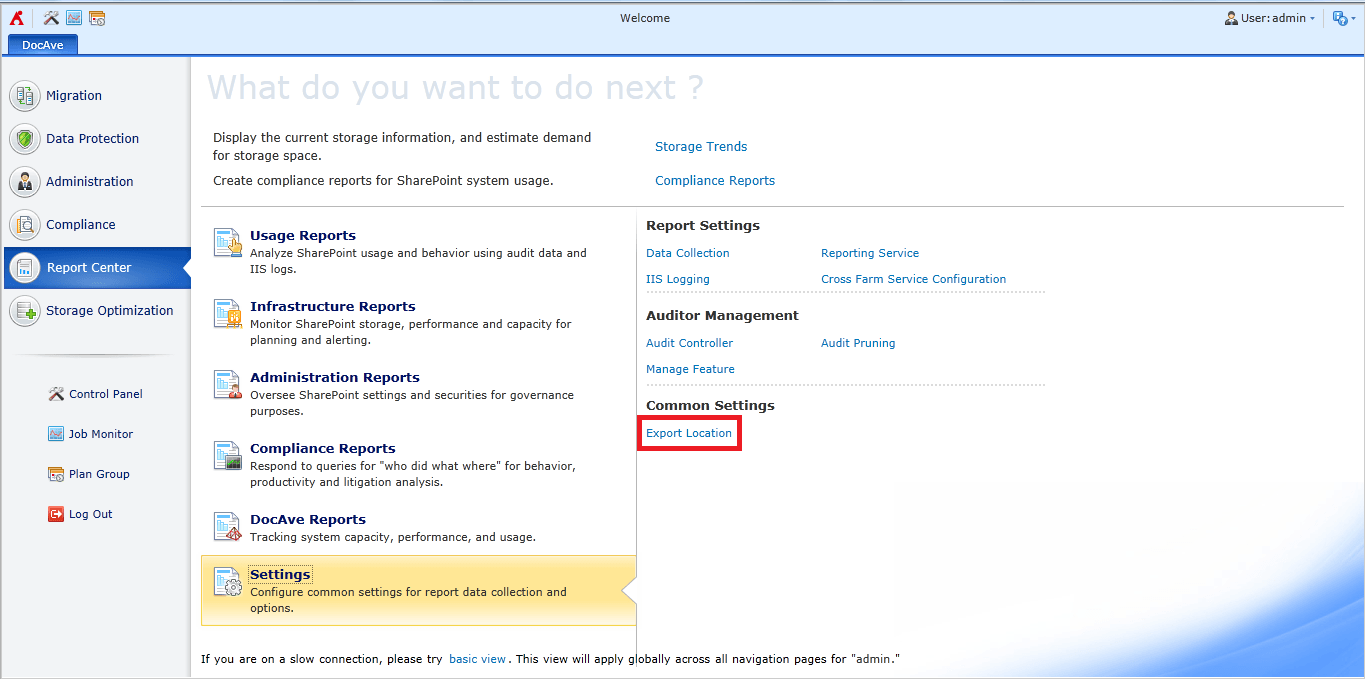
Customers can select SharePoint Document Library as the export location type:
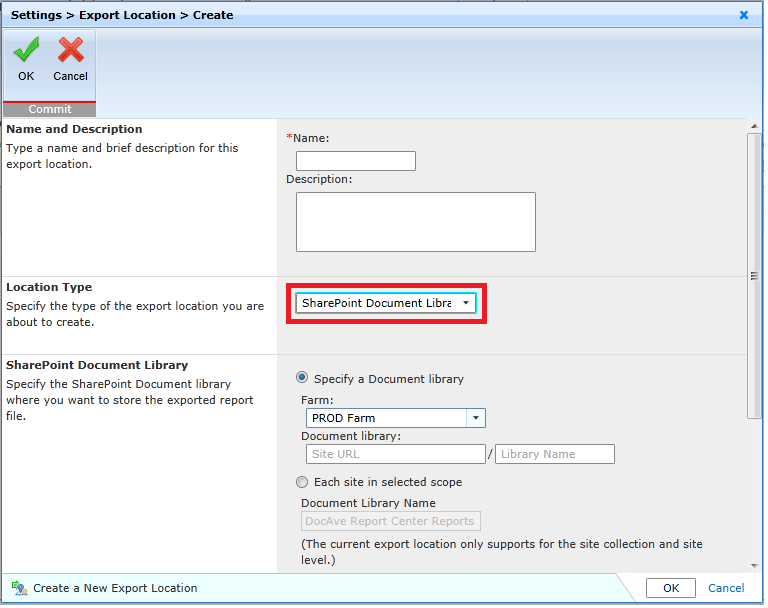
Report Center provides the option of choosing the exact document library in which to publish the reports or to publish the specified report in an automatically created document library within each site of the selected reporting scope. In the latter case, the reports will only display the data for the site in which the report is located. By automatically distributing each site’s report to a library in that site, DocAve is able to securely automate the delivery of reports to only those decision makers with access to that site and know how to best use the data in that report. This is useful in project teams where site collection owners delegate the management of each site to individual site owners. DocAve helps save time and resources by automatically delivering the right reports to the right members of the team.
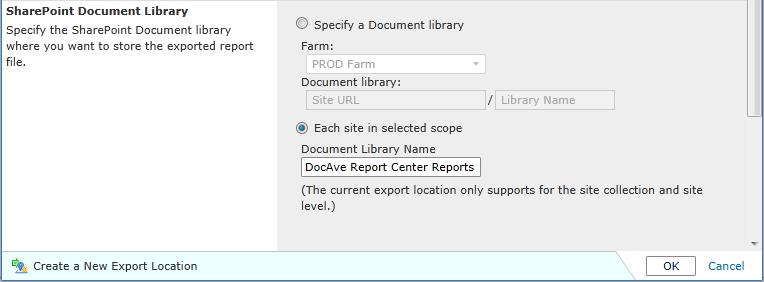
Customers can also define rules to overwrite previous reports in the library or create a new report file if users want to have more than one DocAve report sent to their specified library. This is valuable for users continually receiving reports on a schedule for monitoring and tracking purposes. If a site owner wishes to populate these reports, a workflow can be attached so that each report has to be approved by the site owner. If the site owner approves, permissions will be changed so that a broader set of users can access the report. This not only enables sharing of valuable reports throughout an organization, but does so in a secure and governed way so that the data is used appropriately.
Users also have the option to specify the file name of the report delivered to their SharePoint library or use the default file name provided, which will be the DocAve report type.
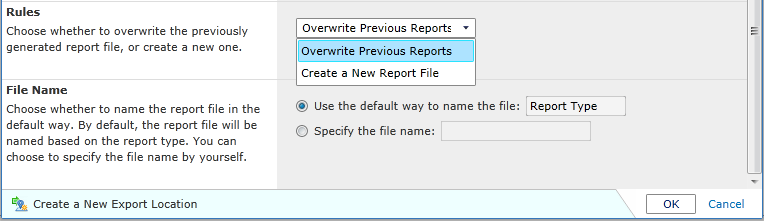
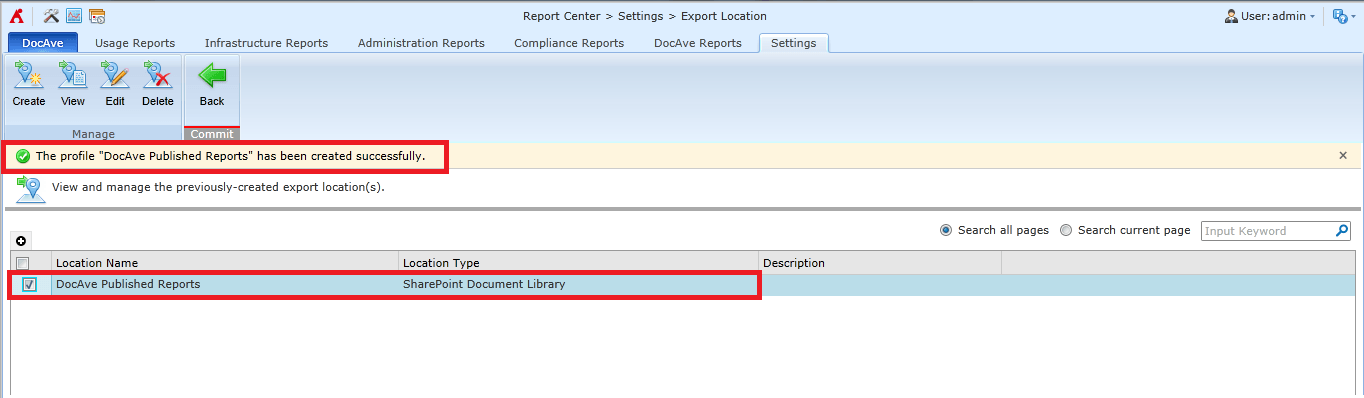
Once it is in front of the right people, data becomes valuable information. By delivering the right reports to the right people, DocAve Report Center’s ability to publish reports into SharePoint provides the critical bridge for organizations in helping turn their data into actionable insights and knowledge.
Want to try DocAve Report Center for your organization? Download a free 30-day trial today.

