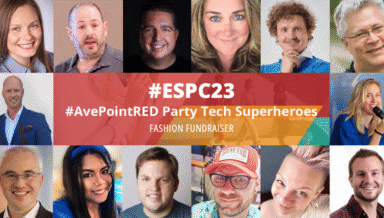Bridging the Gap: Introducing DocAve eDiscovery for DocAve 6 Service Pack 4

By Daniel W.

At AvePoint, we pride ourselves on knowing who our customers are, including their needs and the challenges they face. For example, we recognize that certain organizations, small and large, are committed to remaining on SharePoint 2010 for the foreseeable future. There can be many reasons for this – such as cost, time needed to plan for migration, user adoption, training, and custom applications deployed. Additionally, there are also many organizations running multiple SharePoint versions concurrently, or are planning incremental or full migration to SharePoint 2013 in the future. We also know that this process can take time, and those responsible for dealing with these issues need solutions to help them bridge these gaps, increase productivity, and allow their end users to succeed.
AvePoint's products are built with these concerns in mind, and DocAve eDiscovery is no different. With the launch of Microsoft SharePoint 2013, Microsoft introduced new eDiscovery features to improve upon their previous offering. While the update brought many significant enhancements and improvements, only those whose entire deployment was on SharePoint 2013 take advantage of the benefit of these enhancements. Furthermore, upgrading to SharePoint 2013 to achieve your eDiscovery goals may not be in your current business plans.
In DocAve 6 Service Pack (SP) 4, our DocAve eDiscovery seeks to not only address the gaps present in Microsoft's native eDiscovery offerings in SharePoint 2010 and 2013, but to provide legal, IT, and compliance teams with a single, unified console to manage eDiscovery requests across both versions of the product. To achieve this task, we have introduced several new features in SP 4 to provide our customers with an optimized eDiscovery product for SharePoint.
Unified Search, Hold, and Export Functionality for SharePoint 2010 and 2013
In SharePoint 2013, Microsoft introduced several enhancements to improve the eDiscovery story. First, it introduced the eDiscovery Center, a site collection-based model where users can create and manage eDiscovery cases, run searches, place holds, and export information. In addition, Microsoft also introduced a new style of legal hold: in-place legal holds. This replaces SharePoint’s former hold logic and allows users to continue collaborating on content.
However, this style of search and hold is only available for SharePoint 2013 content and does not apply to content for SharePoint 2010. For that reason, DocAve eDiscovery has taken the SharePoint 2010 hold logic – immutable, read-only holds – and applied that same hold logic to SharePoint 2013 in order for users to have a unified experience across versions. In addition, we made improvements to our Hold Manager, which now allows users to centrally manage legal holds across SharePoint 2013 and 2010 environments. This model allows organizations running multiple versions to use one central system while retaining and maturing alongside DocAve eDiscovery if they decide to migrate to SharePoint 2013.
Search, Hold, and Export Archived SharePoint Content
We have also deepened our integration with DocAve Archiver, providing users the ability to search for, place legal holds upon, and export content archived from SharePoint 2013 and 2010. This also includes newsfeed content that has been archived, so any social activity in SharePoint can now be included within eDiscovery’s scope.
Making Search Easier
In addition to these improvements, users can use the same interface to conduct searches and export content from both SharePoint 2013 and 2010. Users can also save searches as plans in both versions and schedule those plans to hold or export data from either version for further review by legal teams, auditors, or compliance teams.
Another limitation is the number of search results returned when searching through SharePoint. A basic search may return results far in excess of SharePoint’s native capabilities, and throw a timeout exception. In our latest release, we’ve disabled these native exceptions so enterprise-level searches can be conducted so long as your environment is powerful enough to support it.
We also recognize that looking through thousands of documents to find the necessary information to hold or export can be a time-consuming and costly process for legal and compliance teams. We also realize that the person working within DocAve eDiscovery may have an entire team of lawyers, auditors, or compliance specialists working alongside them. For these reasons, we have also added the ability for DocAve eDiscovery users to download search results to a CSV file. Once downloaded, users can utilize Microsoft Excel to filter and parse through results in a human-readable and familiar format, find the relevant information and go back to the eDiscovery module to conduct a more refined search.
Extend Your E-Discovery Horizons with AvePoint
To establish parity with Microsoft’s offering, DocAve eDiscovery can now also export in EDRM XML format. EDRM XML is an industry-standard format that a great deal of third-party eDiscovery systems – including Symantec and Relativity – can use for early case assessment and document review.
For more information on DocAve eDiscovery or to request a free trial, please visit the eDiscovery page on our website. 

By Daniel W.
Hi everyone, my name's Dan. I am in charge of AvePoint Perimeter, DocAve Archiver and DocAve eDiscovery. I'm also a lawyer, techie, and a rugby player.
View all posts by Daniel W.