#MSIgnite Day 2 Recap: #SharePoint & # OneDrive Announcements Galore!

By Marta H.

Well day two at Microsoft Ignite is in the books! Like yesterday, day two was a whirlwind of excitement and news. Day two’s biggest session has to have been Jeff Teper’s Accelerate your digital transformation with SharePoint and OneDrive. Here’s a brief recap of what Jeff covered.
- Jeff illustrated how to securely share Office 365 content with outside users. When you share a document with outside users, they will receive one email with the shared document and one email with a one-time passcode. Then they can access, view, or edit the document even if they don’t have an Office 365 account.
- He also explained how you can connect existing SharePoint sites to Office 365 Groups to empower your sites.
- Jeff also announced that OneDrive Files On-Demand is also now generally available which allows you to sync OneDrive files to File Explorer and manage your files directly through File Explorer without utilizing any of your device’s storage.
- Microsoft’s SharePoint Migration Tool was also launched today. This allows users to migrate home directories, file shares, and document libraries to Office 365. This is essentially a UX on top of the Powershell migration the Microsoft already had. If you need a complete data migration to Office 365, including data mapping, scheduling, incremental migration, metadata, and setting preserve, I’d recommend you check out AvePoint’s powerful SharePoint and Office 365 Migration tools as well as white glove migration as a service.
- SharePoint Hub sites were another announcement during Jeff’s session.This allows you to organize your intranet bringing associated sites together and create cohesion with shared navigation and look-and-feel. Hub is really hot! If a hub for your SharePoint sites is needed, then why not a hub for your Office 365 Groups to simplify user adoption and admin management of Office 365 Groups from within a single interface.
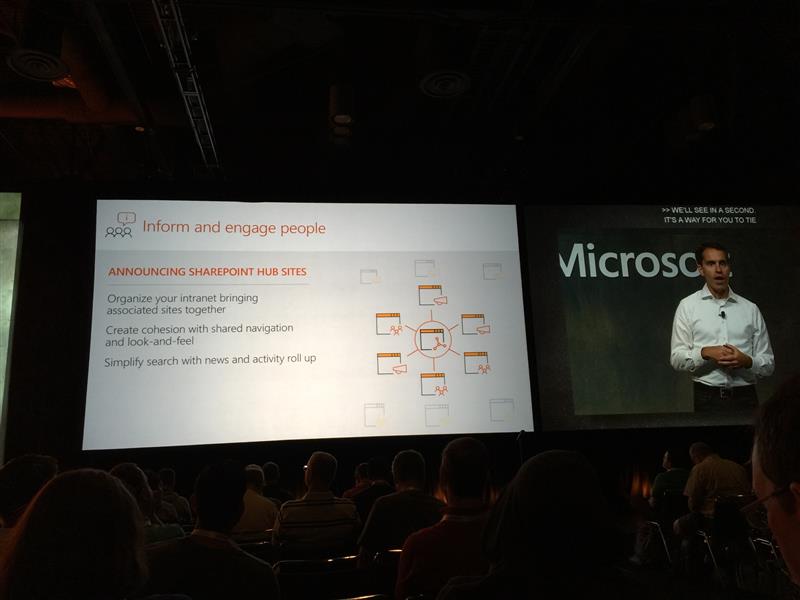
- Microsoft also announced and explained Create Workflow for OneDrive, where you can trigger a document approval workflow directly within OneDrive.
- Personalized Search, another announced feature during Teper’s session, allows you to find what you need faster with personalized search across SharePoint, Microsoft 365, Bing, and Office.com. When you search for a file, regardless the file type, you can preview the file directly in the search result without opening or downloading it.
- Office 2019 is on the way – Preview in mid 2018 and release in late 2018.

Share this blog


