4 Ways FLY Migration is Soaring to New Heights


We’re so fly, we just had to name ourselves FLY! Hey jet setters, we’ve recently launched FLY 4.3 which boasts new and improved features to ensure your migration journey goes smoothly! We’re committed to helping your organization (or service provider) meet business collaboration goals in Office 365 and beyond.
Not sure if you’re quite ready for a migration liftoff? Check some items off your to-do list with our handy Office 365 & SharePoint Migration Checklist.
Are you an MSP? Hey, we’ve got one for you too! Read our Office 365 Migration Checklist for MSPs.
Keep reading to find out how our latest FLY update is accelerating digital transformation!

1. Planner Support
At AvePoint, we’re committed to offering the most comprehensive Office 365 support around, and that means ensuring no stone’s left unturned and nothing important gets left behind.
That’s why we’re extending our already comprehensive Office 365 and Microsoft Teams tenant-to-tenant migration support to include the Planner tab of Teams. Now, if you’re utilizing Planner to keep track of tasks in the Teams tabs, FLY supports the migration of Teams Planner boards! This means you can quickly and easily migrate Teams and the associated Planner (along with the SharePoint, Exchange, and Chat information we already supported) from source to destination tenants with the most extensive tenant-to-tenant and Teams migration capabilities ever!
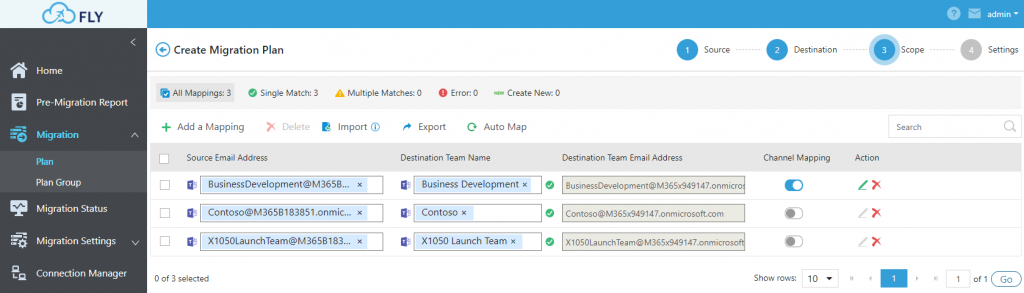
2. Improved Migration Project Management & Issue Resolution
FLY has always made keeping track of migration jobs—and reporting on their successes—an easy task, but now it’s more powerful too! Migration job plans can be associated together by grouping them into Plan Groups. This capability allows for new migration coordination abilities like bulk scheduling and improved efficiency for migration projects.
Each plan, which may run many migration jobs over the course of the project, can now have a migration database configured at the plan-level, thereby improving plan-level reporting and enabling the capture of changes or failed items in incremental migrations. You’ll be able to orchestrate your migration projects, especially across different sources, much more efficiently.

3. Enhanced Data Transformation Capabilities
In keeping with our dedication to bring you the most comprehensive migration support, we have added new data conversion types to our already extensive data transformation capabilities. Now, Exchange distribution group data and Google Groups mail can be migrated into Office 365 Group mailboxes. In SharePoint and File Share migrations, URL, file, and folder name lengths can now also be truncated during the migration.
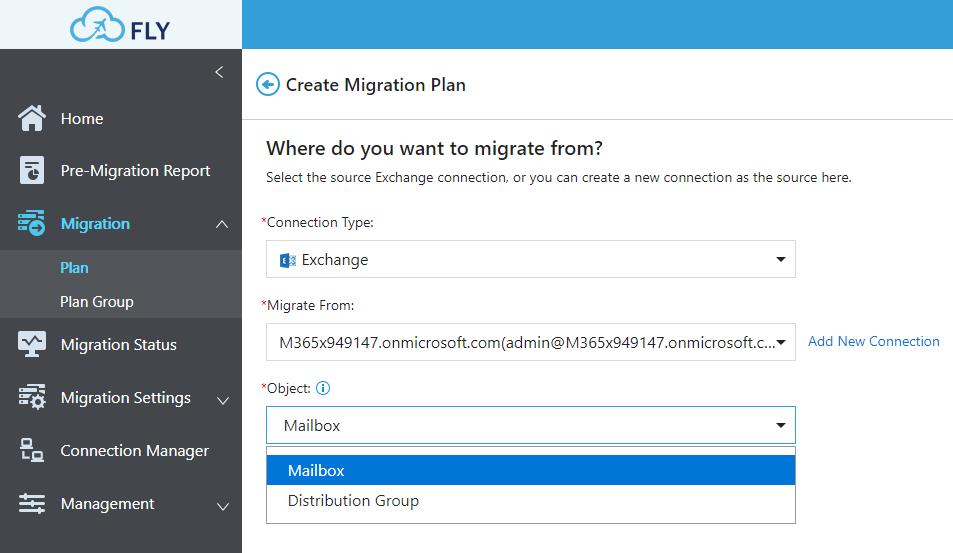
4. Improved Migration Granularity
We understand the importance of granularity and the synchronization of data during a migration project. We’ve also enhanced these capabilities across the board! If you’ve successfully migrated content or just want to migrate permissions structures without having to migrate the content itself, you can now choose to “Migrate Permissions Only.” Additionally, you can choose to sync deletions from the source to the destination environment during File System migrations.
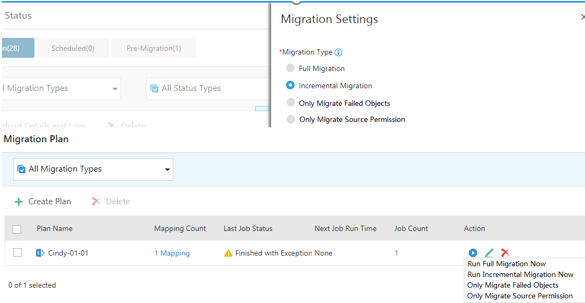
For more information, including release notes and how-to videos, log in to (or sign up for) your AvePoint Account Portal!


