Learn how to fully leverage Microsoft 365 with our free ebook “Consolidating Cloud Services and Fully Leveraging Microsoft 365” today!
Read our other posts on cloud consolidation below:
- Preparing for Microsoft 365: 3 Vital Steps
- How to Handle Microsoft 365 Migration Pitfalls
- The Increasing Problem of Cloud Services Sprawl
All organizations–even the most rigorously governed–can benefit from a review and consolidation of cloud services. Consolidating cloud services makes sense across many dimensions. Reducing cost is the easiest benefit to cite, so let’s start with cost savings before moving onto a wider exploration of benefits with even greater importance than cost.
1. Cost Savings
Consolidating cloud services can often slash costs in half. For example, organizations using Dropbox for Business in parallel with Microsoft 365 pay $20 per user per month for the file sync and share capabilities in Dropbox, and also $35 per user per month for an Office 365 E5 license. Eliminating Dropbox by moving file sync and share to OneDrive and SharePoint represents a saving of 51% per user migrated.
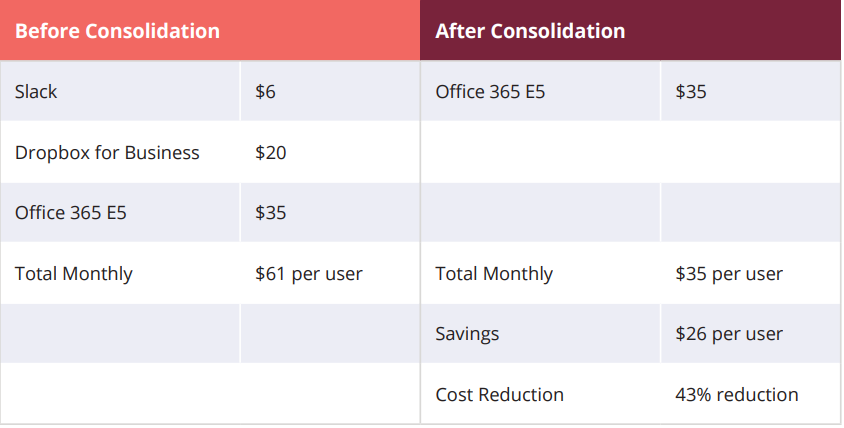
As a home example, when we (AvePoint) looked into the fees we were paying for conference calling services in parallel to the capabilities in Microsoft 365, we found we could save $400,000 per year by just using what Office 365 already offered. That was more than a 60% reduction in our annual cost by merely consolidating two to one.
Saving on the cost front is all about being prudent in the use of organizational resources and reducing and minimizing wasted expenditure. Cost savings can also free up expenditure that’s being unnecessarily spent on duplicate services in order to fund more essential services that have previously been short-changed or out of reach.
2. Improved User Experience and Reduced Complexity
Cloud consolidation into Microsoft 365 provides an improved user experience by reducing complexity in the array of tools employees work with. Services in Microsoft 365 are designed to work together from the get-go, with Teams being the premier example of how Microsoft enables the aggregation of SharePoint, OneDrive, Planner, calling, and chat capabilities (and much more) in a single integrated service.
Services that are built to work together enable integrations such as linking Outlook and OneNote, moving an email thread from Outlook to Microsoft Teams for wider conversation and discussion, and a unified search experience using the new Microsoft Search.
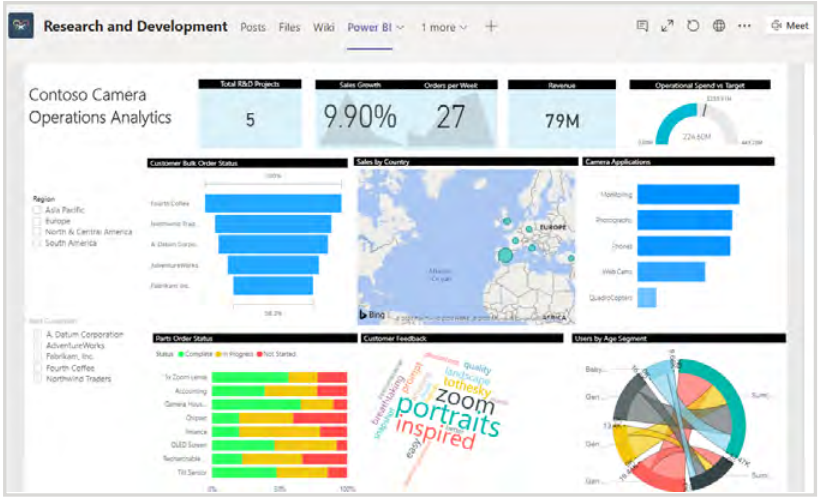
Employees don’t have to find yet another app to unify multiple, disparate services, and adoption is simpler because learning acquired about one tool in Microsoft 365 carries across to other tools in the wider platform. Cross-team experiences are improved as well, since different teams use common tools—e.g., Microsoft Teams, Yammer rather than a wide disparity that embrace different interfaces, approaches, and architectures.
3. Reduced Information Risk
Information risk is reduced with cloud consolidation, because consistent approaches can be used for identifying sensitive data, classifying content, and blocking inappropriate sharing or distribution attempts. With fewer cloud services in use, there are fewer data repositories to manage and secure and fewer services that could be breached.
4. Reduced Attack Surface
Cloud consolidation reduces the attack surface available to malicious internal and external actors. Fewer services, fewer apps, and fewer vendors mean fewer vectors for attack. Common attack types include compromised accounts (often via phishing attempts or brute force password attacks), distributed denial of service attacks, the exploitation of vulnerabilities in security settings and application code, and misconfigured access rights.

At the end of the day, if your organization doesn’t store data in a particular cloud service, it can’t be breached or compromised there. Gartner’s view, stated in 2015, is that 95% of cloud security failures are the customer’s fault, and reducing cloud services in use is a strong approach for mitigating fault.
5. Reduced Complexity for IT Management and System Administration
As more and more cloud services are used, someone has to manage and administer access rights, ensure appropriate data protection, configure security requirements, and meet compliance demands.
Consolidating cloud services to Microsoft 365 reduces the disparity, complexity, and deviations across services. Fewer services need to be tracked via audit logs, alerting mechanisms, and notification engines.
It is also much easier for an organization to hire cloud professionals with expertise in Microsoft 365 as compared to finding professionals with competence and skill across multiple cloud services.
Learn about several other critical benefits of cloud consolidation by downloading the full ebook here!

