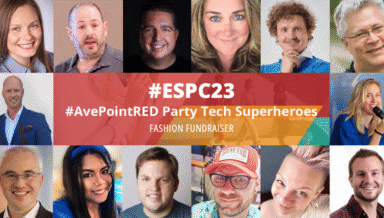Microsoft SharePoint and the Cloud with DocAve 6 Service Pack 1

By Anne P.

We made some significant moves forward with newly released DocAve 6 Service Pack (SP) 1 in many areas, but I would like to speak in this blog post specifically about how we have enhanced how we support companies incorporating cloud computing into their Microsoft SharePoint deployments.
First of all, we have to come to an agreement on what is meant by “cloud”. Instead of rewriting the work of the National Institute of Standards and Technology, this document contains a comprehensive explanation. It also describes the different “clouds” available – note that when I speak about the cloud in this post, it will be a public cloud. Why? It has specific characteristics that are important to address in terms of management. Even in the public cloud, however, there are a lot of options including:
· Infrastructure as a service (IAAS)
· Platform as a service (PAAS)
· Software as a service (SAAS)
If we look at the cloud and SharePoint, we will almost directly look at Office 365 – SharePoint Online, which comes in the flavors of Office365 Standard, an environment you will share with others, or Office 365 Dedicated, an environment hosted by Microsoft specifically for you.
Each of these flavors has one thing in common, which is that data will leave your data center and subsequently, your control. For some data, this is no problem. And let’s face it, as described in ‘The Economics of the Cloud’ by Microsoft, utilizing cloud resources can offer serious benefits, such as reducing cost (through economy of scale) and access to the smartest resources (through economy of skill). So it’s more than likely that many businesses will want to somehow utilize the cloud in order to reap these benefits. For IT pros, used to thinking in terms of binary code, their normal reaction might be to go completely to the cloud.
This is where I think IT – and providers for that matter – should start to think differently. The age of a binary IT is over. Not so much in the technique, but in the management. We will neither deliver SharePoint only on premises, nor will we support the business with SharePoint only in the cloud. You will get a mixed delivery model.
Standard solutions – with no security constraints – will be based on an economy of scale cheaper delivered via the cloud. But custom solutions, or solutions handling sensitive data, might be based on business rules or legislation be served by an on-premise solution. This can create a mixed situation that could create a management burden if all sides are not properly taken into account.
So, what do you do? Your first step will be to move data from the on premise solution into the cloud, without changing the metadata in order to keep the “data about the data”. Once you have your data in the cloud, you would like a permission management solution that will manage both the cloud and the on-premise solution. Otherwise, it might be that you lose your potential cost reduction benefits, because your management costs will grow handling both environments separately. This permission management both in the cloud and on premise can be solved by our revamped DocAve Administrator tool, that will manage cloud and on premise in the same interface.
But for me, the most important point I want to address is the ability to say goodbye to the cloud, without losing my data. For me, a cloud solution is wonderful – of course everybody is happy in the first months, perhaps even years. But there might come a time when you actually want to say goodbye. Of course you will not think of this when you start, but it is important to think about nonetheless. Otherwise, the cloud is going to be a one way trip, and I think it is wise to make sure you have a back out strategy in case your organization’s needs change. We can help with this, in part, with our granular backup. With DocAve 6 SP1, we can back up SharePoint cloud content to an on-premise location and restore it in your on-premise SharePoint environment.
To me, these features make the cloud not a giant leap, but just another flavor of SharePoint we can use to deliver the right services to the business.