AI in the workplace is evolving quickly. What started as tools to help draft emails or summarize meetings has grown into intelligent systems capable of coordinating workflows, triggering actions, and making decisions. Gartner predicts that by 2028, AI agents will be responsible for 15% of daily work decisions, up from 0% in 2024. That kind of leap is more than a trend; it signals a turning point in how work gets done.
Microsoft's Copilot Studio Agents are at the center of this shift, bringing structure, scale, and intelligence to business processes across organizations. But what exactly are these agents, and how can they drive value for your business?
Copilot vs. Agents: What's the Difference?
If you’re already familiar with Microsoft Copilot, you know its strength lies in personal productivity. It helps individuals stay focused and work faster, surfacing the right documents, generating summaries, and streamlining communication across Microsoft 365.
But Copilot Studio Agents do something different. Rather than assisting one person at a time, they operate at the process level. Think of them as digital teammates that support entire functions, not just individuals. Where Copilot acts as a personal assistant, agents take on the role of a process manager or operations lead. In short, they don’t just help you do the work. They do the work. Where every employee might have Copilot, every process will soon have an agent.

What Can Copilot Studio Agents Actually Do?
Not all agents are created equal. Depending on how they are configured, agents can range from simple information retrievers to fully autonomous systems capable of coordinating across apps, teams, and workflows.
Retrieval Agents
At the most basic level, retrieval agents help surface information from pre-approved sources. Picture a new hire asking, “What’s our time-off policy?” and instantly getting a grounded, accurate response without digging through paperwork or email threads.
Task Agents
Task agents go further by taking action. They can fill out forms, route approvals, log help desk tickets, or update CRM records. These are ideal for automating repeatable steps in a multi-part process — things like onboarding, expense approvals, or status reporting.
Autonomous Agents
Then there are autonomous agents. These systems don’t wait for user input. Instead, they are event-driven and designed to operate independently. A change in inventory, a new customer lead, a SharePoint list update—any of these can trigger an agent to launch a sequence of tasks across systems like Dynamics, SAP, or Teams.
The more these agents work, the more context they gain. Over time, they can adapt to patterns and personalize the way they respond, making interactions feel less robotic and more intuitive.
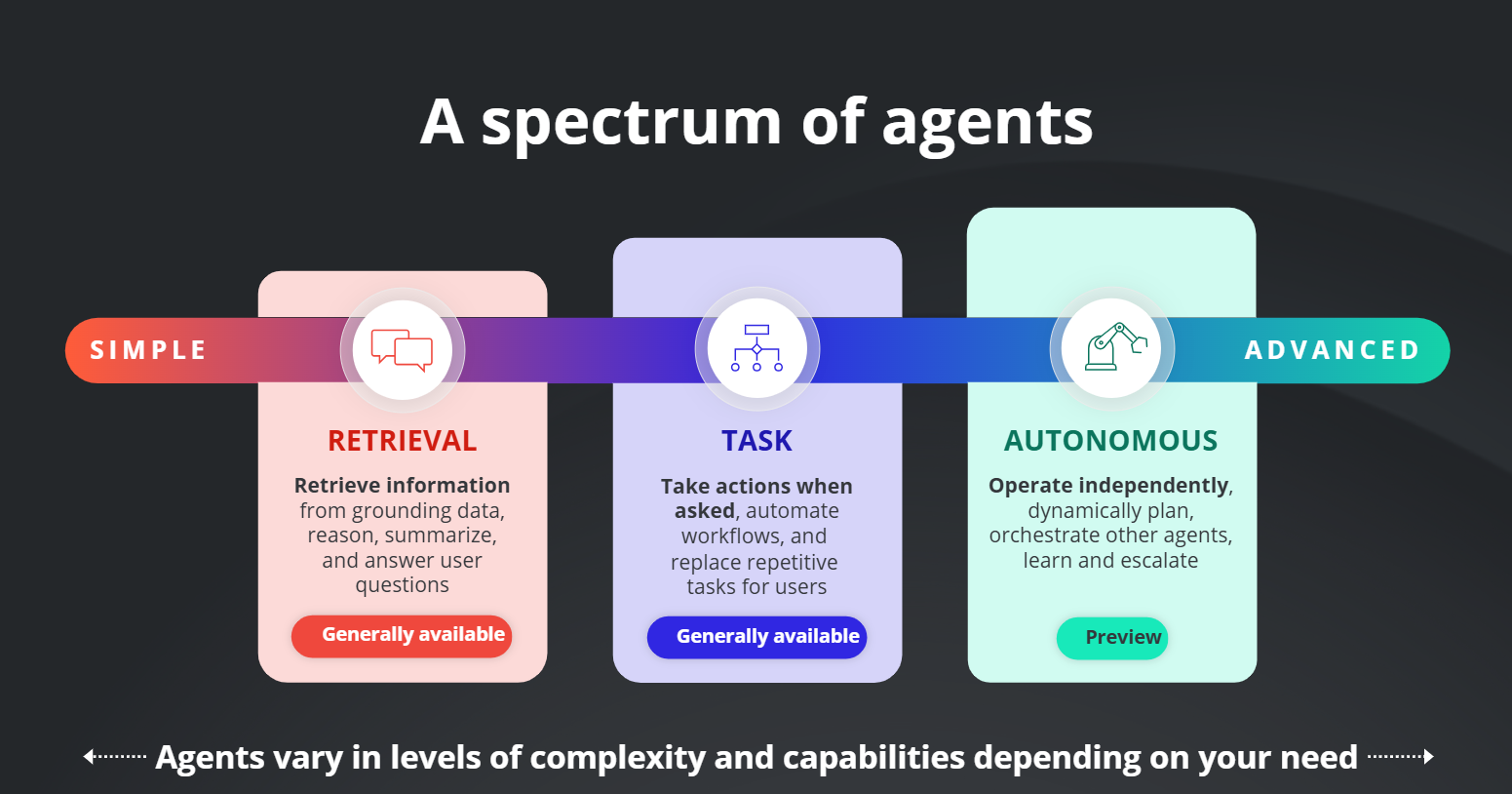
Why Businesses Are Betting on Agents
Organizations are starting to realize that agentic AI isn’t just a novelty, but a scalable way to improve efficiency, accuracy, and responsiveness. Agents bring structure to unstructured work. They reduce reliance on manual follow-ups. And, they help standardize processes without locking people into rigid systems.
Some of the most immediate benefits of implementing agents include:
- Consistent, compliant answers from trusted sources
- Faster turnaround time for high-volume, low-complexity tasks
- Reduced human error through automated workflows
- Improved employee experience, with less time navigating systems
Perhaps most importantly, agents enable teams to reallocate their energy. Instead of spending time on coordination or administrative tasks, people can focus on strategy, creativity, and decision-making.
Who Can Build Agents?
One of the many advantages of Copilot Studio is that you don’t need to be a developer to start building value. Microsoft has designed its agent framework to support different levels of technical expertise, allowing organizations to move quickly while matching resources to complexity:
- Knowledge Agents: Often created by business users using SharePoint or declarative tools like Agent Builder. These agents are designed to deliver curated answers from trusted data sources with minimal configuration.
- Task Agents: Typically built by makers with experience using Power Platform tools like Power Apps and Power Automate. These agents can take action, automate workflows, and integrate with business applications.
- Autonomous Agents: Built by IT professionals, developers or advanced power users. These agents operate independently and require more sophisticated logic, orchestration, and risk handling.
- Managed Agents: Delivered by Microsoft or ISV partners. Organizations can deploy these out of the box and customize them further with support from internal IT teams or developers.

Agent Development Patterns: From Low Code to Full Code
How you build and manage agents will depend on your goals, resources, and how deeply you want the agent to integrate with your environment. Microsoft offers three flexible development paths to meet a wide range of needs — from citizen developers to enterprise architects.
Declarative Agents
- Built using the Agent Builder experience in Microsoft 365 Copilot or through the Teams toolkit
- Rapid deployment via SharePoint or flat files
- Designed for makers with simple logic needs
Copilot Studio Agents
- Low-code, configuration-based
- Seamless Microsoft 365 integration with Graph and other APIs
- Custom connectors, debugging tools, and lifecycle management
- Ideal for collaborative and secure development across business teams
Pro-code Agents
- Built with Azure AI Foundry and hosted in scalable Azure services
- Custom logic, connectors, and integration patterns
- Support for robust observability, logging, and data storage (Azure Cosmos DB, Azure SQL, data lake)
Together, these development models provide a practical path to scale. You can start with simple use cases, expand to task automation, and eventually introduce autonomous workflows as your needs mature.
The Future of AI is Agentic
Microsoft Copilot Studio Agents mark a new phase in AI-driven business process automation. They have the power to streamline operations, personalize employee experiences, and reduce the burden of repetitive tasks at scale.
Like any powerful technology, however, the success of agentic AI depends on how it’s implemented and governed. To unlock the full potential of Copilot – and its agents – organizations need more than technical capability. They need a clear strategy for managing data access, reducing risk, and ensuring every agent aligns with business goals and compliance requirements.
Ready to learn more? Discover how AI-powered agents are transforming the way we work with this free webinar on-demand, Understanding Copilot Agents in Microsoft 365. Watch now to unlock the power of AI in your workplace.



