Custom Entities
Pipeline is primarily an app for sales users, which makes sense since Dynamics CRM is a sales platform. As I outlined in a previous blog post, though, Dynamics CRM can be customized to serve a larger number of verticals and purposes within each organization. One example is grant management for not-for-profit organizations. With the release of Pipeline Pro 2.0, the app can now be customized to display grants or any other custom records in our innovative and easy-to-use interface. [caption id="attachment_3190" align="alignnone" width="656"]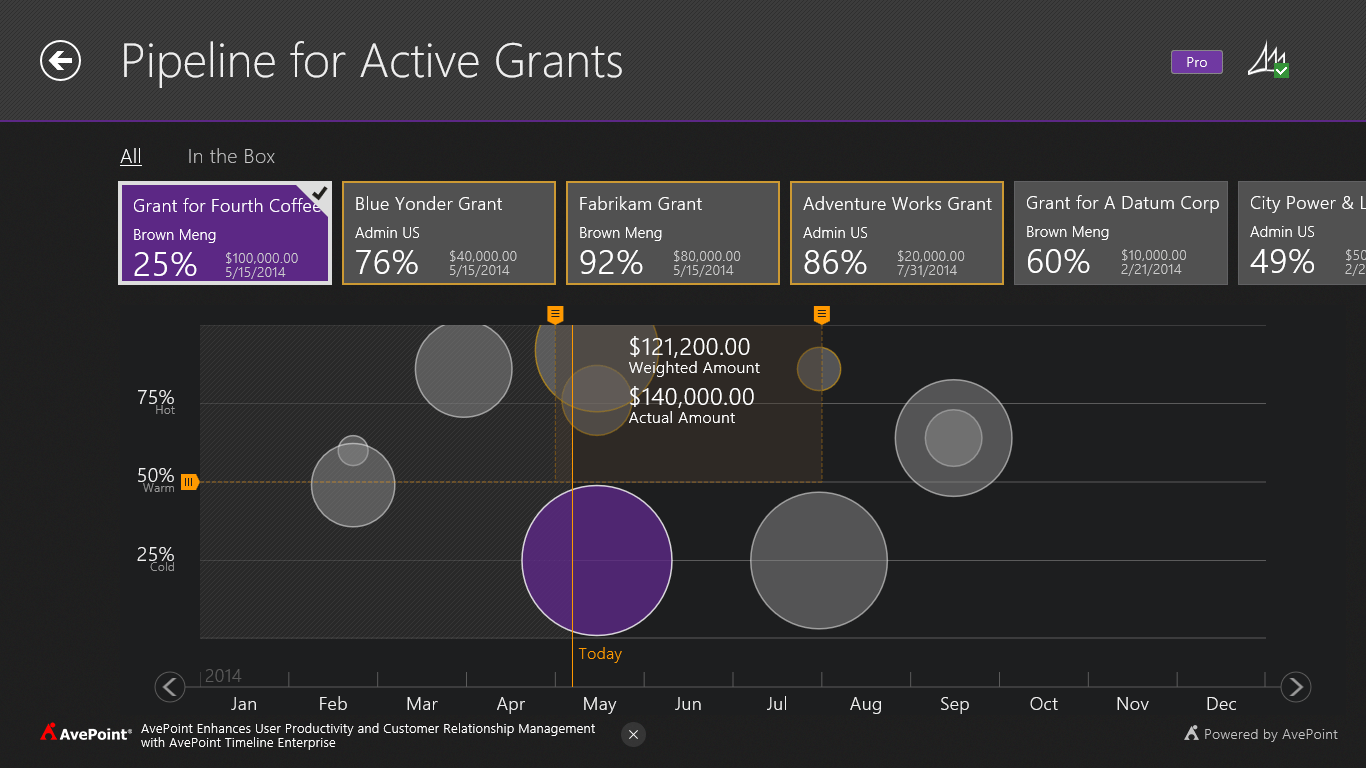 Figure 1: Pipeline Pro 2.0 can be customized to display any entity the user desires.[/caption]
Figure 1: Pipeline Pro 2.0 can be customized to display any entity the user desires.[/caption]Personal Views
Just like Timeline 2.0, we’ve included the ability for personal views to be added to Pipeline. Now sales users can access their personal views so that they can review and manage the sales pipeline for the opportunities that matter most to them. [caption id="attachment_3191" align="alignnone" width="656"]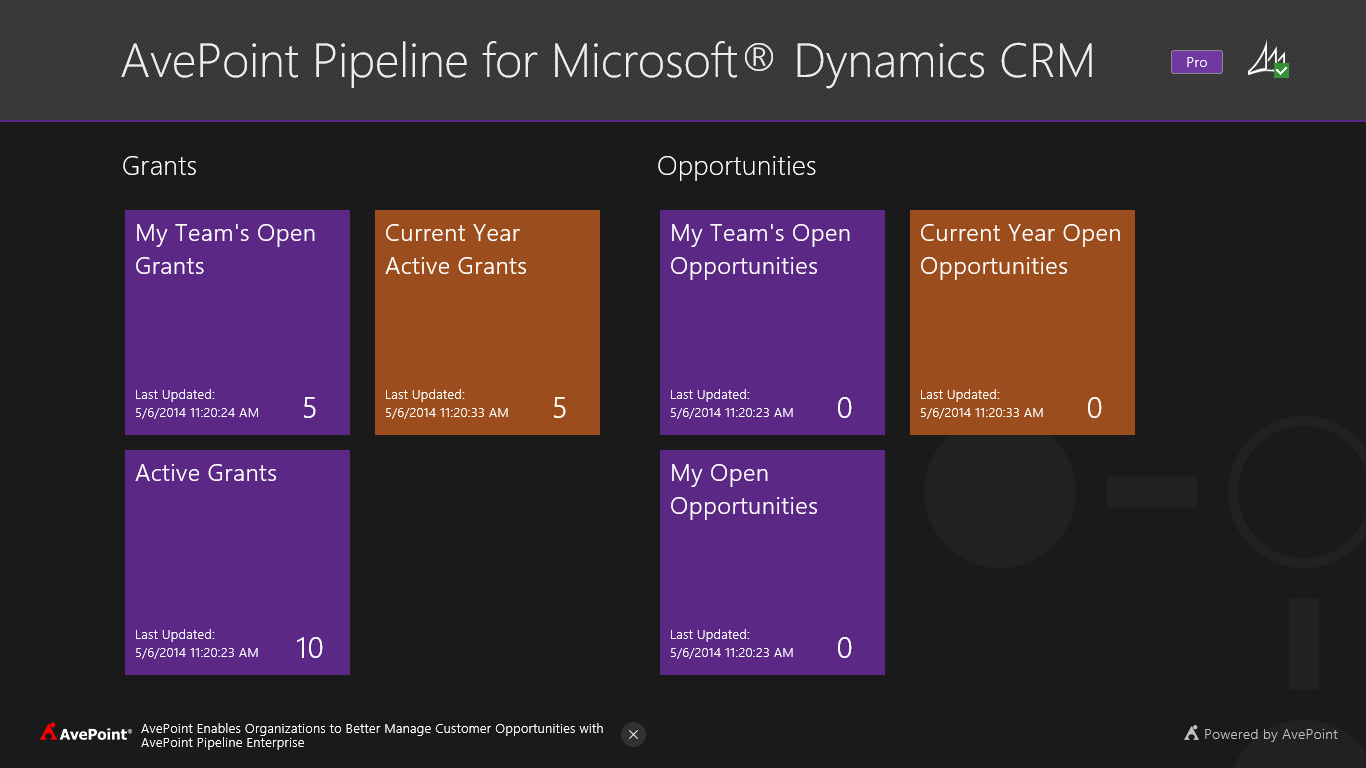 Figure 2: The views with orange background display the personal views imported from Microsoft Dynamics CRM.[/caption]
Figure 2: The views with orange background display the personal views imported from Microsoft Dynamics CRM.[/caption]New Summary View
From a manager’s perspective, it’s very important to have a high level overview of the overall sales pipeline of your team members. If a manager was to open a view with his or her team’s opportunities in Pipeline previously, he or she may experience a bit of information overload with the number of opportunities that are displayed. In Pipeline Pro 2.0, we’ve enhanced the Summary feature to include a wider range of options for reviewing opportunities at higher levels. Opportunity summaries can be viewed for individual opportunity owners as well as business units, territories, or team managers. [caption id="attachment_3192" align="alignnone" width="656"]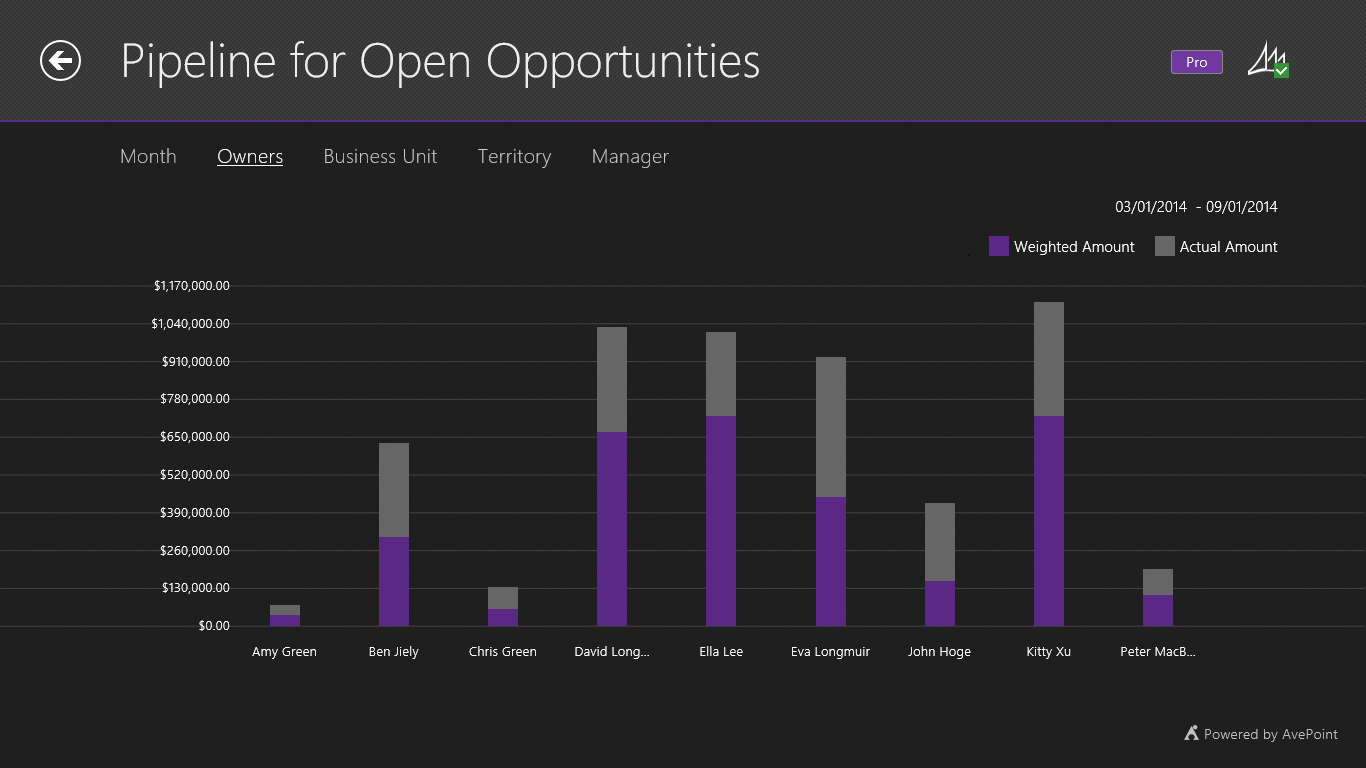 Figure 3: The Summary feature in Pipeline Pro 2.0 displays opportunities for owners, business units, territories, and managers.[/caption] To learn more about the other features Pipeline Pro 2.0 has to offer, please visit our AvePoint Pipeline product page or contact an AvePoint sales representative today. Or if you’re at Microsoft TechEd North America 2014 in Houston, TX this week, be sure to stop by booth 221 and ask for a demo!
Figure 3: The Summary feature in Pipeline Pro 2.0 displays opportunities for owners, business units, territories, and managers.[/caption] To learn more about the other features Pipeline Pro 2.0 has to offer, please visit our AvePoint Pipeline product page or contact an AvePoint sales representative today. Or if you’re at Microsoft TechEd North America 2014 in Houston, TX this week, be sure to stop by booth 221 and ask for a demo!
