By making Microsoft Teams a personalized experience, the core function of Microsoft Viva is simple: Keep users engaged in a place where they increasingly spend more of their workdays with content and services tailored just for them.
In recent months, Teams has seen a surge (including more than 100 million new users during the pandemic). Viva, which is designed to be deployed as a set of Teams apps, could support a range of additional tasks without requiring employees to click away from the signature purple frame.
But instead of providing a shared space for group projects and collaboration — functionality that has made Teams essential for distance working — the focus of Viva is on delivering curated, need-specific materials to help each staff member perform at their best.
It’s a big undertaking. If deployed properly and well-received by users, Viva could offer another solution to support broad, systemic changes in how we collaborate (at worst, adoption could lag, or staffers might find themselves overwhelmed by more digital tools at their disposal).
Full details of the impending rollout aren’t yet clear, but the concept and potential are worth exploring. Here’s what we know:
What is Microsoft Viva and How Does It Work?
Microsoft describes Viva as an “employee experience platform,” and it’s made up of four features:
- Microsoft Viva Connections: A single-entry point for employee engagement (intranet) and internal communications
- Microsoft Viva Learning: A hub for training courses and microlearning content sourced from Microsoft and third-party providers
- Microsoft Viva Topics: Company-wide content and expertise housed in a Wikipedia-style database
- Microsoft Viva Insights: Data-driven, privacy-protected insights to support well-being and productive work
The concept, though not entirely new, seems well suited to address the hurdles of remote work. It’s certainly more difficult now to, say, grab a form from human resources or to soak up institutional knowledge from a colleague in casual conversation. It also may be harder for some to find a work-life balance while quarantining at home.
This all could explain why Viva is being touted as a way to welcome and onboard new employees from a distance. Veteran staffers could also certainly benefit from and stay connected using the same tools.
Some elements of Viva may look familiar — more on that in a moment — and the announcement leaves questions of launch dates (each Viva component is in a different phase of availability) and total licensing expenses (Viva Topics alone will cost $5 per month for each commercial user, a price that could be prohibitive for some companies).
Let’s take a closer look at the different parts of Viva:
1. Viva Connections Brings the Workplace Intranet into Microsoft Teams
By allowing workplace leaders to easily deploy a SharePoint site exposed as a Teams application, Viva Connections can establish a landing page for company news, HR forms, relevant apps, and requesting IT assistance, among other things. Dashboards may be customized using Power Apps, SPFx, and third-party solutions already in use.
This templated intranet function enhances the out-of-the-box portal experience and provides a one-stop-shop for employees to access critical information in real-time — even if the notion (or the SharePoint framework delivering it) isn’t exactly new.
Still, a good intranet is a core part of the employee experience, and the need is even more pronounced as many of us continue working outside of the office. This is the only Viva component with a near-term release. It’s set for a first-quarter arrival on desktop; mobile support is expected this summer.
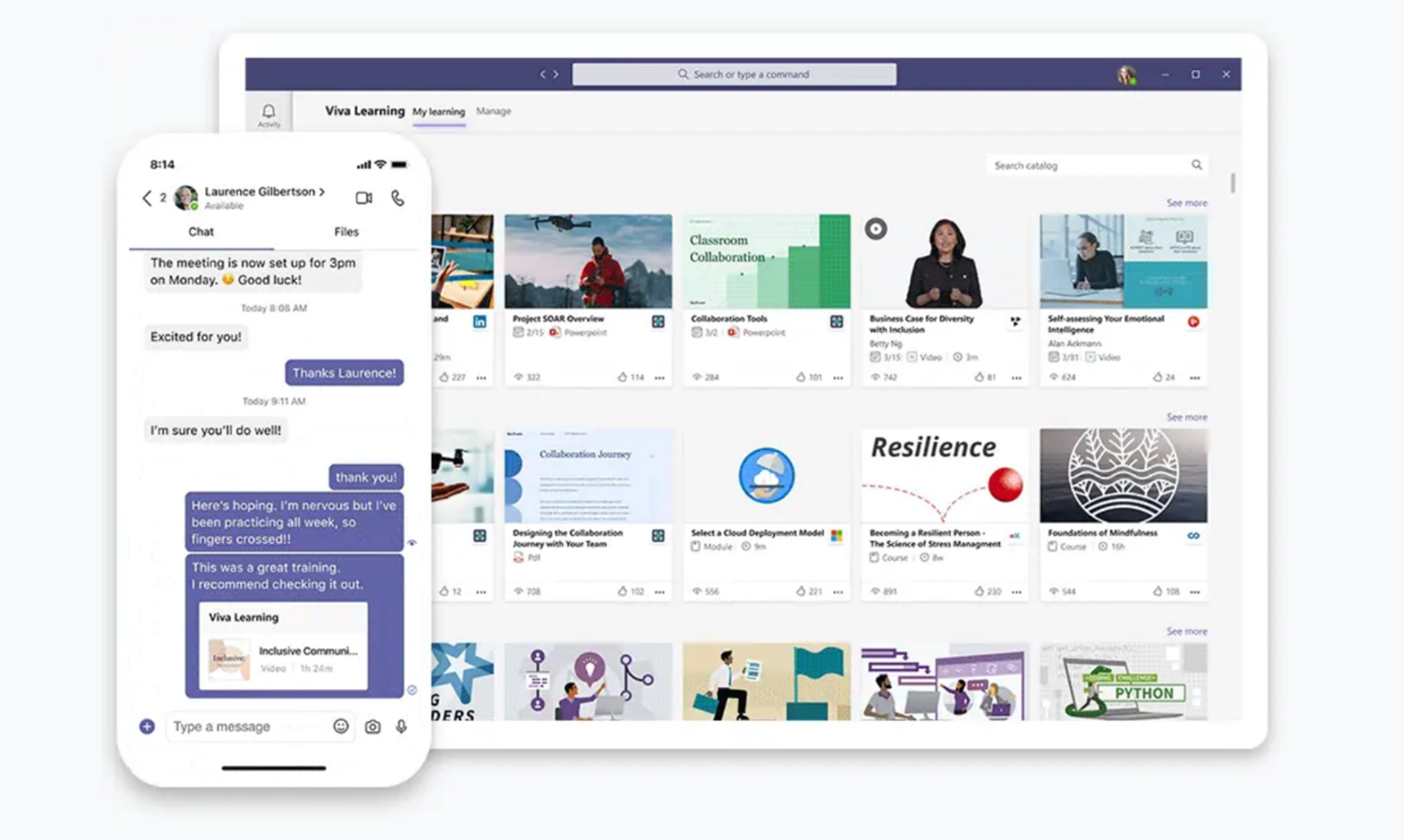
2. Viva Learning Can Educate and Engage on Demand
This component brings training and professional development directly into Microsoft Teams. Instead of going to multiple sites, users may navigate to Viva Learning to pull up online learning content — including materials from Microsoft Learning, LinkedIn Learning, Learning Management Systems, and third-party providers.
Users can search for training that’s relevant to their job or interests, and managers can also assign employees coursework via a tab in Teams. Leaders who use LMS can still track reporting and analytics within those programs; Microsoft Teams is simply the delivery mechanism.
Microsoft is betting big on the value of online workplace learning, with benefits that include highly engaged employees who contribute more to the organizational mission and stick around longer. Making it easy to get up to speed, whether we’re at home or in the office, is critical.
Here's a handy breakdown of 4 major features that Microsoft Viva provides: Click To Tweet3. Viva Topics Delivers Quick Access to Information
We absorb and process more information every day, but searching for it can take up valuable time and energy. That’s the thinking behind Viva Topics. By using artificial intelligence to reason over your organization’s data, the Topics pillar can automatically identify, process, and organize content.
The result: curated topic pages and topic “cards” featuring relevant documents and experts that can be shared in Teams chats, so employees needn’t leave their workplace hub to get the right knowledge fast. Security and privacy settings keep confidential materials private.
Again, this concept may seem familiar. This is essentially what Microsoft has been positioning as Project Cortex for almost two years now. Viva Topics can work alongside SharePoint Syntex, the first release from Project Cortex that launched at Ignite last year.
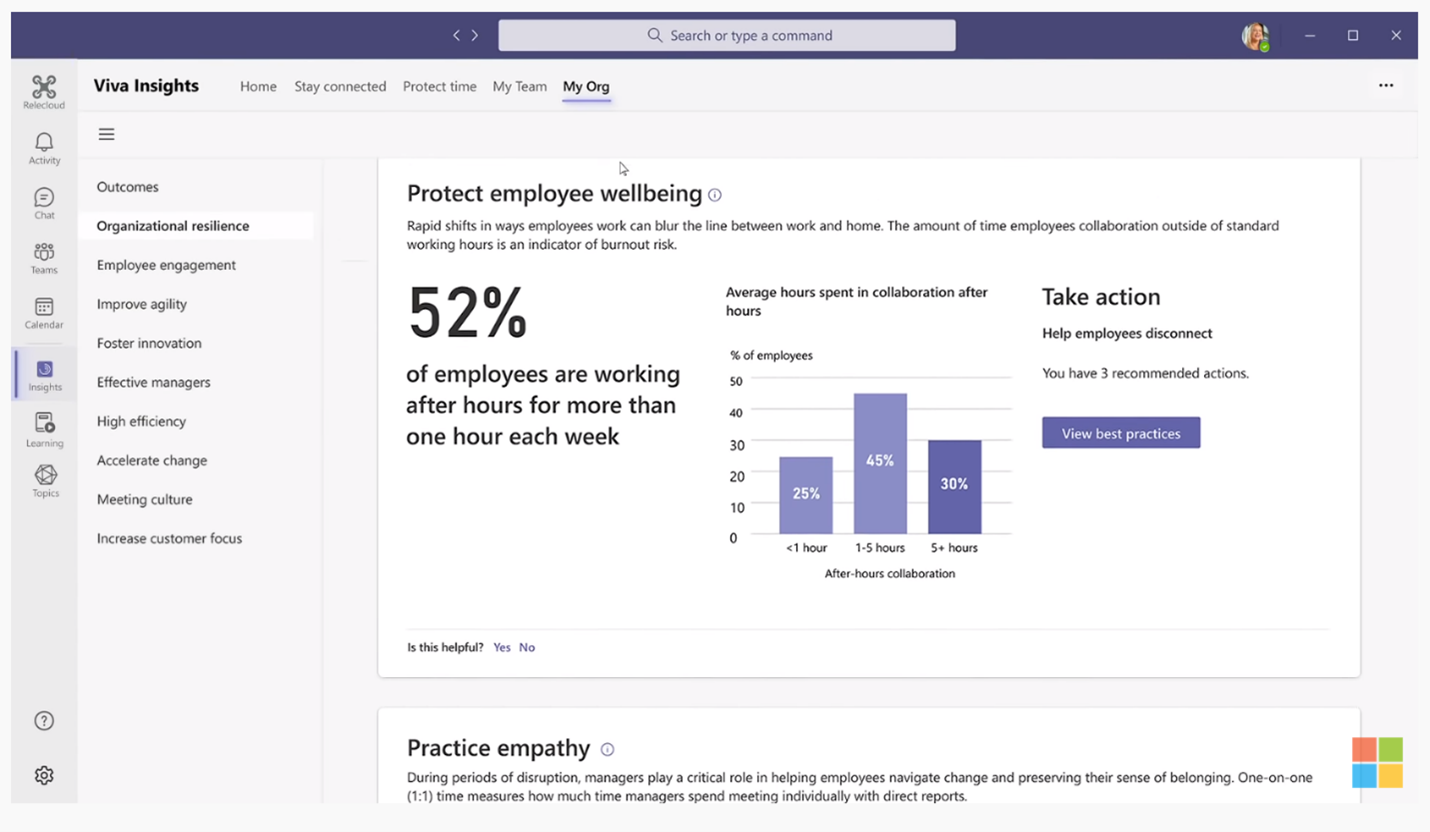
4. Viva Insights Takes the Pulse of Your Workplace
The capacities of Viva Insights underscore Microsoft’s desire to bring calm to a chaotic time. The company is betting that managers actively want to help boost their staff’s mental health, assess the overall workplace climate, and make changes accordingly.
Insights, which will leverage the power of Microsoft Workplace Analytics and Microsoft MyAnalytics, can measure how employees collectively use their time in Outlook and Teams, and how often people are online outside of working hours (albeit via aggregated and depersonalized data). This could evoke unpleasant memories of the Productivity Score, a now-altered Microsoft 365 feature that drew criticism last year for allowing managers to monitor individual users.
The other part of Insights lies in self-care, with components set to roll out over time. Users, we’re told, will be able to embark on a “virtual commute” through Viva that integrates checklists and self-reflection exercises at the end of a workday, as well as access to the Headspace mindfulness app.
The Future of Microsoft Viva
Taken together, the varied capabilities of Microsoft Viva are notable, especially as more companies indicate they’ll shift to a hybrid workplace model in the months ahead.
The main short-term challenges will be convincing organizations that the cost of Viva is worth it, implementing the solution and training users, and determining what measurable effects the service (and its collected data) might have on enabling productivity and good mental health.
Once again, Microsoft Teams is disrupting the collaboration landscape. Teams wants to be the hub for more than just the shared work we do with our colleagues. It wants to be the hub for our personal development, knowledge, and wellness.
The jury is out on whether this approach can take over the job from more purpose-built employee experience portals that currently occupy this space, but with what we’ve seen Teams accomplish over the last few years, would YOU bet against them?


