Policy Enforcer
Policy Enforcer – built from the ground up and based on feedback from customers, Microsoft MVPs, and Microsoft – was a huge hit last year with the release of our on-premises platform, DocAve 6 SP3. Now we bring our powerful policy driven governance tool to the cloud with DocAve Online. [caption id="attachment_1295" align="alignnone" width="625"]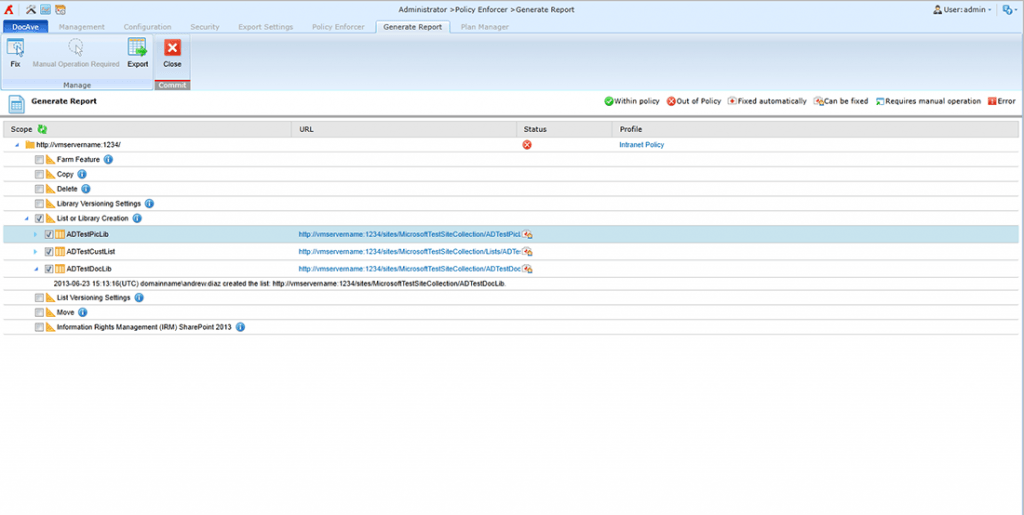 Policy Enforcer feature in DocAve Online SP 3.[/caption] With Policy Enforcer you can quickly and easily apply a set of rules to your SharePoint Online sites to ensure all actions and changes to your cloud environment fall within your organization’s defined governance policies. Some examples include:
Policy Enforcer feature in DocAve Online SP 3.[/caption] With Policy Enforcer you can quickly and easily apply a set of rules to your SharePoint Online sites to ensure all actions and changes to your cloud environment fall within your organization’s defined governance policies. Some examples include:- Enforce corporate branding and unified information architecture (IA) design: Easily control which site templates and themes, web parts, apps and other components can be deployed to Office 365.
- Responsible sharing of content: Define lists of users or groups who shouldn’t have access to specific content due to ethical walls and security policies. Enforce the native security model by ensuring that inheritance isn’t broken with one rule.
- Ensure best practice: Define policies to keep List/Library versioning settings, Site Feature activation, and more under control.
Your Data on Your Terms
Quite often I’ve been asked the question, “What if Office 365 goes down?” With your backup data stored in Windows Azure, Rackspace, S3 or on-premises via SFTP/FTP, even if Office 365 goes down you can now restore your SharePoint Online, SkyDrive Pro, and Exchange Online content to your chosen storage platform for easy access.- SharePoint Online and SkyDrive Pro Content: Restore your content easily and access business critical documents while your sites are down.
- Exchange Online: Restore your Inboxes and more from backup as a Personal Storage Table (.pst) file to any location available.
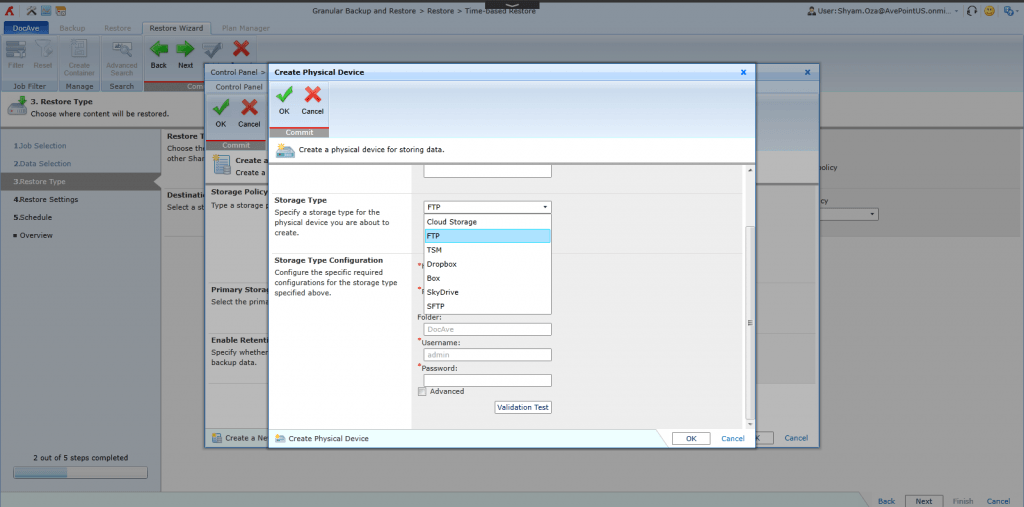 Data restore storage type selection in DocAve Online SP 3.[/caption] Not only have we added improved support for content restoration but we’ve also enhanced our backup capabilities. You can now target granular scopes of content and run hourly incremental backups, providing your users with the best possible Service Level Agreements (SLAs) for Office 365 content. Everyone has a different data protection strategy, and we aim to accommodate them all.
Data restore storage type selection in DocAve Online SP 3.[/caption] Not only have we added improved support for content restoration but we’ve also enhanced our backup capabilities. You can now target granular scopes of content and run hourly incremental backups, providing your users with the best possible Service Level Agreements (SLAs) for Office 365 content. Everyone has a different data protection strategy, and we aim to accommodate them all.Deeper Insight into Your Cloud
We’ve also enhanced DocAve Online’s reporting capabilities. You can now get even better insight into the graphical topology of SharePoint Online for streamlined architecture planning. Additionally, DocAve Online allows you to monitor and report on who created, deleted, and modified content – as well as settings and security – across an entire SharePoint Online tenant. With this information at your fingertips, you can bolster your overall plans for your cloud deployment and easily deliver reports back to the business. [caption id="attachment_1299" align="alignnone" width="625"]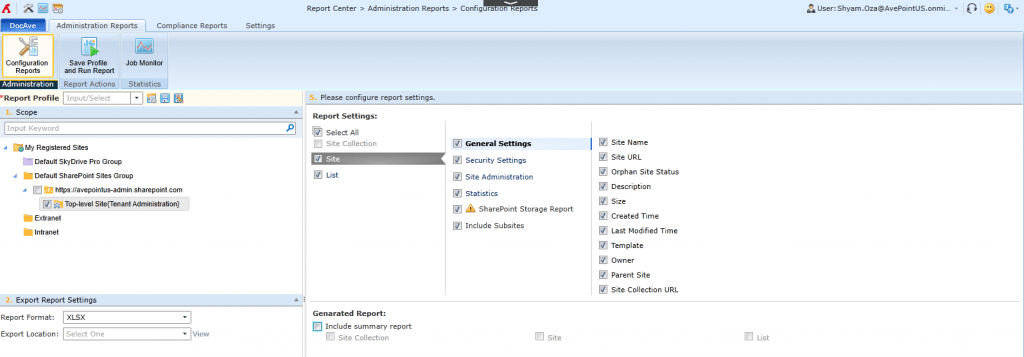 Report settings configuration in DocAve Online SP 3.[/caption]
Report settings configuration in DocAve Online SP 3.[/caption]



