Introduction: Native SharePoint in the Eyes of End Users
There was a time when I only knew SharePoint as the place where companies dumped files. A single library could contain project documentation for a specific customer, business critical documents, QA reports, and even a few misplaced HR documents from a team member. It didn’t look much different from Windows Explorer, but it was harder to navigate.
After a fruitless search of the intranet for a document that “should be there” and finally asking a coworker for assistance, the result was almost always an email with the file attached because it had been saved locally.
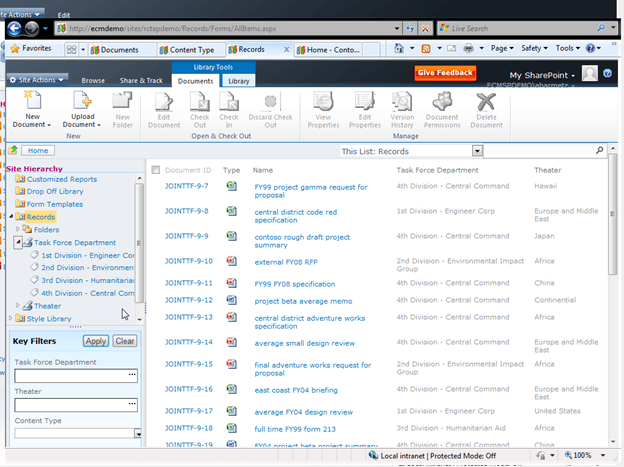
The Problem with SharePoint
When users see SharePoint as a dumpsite, it is because they cannot easily find the information they need. Users become frustrated quickly after performing searches that either can’t find what they need, or only turn up cluttered results and stale or outdated content. When a SharePoint environment is in this state, users also can’t easily take advantage of the platform as a collaborative space.
As a result of these challenges, users fall back on the methods of collaboration that are easier to them, often involving locally stored files and sending email attachments. They don’t adopt SharePoint – wasting the investment you have in the platform, and potentially putting your company at risk due to the inability of the organization to enforce governance policies.
The idea that SharePoint adds instead of reduces their work results from a variety of sources – most commonly:
- No guidance on document retention and maintenance
- Lack of a uniform navigation or look and feel
Simply setting up SharePoint and relying only on out-of-the–box functionality is not enough to boost productivity or facilitate better collaboration. SharePoint requires configuration, consideration, and planning during its implementation. More importantly, it needs attention over the course of its usage. Periodic maintenance, content clean up, and restructuring results in higher levels of productivity, and therefore better user adoption.
The Solution
The reality is SharePoint is only as good as how it’s used. It can be used right out of the box, but that should not be the approach. The “set it and forget it” mentality will mean users quickly forget the platform. DocAve Governance Automation fosters adoption by creating a consistent user experience across SharePoint deployments, and making SharePoint a service that empowers users to work more effectively.
Broadly, software adoption can be improved by ensuring process transparency as well as conditioning users to take ownership and feel invested in the solution. If executed correctly, users will feel like stakeholders in the success of the system instead of feeling like using it is just another chore.
To help your organization boost SharePoint adoption, DocAve Governance Automation offers improved document retention and maintenance as well as clearer platform navigation:
Document Retention and Maintenance: DocAve Governance Automation empowers users to attain the resources they need faster by bypassing the extensive back and forth that occurs when provisioning resources through IT. DocAve Governance Automation allows IT to create the foundation of a service with maintenance built in by providing a request mechanism and approval process. This results in user-driven content management, with stakeholders making the final decisions about the content they are closest to, including whether the content is migrated, archived, or deleted.
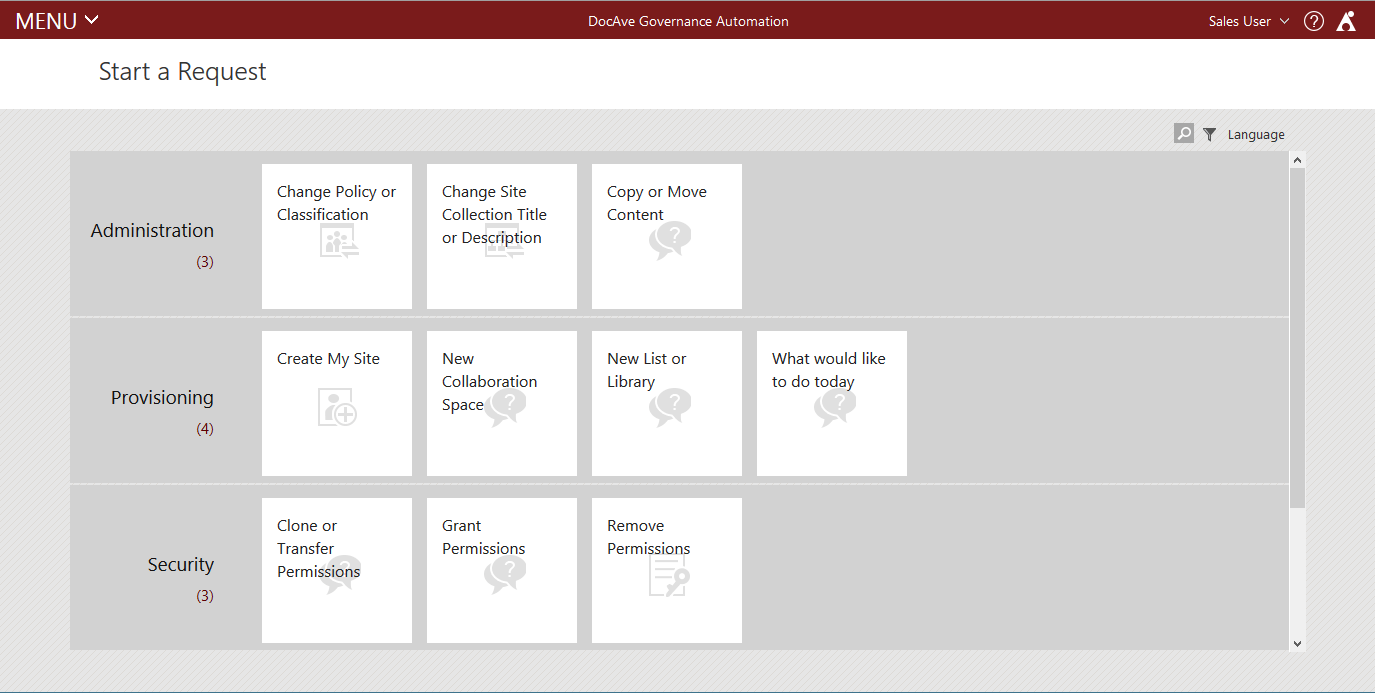
Governance Automation’s questionnaire feature – which can be used to solicit information from the requester and determine a service endpoint based on their responses – is also a powerful tool to guide users to the right service request.
Clearer Navigation: If the prospect of boosting SharePoint adoption by adding an outside tool that might have its own learning curve seems overwhelming, let me allay your concerns. To avoid frustrating users adopting a new system, DocAve Governance Automation provides an in-context request form:
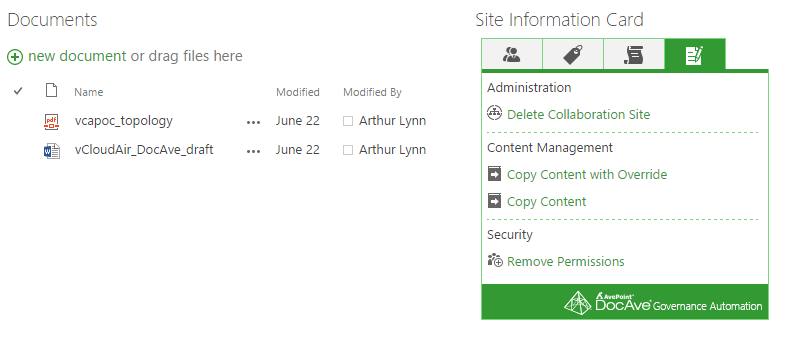
The interface in SharePoint allows for users to clearly navigate the many actions that can be taken in a site, while maintaining a consistent look and feel with the site they have constructed.
Conclusion
The key to driving adoption is to empower your workforce with the ability to self-configure SharePoint to easily meet their needs. With only native capabilities, the ability to do that requires a deeper understanding of SharePoint than a typical end user would possess. It also requires a thorough request and approval process between IT, management, and users – which is more time and effort than most users are able to put in.
Because of this, end users turn to programs and processes that they feel enhance their productivity, but can very easily leave sensitive content unprotected.
With DocAve Governance Automation, IT can optimize SharePoint’s environment to be more user-friendly as well as enable users to provision resources themselves, within policy. SharePoint quickly transforms in the eyes of your end users from a “content void” into a service that provides them with exactly what they need to get their job done.
To learn more about how to drive sustainable end-user adoption, check out AvePoint’s Survival Guide for Adopting SharePoint!

